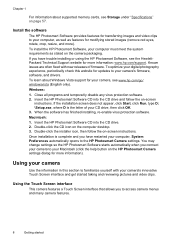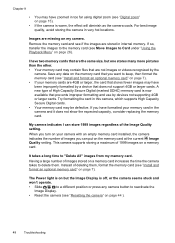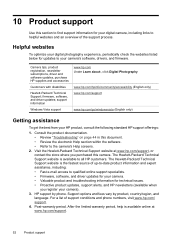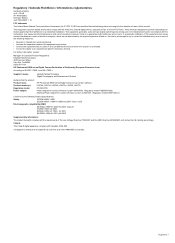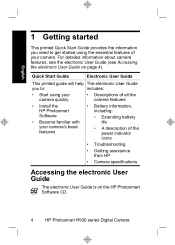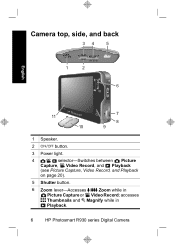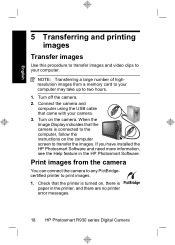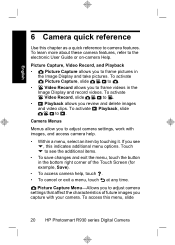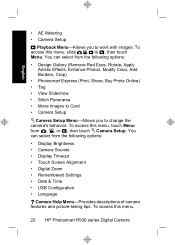HP Photosmart R930 Support and Manuals
Get Help and Manuals for this Hewlett-Packard item

View All Support Options Below
Free HP Photosmart R930 manuals!
Problems with HP Photosmart R930?
Ask a Question
Free HP Photosmart R930 manuals!
Problems with HP Photosmart R930?
Ask a Question
Most Recent HP Photosmart R930 Questions
Why Do I Get R930-200 Code On My Screen Regarding The Card
(Posted by craig8806 9 years ago)
Hp Camera R937
I get a error Code R930-435 stating battery cannot be recharged.
I get a error Code R930-435 stating battery cannot be recharged.
(Posted by c4hoss 11 years ago)
Cannot Transfare Pictures From My Hp Photosmart R930 Camera To My Windows 7 Pc
(Posted by Anonymous-71278 11 years ago)
Cannot Transfare Pictures From My Hp Photosmart R930 Camera To Windows 7 Pc
(Posted by Anonymous-71278 11 years ago)
Flash On Photosmart R930 Camera
My flash will not work anymore for snapshots. When taking a pic, it will say "Flash is Charging" but...
My flash will not work anymore for snapshots. When taking a pic, it will say "Flash is Charging" but...
(Posted by scorpiosweb 12 years ago)
Popular HP Photosmart R930 Manual Pages
HP Photosmart R930 Reviews
We have not received any reviews for HP yet.