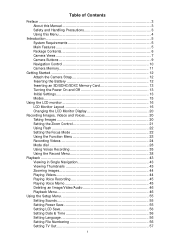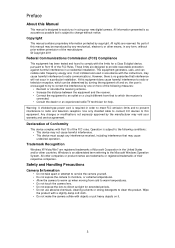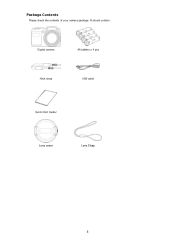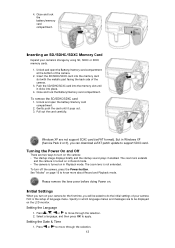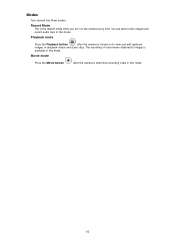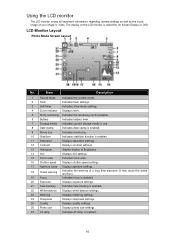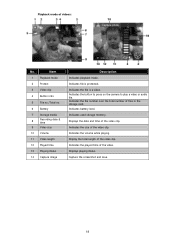HP d3000 Support Question
Find answers below for this question about HP d3000.Need a HP d3000 manual? We have 3 online manuals for this item!
Question posted by damom99 on May 29th, 2014
I Can't Get Usb Mode To Come Up So I Can Get Pics From Camera To Computer
The person who posted this question about this HP product did not include a detailed explanation. Please use the "Request More Information" button to the right if more details would help you to answer this question.
Current Answers
Related HP d3000 Manual Pages
Similar Questions
Usb Cable For Hp S520 Camera
Does anyone know where I can buy a USB cable for this camera please, as I have misplaced mine and th...
Does anyone know where I can buy a USB cable for this camera please, as I have misplaced mine and th...
(Posted by regdowney 8 years ago)
About Settig Of Baterai
i had changed the setting of camera, from alkaline to lithium. but it cannot running again because i...
i had changed the setting of camera, from alkaline to lithium. but it cannot running again because i...
(Posted by uculilaiezny 10 years ago)
How Can I Transfer Pics From Camera To Sd Card?
(Posted by Anonymous-114733 10 years ago)
How To Review Pics On Camera
(Posted by BJONES0539 11 years ago)
How To Download Hp Cc330 Digital Camera
HOW TO INSTALL OR DOWNLOAD HP CC330 DIGITAL CAMERA?
HOW TO INSTALL OR DOWNLOAD HP CC330 DIGITAL CAMERA?
(Posted by Anonymous-55018 12 years ago)