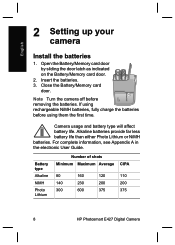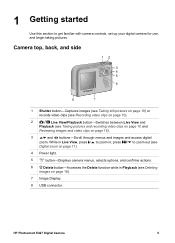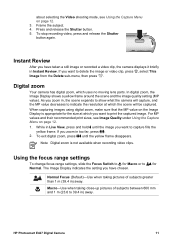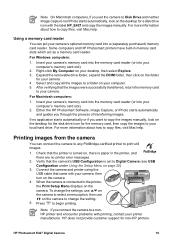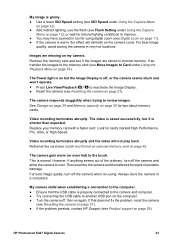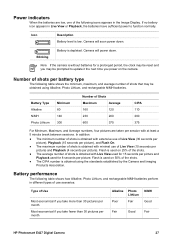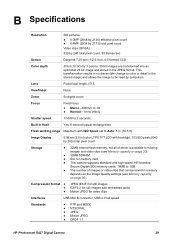HP E427 Support Question
Find answers below for this question about HP E427 - Photosmart 6MP Digital Camera.Need a HP E427 manual? We have 3 online manuals for this item!
Question posted by debbielovespiano on July 9th, 2014
Is There A Setting To Take Black And White Pictures On This Camera?
The person who posted this question about this HP product did not include a detailed explanation. Please use the "Request More Information" button to the right if more details would help you to answer this question.
Current Answers
Related HP E427 Manual Pages
Similar Questions
Why Won't The Camera Work On Windows 7
(Posted by danda5485 9 years ago)
Cannot Transfare Pictures From My Hp Photosmart R930 Camera To Windows 7 Pc
(Posted by Anonymous-71278 11 years ago)
Software For Camera Hp E427 6mp Digital Camera To Install In Windows Xp
Sofware for camera HP E427 6MP digital camera to install in windows XP, Computer: Sony 2000
Sofware for camera HP E427 6MP digital camera to install in windows XP, Computer: Sony 2000
(Posted by arquihorsee93 12 years ago)
Downloading Photo To Computer
unable to download pictures from photosmart 318 to computer
unable to download pictures from photosmart 318 to computer
(Posted by yogui 12 years ago)
How Do I Unlock My Camera Card
my sc card is locked how do i get it unlocked?
my sc card is locked how do i get it unlocked?
(Posted by turtledove48 12 years ago)