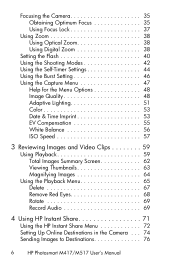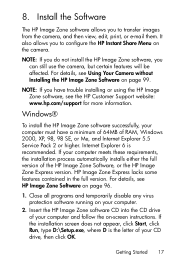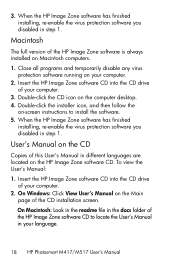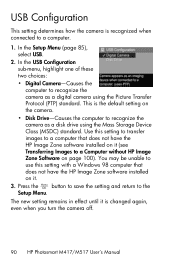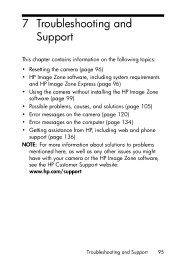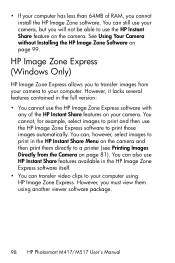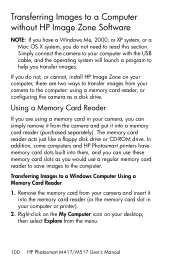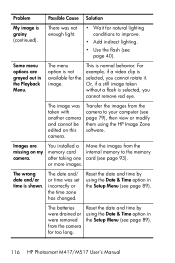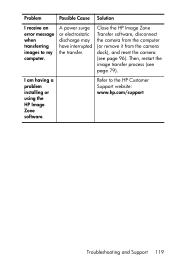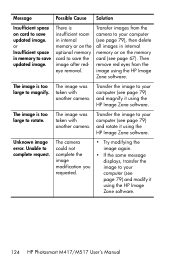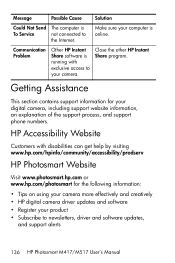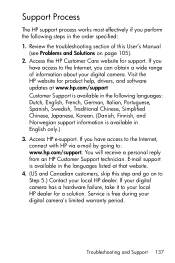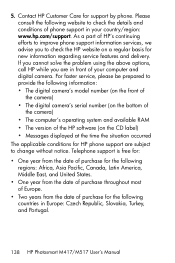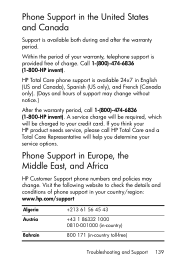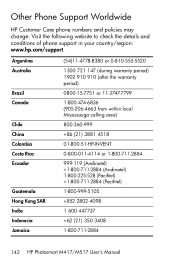HP M417 Support Question
Find answers below for this question about HP M417 - Photosmart 5.2MP Digital Camera.Need a HP M417 manual? We have 2 online manuals for this item!
Question posted by ucrcash on December 12th, 2020
Software For Hp Photosmart M417
lost software cd for photosmart m 417. How do I replace cd if HP no longer supports m417 camera?
Current Answers
Answer #1: Posted by INIMITABLE on December 12th, 2020 10:19 AM
I hope this is helpful? PLEASE "ACCEPT" and mark it "HELPFUL" to complement my little effort. Hope to bring you more detailed answers
-INIMITABLE
Related HP M417 Manual Pages
Similar Questions
Hp Photosmart M417
If I want to take a self picture how do I set the delay timer giving me time to join the picture.
If I want to take a self picture how do I set the delay timer giving me time to join the picture.
(Posted by tudders1 9 years ago)
Looking For A Dowmload For A Hp M417 Digital Camra For Window 7?
Looking for a download for a hp M417 Digital Camra for window 7
Looking for a download for a hp M417 Digital Camra for window 7
(Posted by foser2005 12 years ago)
My M417 Camera Is Not Working
my m417 camera is not working correctly where can i get a disc with all the camera software
my m417 camera is not working correctly where can i get a disc with all the camera software
(Posted by normanhearn 12 years ago)
Use Hp Photosmart M437
I buy this camera from shop use without the printer or software CD, and i want to use it with my com...
I buy this camera from shop use without the printer or software CD, and i want to use it with my com...
(Posted by emuwavis 13 years ago)