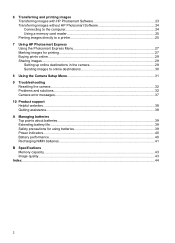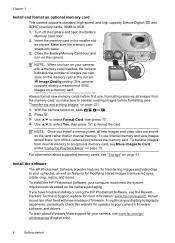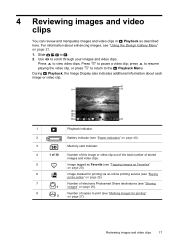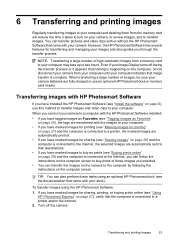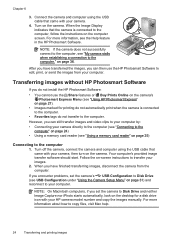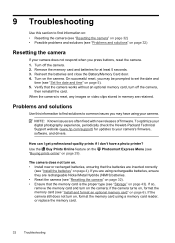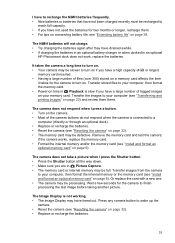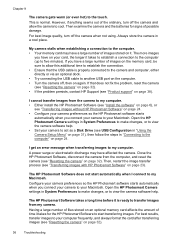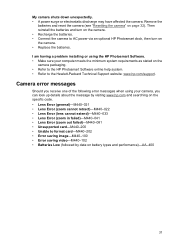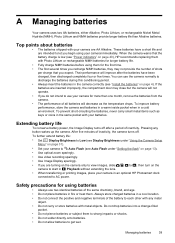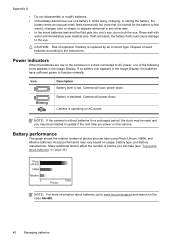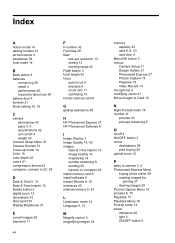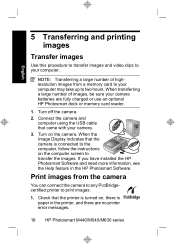HP M547 Support Question
Find answers below for this question about HP M547 - Photosmart 6.2MP Digital Camera.Need a HP M547 manual? We have 2 online manuals for this item!
Question posted by maryeucheria on May 5th, 2023
Can You Buy A Replacement Cover For The Batteries On A Photosmart M547 Camera
The person who posted this question about this HP product did not include a detailed explanation. Please use the "Request More Information" button to the right if more details would help you to answer this question.
Current Answers
Answer #1: Posted by hzplj9 on May 5th, 2023 2:25 PM
As this is not a current model you are unlikely to be able to obtain a battery cover. Many cameras are made in a batch for sale and then they are superseded by a new model. There are limited spares available to cover warranty but they are considered consumable.
Hope that solves your problem. Please mark as helpful if it leads you to a satisfactory solution.Thank you.
Related HP M547 Manual Pages
Similar Questions
How And Where Can I Get Batteries For This Camera?
(Posted by walkonthebeach57 1 year ago)
How Can I Download A Picture From The Camera To My Dell Inspiron B120?
(Posted by florabell42 10 years ago)
Hp Photosmart M547 Can't Take Pictures The Button When Pressed Is Not Working
when I move the slide switch over to take pictures it only stays on the view even if I move the slid...
when I move the slide switch over to take pictures it only stays on the view even if I move the slid...
(Posted by kmmiller5 10 years ago)
Need Memory Card To Replace The One In My Camera Hp Photosmart 912i.where Do I
hp photo smart 912xi-need a new memory card.which one replaces it and where can i buy one?
hp photo smart 912xi-need a new memory card.which one replaces it and where can i buy one?
(Posted by joeallcash 11 years ago)
Hp Camera
Hi, I bought an HP camera in 2006 with my airmiles points and ever since I cannot use the camera by...
Hi, I bought an HP camera in 2006 with my airmiles points and ever since I cannot use the camera by...
(Posted by dnarain 12 years ago)