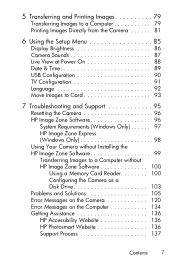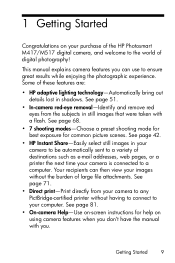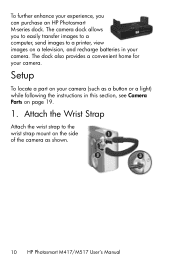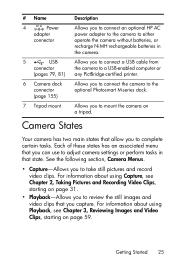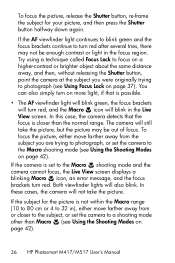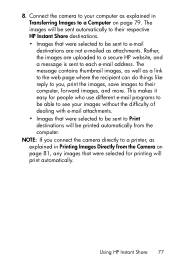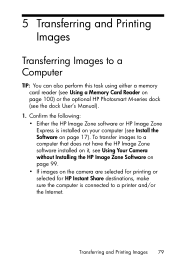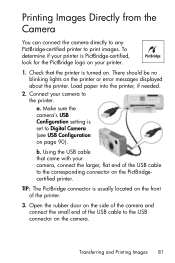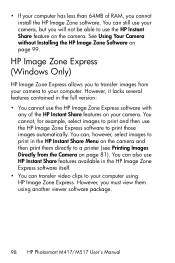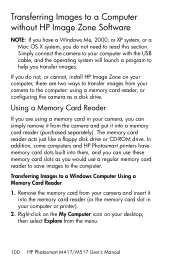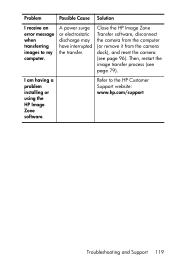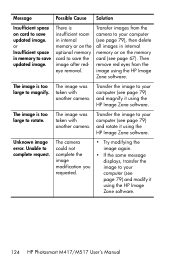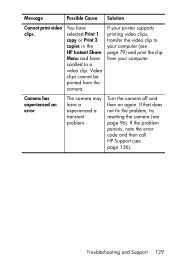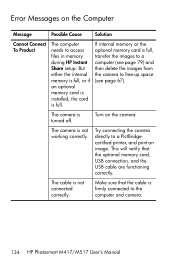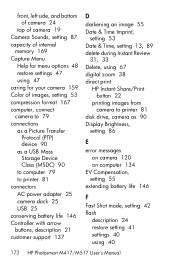HP M517 Support Question
Find answers below for this question about HP M517 - Photosmart 5MP Digital Camera.Need a HP M517 manual? We have 2 online manuals for this item!
Question posted by pravinbhappa on September 16th, 2013
Hp Laserjet Pro M1536dnf Printer 79 Error
hp Laserjet pro m1536dnf printer 79 error
Current Answers
Related HP M517 Manual Pages
Similar Questions
My Camera Is Connected To But Won't Transport Pictures To Computer
(Posted by dsilhasek 2 years ago)
How Do I Make My Hp Laserjet Pro 400 M401n Print Darker
(Posted by dfmcraiglaw 10 years ago)
Drivers For Hp Photosmart C209a For Windows 7
Can you please tell me whre I can find the drivers for th HP photosmar c209a multifunction printer, ...
Can you please tell me whre I can find the drivers for th HP photosmar c209a multifunction printer, ...
(Posted by gpedias 10 years ago)
Cannot Display An Image
Hi, I have an HP Photo Smart 5.2 megapixel camera and I am getting the message cannot display the im...
Hi, I have an HP Photo Smart 5.2 megapixel camera and I am getting the message cannot display the im...
(Posted by waynefrye 10 years ago)
Hp Photosmart M517 Screen Repair
Is it worth having the screen of my HP Photosmart M517 repaired? and how much will it cost?
Is it worth having the screen of my HP Photosmart M517 repaired? and how much will it cost?
(Posted by wendygair1 11 years ago)