HP M407 Support Question
Find answers below for this question about HP M407 - Photosmart 4MP Digital Camera.Need a HP M407 manual? We have 1 online manual for this item!
Question posted by dfmcraiglaw on October 28th, 2013
How Do I Make My Hp Laserjet Pro 400 M401n Print Darker
The person who posted this question about this HP product did not include a detailed explanation. Please use the "Request More Information" button to the right if more details would help you to answer this question.
Current Answers
There are currently no answers that have been posted for this question.
Be the first to post an answer! Remember that you can earn up to 1,100 points for every answer you submit. The better the quality of your answer, the better chance it has to be accepted.
Be the first to post an answer! Remember that you can earn up to 1,100 points for every answer you submit. The better the quality of your answer, the better chance it has to be accepted.
Related HP M407 Manual Pages
HP Photosmart M407 digital camera with HP Instant Share - User's Manual - Page 3


... services are set forth in China
The only warranties for technical or editorial errors or omissions contained herein. HP shall not be construed as constituting an additional warranty. registered trademark of its proprietor.
Windows® is subject to change without notice.
Printed in the express warranty statements accompanying such products and services.
HP Photosmart M407 digital camera with HP Instant Share - User's Manual - Page 7
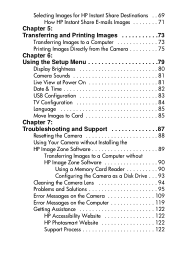
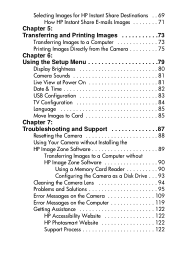
...
Transferring Images to a Computer without HP Image Zone Software 90
Using a Memory Card Reader 90 Configuring the Camera as a Disk Drive . . . 93 Cleaning the Camera Lens 94 Problems and Solutions 95 Error Messages on the Camera 109 Error Messages on the Computer 119 Getting Assistance 122 HP Accessibility Website 122 HP Photosmart Website 122 Support Process 122
HP Photosmart M407 digital camera with HP Instant Share - User's Manual - Page 9


... e-mail without ever connecting to your purchase of this HP Photosmart digital camera! Chapter 1: Getting Started
9 And with the direct printing capability, you can easily select images in your camera to be automatically sent to enhance your picture-taking experience, including 7 shooting modes, HP Instant Share, direct printing capability, manual and automatic controls, on your computer...
HP Photosmart M407 digital camera with HP Instant Share - User's Manual - Page 12
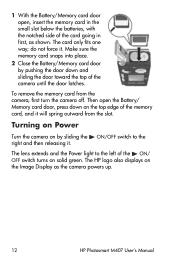
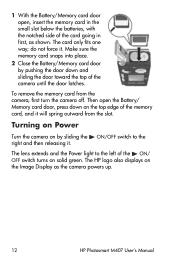
... the batteries, with the notched side of the card going in first, as the camera powers up.
12
HP Photosmart M407 User's Manual do not force it . Turning on Power
Turn the camera on by pushing the door down on solid green. Make sure the memory card snaps into place.
2 Close the Battery/Memory card door...
HP Photosmart M407 digital camera with HP Instant Share - User's Manual - Page 14
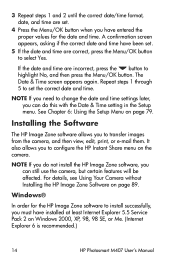
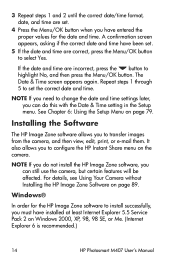
... camera, but certain features will be affected. Repeat steps 1 through 5 to configure the HP Instant Share menu on Windows 2000, XP, 98, 98 SE, or Me. (Internet Explorer 6 is recommended.)
14
HP Photosmart M407 ... from the camera, and then view, edit, print, or e-mail them. Installing the Software
The HP Image Zone software allows you must have entered the proper values for the HP Image Zone ...
HP Photosmart M407 digital camera with HP Instant Share - User's Manual - Page 18
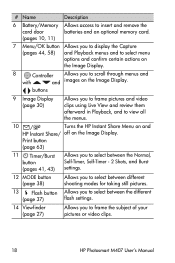
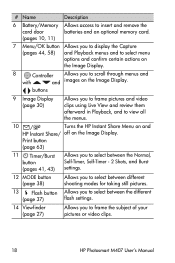
Print button
(page 63)
11 Timer/Burst button (pages 41, 43)
Allows you to select between the Normal, Self-Timer, Self... confirm certain actions on the Image Display.
8
Controller Allows you to frame the subject of your pictures or video clips.
18
HP Photosmart M407 User's Manual buttons
9 Image Display (page 30)
Allows you to frame pictures and video clips using Live View and review them...
HP Photosmart M407 digital camera with HP Instant Share - User's Manual - Page 23


...For information about using the menu tabs at the top of the camera. To display the HP Instant Share Menu , press the HP Instant Share/Print / button. Chapter 1: Getting Started
23 If you can then....
For information about using this menu, see Using the HP Instant Share Menu on the back of the screen.
Camera Menus
Your camera has five menus that menu. To display another menu, ...
HP Photosmart M407 digital camera with HP Instant Share - User's Manual - Page 36
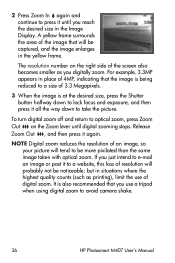
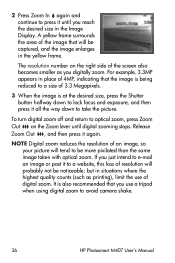
... you digitally zoom.
NOTE Digital zoom reduces the resolution of 3.3 Megapixels.
3 When the image is also recommended that the image is being reduced to optical zoom, press Zoom Out on the right side of the screen also becomes smaller as printing), limit the use a tripod when using digital zoom to avoid camera shake.
36
HP Photosmart M407 User...
HP Photosmart M407 digital camera with HP Instant Share - User's Manual - Page 38


... setting resets to give you turn , make sure your subjects wait for taking still pictures of humans or animals before the camera uses the main flash.
In turn the camera off. Using the Shooting Modes
Shooting modes are pre-defined camera settings that are recording video clips.
38
HP Photosmart M407 User's Manual NOTE The red-eye...
HP Photosmart M407 digital camera with HP Instant Share - User's Manual - Page 55


... buttons.
4
3 Indicates this image has been selected to be sent to
3 destinations using HP Instant Share (see Chapter
4: Using HP Instant Share on page 63).
5
2 Indicates this image has been selected for printing 2
copies using HP Instant Share (see Chapter 4:
Using HP Instant Share on page 63).
6 8 of 43 Shows the number of this image...
HP Photosmart M407 digital camera with HP Instant Share - User's Manual - Page 56
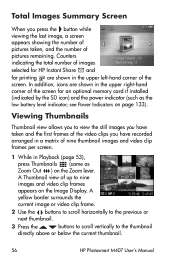
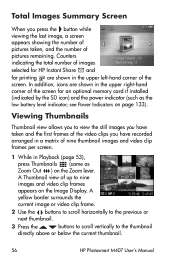
...on the Zoom lever. see Power Indicators on page 133).
Counters indicating the total number of images
selected for HP Instant Share and
for printing are shown in Playback (page 53), press Thumbnails (same as the low battery level indicator; In addition, ...buttons to scroll vertically to the thumbnail
directly above or below the current thumbnail.
56
HP Photosmart M407 User's Manual
HP Photosmart M407 digital camera with HP Instant Share - User's Manual - Page 65
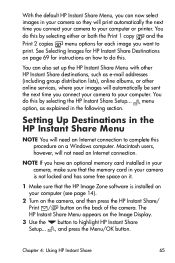
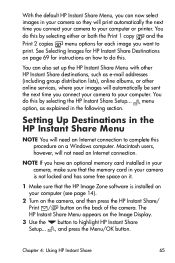
... locked and has some free space on it.
1 Make sure that the HP Image Zone software is installed on your camera, make sure that the memory card in the HP Instant Share Menu
NOTE You will print automatically the next time you connect your camera to your computer.
Chapter 4: Using HP Instant Share
65 See Selecting Images for...
HP Photosmart M407 digital camera with HP Instant Share - User's Manual - Page 71


...follow the instructions in the HP Instant Share application to send your messages and post your Macintosh, they will be posted on the web page when you transfer the images from the camera to their computer, forward ... will be sent to each e-mail address that you , print the images, save images to the computer. This makes it easy for that web page, the recipient can view the images.
HP Photosmart M407 digital camera with HP Instant Share - User's Manual - Page 73


... on page 83.)
• If images on the camera are using a Macintosh computer, the camera's USB Configuration is connected to a printer and/or the internet.
2 Turn off the camera. Chapter 5: Transferring and Printing Images
Transferring Images to a Computer
NOTE You can also use the optional HP Photosmart M-series dock to Disk Drive in the Setup Menu...
HP Photosmart M407 digital camera with HP Instant Share - User's Manual - Page 75
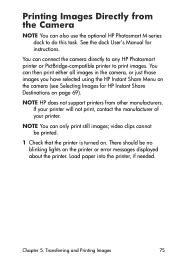
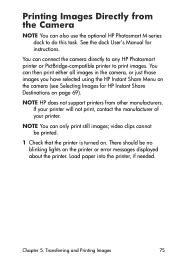
... paper into the printer, if needed. Chapter 5: Transferring and Printing Images
75 See the dock User's Manual for HP Instant Share Destinations on the camera (see Selecting Images for instructions. You can also use the optional HP Photosmart M-series dock to print images. There should be printed.
1 Check that the printer is turned on the printer or...
HP Photosmart M407 digital camera with HP Instant Share - User's Manual - Page 76
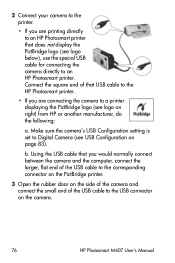
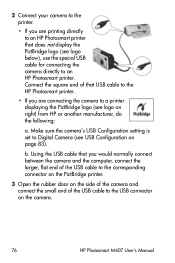
...to the USB connector on the camera.
76
HP Photosmart M407 User's Manual Make sure the camera's USB Configuration setting is set to Digital Camera (see logo on right) from HP or another manufacturer, do the ...the camera and connect the small end of that USB cable to the HP Photosmart printer.
• If you are printing directly to an HP Photosmart printer that you are connecting the camera ...
HP Photosmart M407 digital camera with HP Instant Share - User's Manual - Page 116


... printer.
Turn the printer off , then turn it back on . Connect the camera to a computer and print from there instead. Photo tray is missing. Disengage photo tray or select smaller paper size.
Re-connect the camera and turn it on .
116
HP Photosmart M407 User's Manual Printer top cover The printer is
is an unsupported device...
HP Photosmart M407 digital camera with HP Instant Share - User's Manual - Page 117


.../ OK on . Select a smaller print size or make sure Paper Type on the Print Setup screen is larger than
large for printer.
has stalled
Printer is out of paper. Selected print size Print size is too
is only supported on plain paper. size.
printer back on the camera to return to the Print Setup screen and set...
HP Photosmart M407 digital camera with HP Instant Share - User's Manual - Page 119
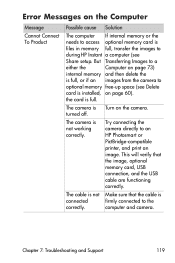
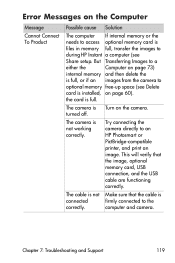
...
during HP Instant a computer (see Delete
card is installed, on page 60). This will verify that the cable is full.
But Transferring Images to a
either the
Computer on page 73)
internal memory and then delete the
is full, or if an images from the camera to an HP Photosmart or PictBridge-compatible printer, and print...
HP Photosmart M407 digital camera with HP Instant Share - User's Manual - Page 146


..., Tungsten, Fluorescent settings
ISO Speed settings
Auto (default),100, 200, 400
Color settings Full Color (default), Black & White, Sepia
Date &...mini A/B connector to a computer or PictBridge-compatible printer
z DPS (Direct Printing Standard) z USB to HP Photosmart printers z DC input 3.3 Vdc @ 2500 mA z HP Photosmart M-series dock
Orientation No Sensor
Standards
z PTP transfer (15740) z ...
Similar Questions
Card Is Unreadable And Card Has Wrong Format...it Tells Me To Press Ok To Format
The camera will not let me ok
The camera will not let me ok
(Posted by Mackenzie358 10 years ago)
Hp Laserjet Pro M1536dnf Printer 79 Error
hp Laserjet pro m1536dnf printer 79 error
hp Laserjet pro m1536dnf printer 79 error
(Posted by pravinbhappa 10 years ago)
My Hp M407 Lens Shows A Near Circle Black Spot With Lines.
(Posted by shawlee4 11 years ago)
Where Can I Sent The Camera For Repair? M407 Hp Photosmart
(Posted by elkcityskb 12 years ago)
Batteries ?????
THE CAMERA WILL LET YOU TAKE ABOUT 3 SHOTS. THAN IT DISPLAYS "LOW BATTERIES" AND SHUTS OFF. WITH BRA...
THE CAMERA WILL LET YOU TAKE ABOUT 3 SHOTS. THAN IT DISPLAYS "LOW BATTERIES" AND SHUTS OFF. WITH BRA...
(Posted by tsred 12 years ago)

