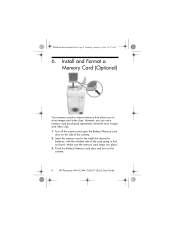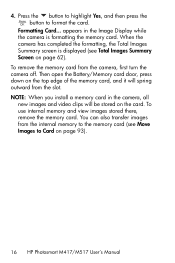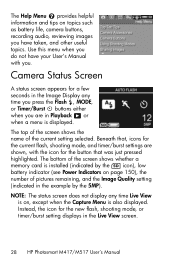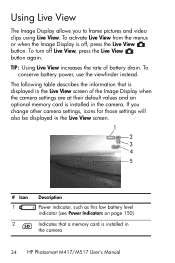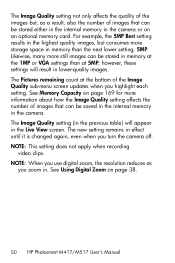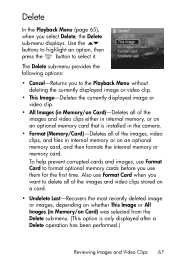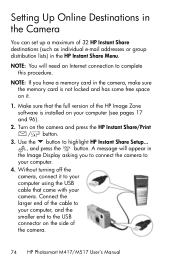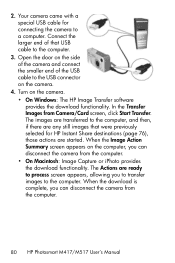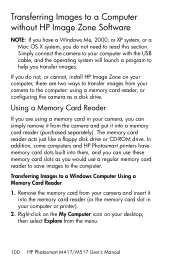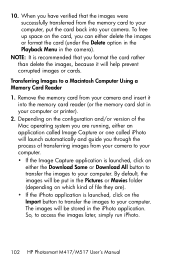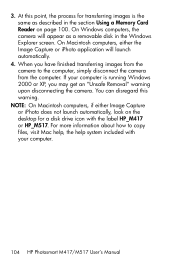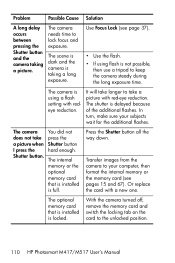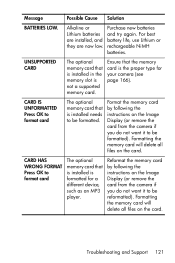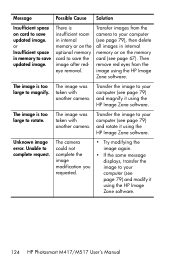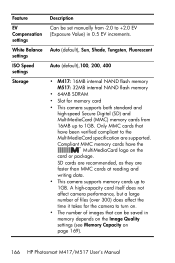HP M517 Support Question
Find answers below for this question about HP M517 - Photosmart 5MP Digital Camera.Need a HP M517 manual? We have 2 online manuals for this item!
Question posted by phelpsrandy555 on December 5th, 2021
M517 Camera Tells Me 'unsupported Card' No Matter What Card I Put In.
m517 camera tells me "unsupported card" no matter what card i put in.
Current Answers
Answer #1: Posted by Nande on December 5th, 2021 11:57 AM
Related HP M517 Manual Pages
Similar Questions
My Camera Is Connected To But Won't Transport Pictures To Computer
(Posted by dsilhasek 2 years ago)
Where Would I Send My Camera? It Dose Not Work Any More.
(Posted by ljstemke 3 years ago)
My Camera Is Saying Card Error And Format Memory Card Why Is This Happening
(Posted by carolyngooch52 9 years ago)
How Can I Transfer Pics From Camera To Sd Card?
(Posted by Anonymous-114733 10 years ago)
Hp Photosmart M517 Screen Repair
Is it worth having the screen of my HP Photosmart M517 repaired? and how much will it cost?
Is it worth having the screen of my HP Photosmart M517 repaired? and how much will it cost?
(Posted by wendygair1 11 years ago)