HP R937 Support Question
Find answers below for this question about HP R937 - PhotoSmart Digital Camera.Need a HP R937 manual? We have 3 online manuals for this item!
Question posted by johnhallonquist on October 12th, 2013
Camera Do Not Work After Firmware Upgrade
I was upgring my r937 to the latest firware. dooing that the camera dont work. Is there a way to load a new firmware to the camera? It startsup bur it only comes to display HALT.
Current Answers
There are currently no answers that have been posted for this question.
Be the first to post an answer! Remember that you can earn up to 1,100 points for every answer you submit. The better the quality of your answer, the better chance it has to be accepted.
Be the first to post an answer! Remember that you can earn up to 1,100 points for every answer you submit. The better the quality of your answer, the better chance it has to be accepted.
Related HP R937 Manual Pages
Limited Warranty Statement - Page 5


... any way affected by law are limited in duration to HP Customer Care. For more of warranty upgrade options ...that provide you with the Product name or Product number. This Regulatory model number should not be regulated because of product for a fee • Europe: Return product to your product is FCLSD-0703.
• Product name (HP Photosmart R840 series Digital Camera...
Limited Warranty Statement - Page 6


The Regulatory model number for your product is SNPRB-0706.
• Product name (HP Photosmart R930 series Digital Camera); Exposing the camera to malfunction. • If moisture gets inside the camera, stop using the camera immediately. Allow the camera to air dry
completely before operating it to excessive moisture can cause it again. • When disposing of batteries...
User Guide - Page 10
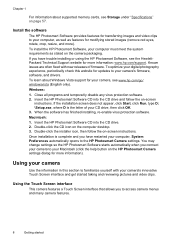
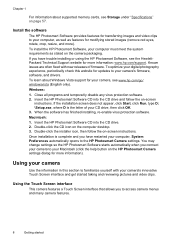
... automatically when you to the HP Photosmart Camera settings. To optimize your digital photography experience, periodically check this section to your camera's firmware, software, and drivers. Insert the HP Photosmart Software CD into the CD drive. 2. Using your camera
Use the information in this website for updates to familiarize yourself with new releases of your computer, as...
User Guide - Page 37


... clips to your computer by:
• Connecting your camera.
4. 3.
Transferring images without HP Photosmart Software
35 Your computer's provided image transfer software should start. For more information, see "My camera stalls when establishing a connection to transfer your computer. When the Image Display indicates that the camera is connected
to the computer. • (Windows only...
User Guide - Page 46
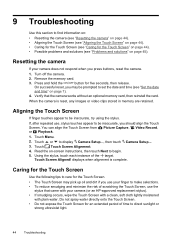
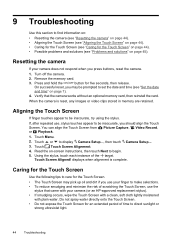
...your camera (or an HP-approved replacement stylus). • If smudging occurs, wipe the Touch Screen with a clean, soft cloth lightly moistened
with plain water.
Touch or to begin. displays when...see "Caring for five seconds, then release. If, after repeated use the
stylus that the camera works without an optional memory card, then reinstall the card. Do not spray water directly onto the...
User Guide - Page 47
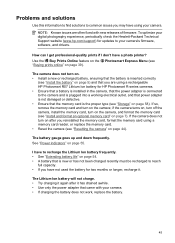
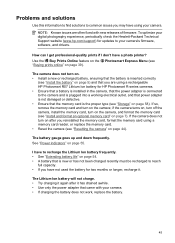
... Hewlett-Packard Technical Support website (www.hp.com/support) for HP Photosmart R-series cameras. • Ensure that a battery is installed in the camera, that the power adapter is connected to the camera and is plugged into a working electrical outlet, and that power adapter is not damaged or defective. • Ensure that came with new releases of firmware.
User Guide - Page 48


... memory card and test the camera; Or replace the card with a new one. • The camera may be defective. When I press a button. • Turn on page 44). • The memory card may have a large number of the camera buttons do not respond when the camera is not working. • The Image Display may be processing. Chapter 9
It...
User Guide - Page 54
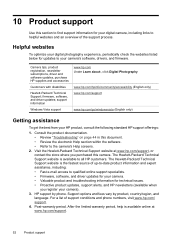
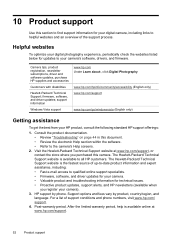
...www.hp.com/go/windowsvista (English only)
Getting assistance
To get the best from your digital camera, including links to helpful websites and an overview of support conditions and phone numbers, ...online at www.hp.com/support, or contact the store where you register your camera's software, drivers, and firmware. 10 Product support
Use this section to find support information for your HP ...
User Guide - Page 59
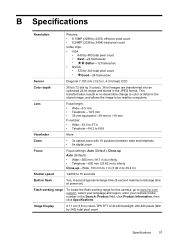
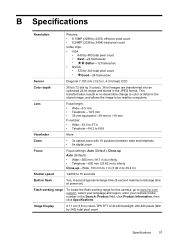
...click Product Information, then click Specifications. Image Display
9.11 cm (3.6 in) color LTPS TFT LCD with 10 positions between wide and telephoto • 8x digital zoom
Focus
Focus settings: Auto (Default), ...time (9-second maximum recharge time at power-on)
Flash working range
To locate the flash working range for this camera, go to be read by computers.
This transformation results ...
User Guide - Page 60
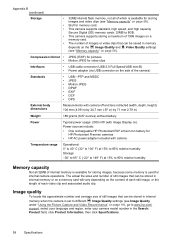
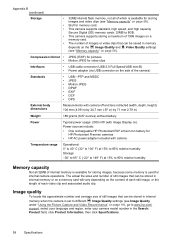
...Photosmart R07 Lithium Ion battery for HP Photosmart R-series cameras
• HP AC power adapter included with Image Display on).
Compression format • JPEG (EXIF) for pictures • Motion JPEG for internal camera... card. • This camera supports standard, high speed, and high capacity
Secure Digital (SD) memory cards, 32MB to 8GB. • This camera supports storing a maximum of...
User Guide - Page 62
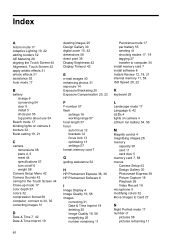
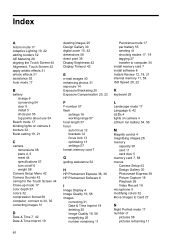
... images 25 Design Gallery 30 digital zoom 15, 42 dimensions 58 direct print 36 Display Brightness 42 Display Timeout 42
E
e-mail images...Photosmart Express 38, 39 HP Photosmart Software 8
I
Image Display 4 Image Quality 19, 58 images
correcting 31 Date & Time Imprint 19 deleting 25 Image Quality 19, 58 magnifying 26 number remaining 11
L
Landscape mode 17 Language 6, 42 LEDs 4 lights on camera...
Quick Start Guide - Page 4
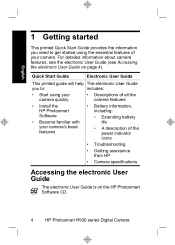
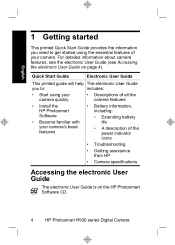
..., see the electronic User Guide (see Accessing the electronic User Guide on the HP Photosmart Software CD.
4
HP Photosmart R930 series Digital Camera English
1 Getting started
This printed Quick Start Guide provides the information you to get started using your camera quickly
• Descriptions of the power indicator icons
• Troubleshooting
• Getting assistance from...
Quick Start Guide - Page 5
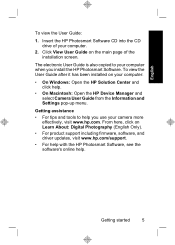
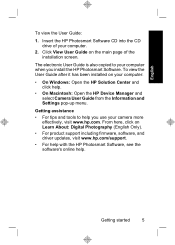
... and select Camera User Guide from the Information and Settings pop-up menu. To view the User Guide after it has been installed on Learn About: Digital Photography (English Only).
• For product support including firmware, software, and driver updates, visit www.hp.com/support.
• For help with the HP Photosmart Software, see...
Quick Start Guide - Page 10


... uploaded them to confirm your computer,
10 HP Photosmart R930 series Digital Camera Plug the small end of the USB cable into the camera, and the large end into an electrical outlet...as shown.
2. The camera's blinking Battery Charging light indicates that you want . 2. Turn on the camera
To turn on solid (approximately 2-3 hours). Touch Next to your
choice and display the Date & Time screen...
Quick Start Guide - Page 12


...display the Delete menu.
3.
To install the HP Photosmart Software, your computer must meet the system requirements as features for modifying stored images (remove red eyes, rotate, crop, resize, and more information: www.hp.com/support. Windows
1.
If you install a memory card, all new...software.
12 HP Photosmart R930 series Digital Camera Touch Yes to your camera, see the Hewlett...
Quick Start Guide - Page 14
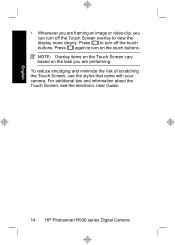
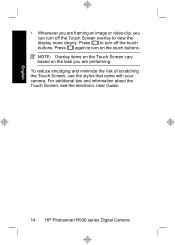
... information about the Touch Screen, see the electronic User Guide.
14 HP Photosmart R930 series Digital Camera English
• Whenever you can turn on the task you are framing an image or video clip, you are performing. Press again to view the display more clearly. NOTE: Overlay items on the Touch Screen vary based...
Quick Start Guide - Page 16
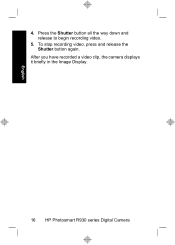
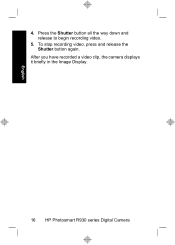
English
4. After you have recorded a video clip, the camera displays it briefly in the Image Display.
16 HP Photosmart R930 series Digital Camera Press the Shutter button all the way down and release to begin recording video.
5. To stop recording video, press and release the Shutter button again.
Quick Start Guide - Page 18
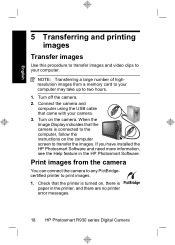
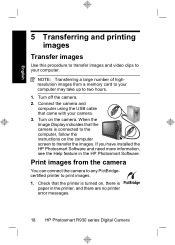
...Display indicates that the camera is paper in the HP Photosmart Software. NOTE: Transferring a large number of highresolution images from the camera
You can connect the camera to any PictBridgecertified printer to two hours.
1. Connect the camera... the instructions on the camera. Check that came with your computer.
If you have installed the HP Photosmart Software and need more ...
Quick Start Guide - Page 20
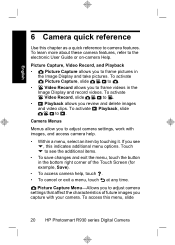
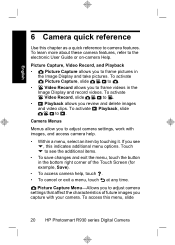
... this chapter as a quick reference to adjust camera settings, work with your camera.
Camera Menus
Menus allow you capture with images, and access camera help , touch .
• To cancel or exit a menu, touch at any time. English
6 Camera quick reference
Use this menu, slide
20 HP Photosmart R930 series Digital Camera To activate Playback, slide
to the electronic User...
Quick Start Guide - Page 22
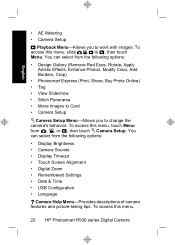
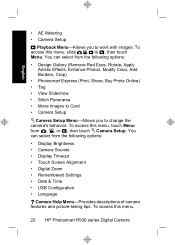
...; Tag • View Slideshow • Stitch Panorama • Move Images to Card • Camera Setup
Camera Setup Menu-Allows you to work with images. You can select from , , or , then touch Camera Setup. To access this menu,
22 HP Photosmart R930 series Digital Camera English
• AE Metering • Camera Setup
Playback Menu-Allows you to change the...
Similar Questions
Why Won't The Camera Work On Windows 7
(Posted by danda5485 9 years ago)
How Can I Download A Picture From The Camera To My Dell Inspiron B120?
(Posted by florabell42 10 years ago)
The Door Catch Is Broken On My Camera Also The Little Plastic Catch The Battery
(Posted by brache 12 years ago)
How Can I Make The Camera Record Sound Louder
(Posted by Anonymous-33136 12 years ago)

