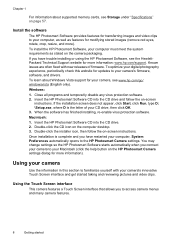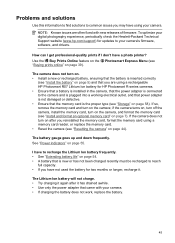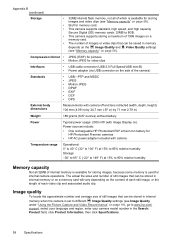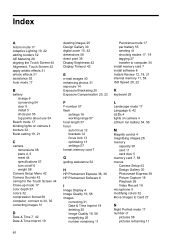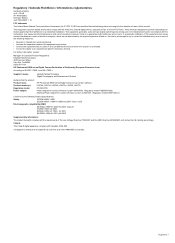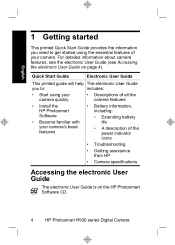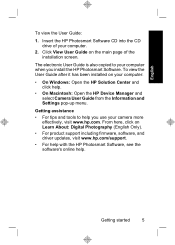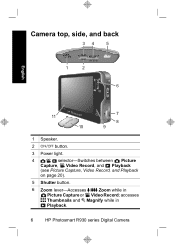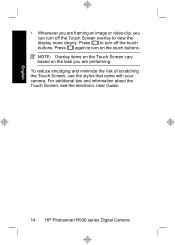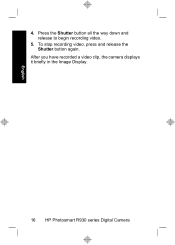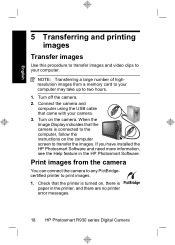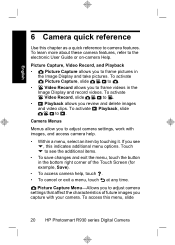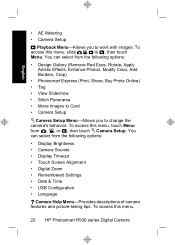HP R937 Support Question
Find answers below for this question about HP R937 - PhotoSmart Digital Camera.Need a HP R937 manual? We have 3 online manuals for this item!
Question posted by jrreyes215 on July 7th, 2012
Repair Shops
Where can I find a repair shop for this camera
Current Answers
Related HP R937 Manual Pages
Similar Questions
Every Time I Try To Charge My R837 Digital Photosmart Camera, The Camera Blinks
The camera blinks twice and gives message "establishing connection" I replaced the charging cable. T...
The camera blinks twice and gives message "establishing connection" I replaced the charging cable. T...
(Posted by stojhovic1 2 years ago)
Repair Of.
The little clip that holds the memory and battery has broken can you repair this and how much could ...
The little clip that holds the memory and battery has broken can you repair this and how much could ...
(Posted by stephenjones657 10 years ago)
Camera Do Not Work After Firmware Upgrade
I was upgring my r937 to the latest firware. dooing that the camera dont work. Is there a way to loa...
I was upgring my r937 to the latest firware. dooing that the camera dont work. Is there a way to loa...
(Posted by johnhallonquist 10 years ago)
Memory Card
Hp Photosmart 730 Series Digital Camera
What size GB memory card will work in the HP Photosmart 730 seies digital camera?
What size GB memory card will work in the HP Photosmart 730 seies digital camera?
(Posted by griffithsjohnson 11 years ago)
How Can I Make The Camera Record Sound Louder
(Posted by Anonymous-33136 12 years ago)