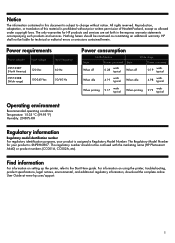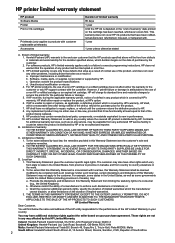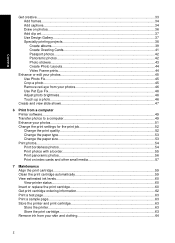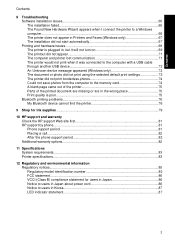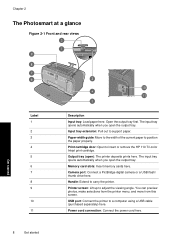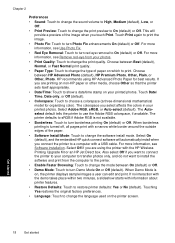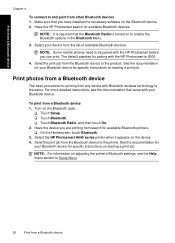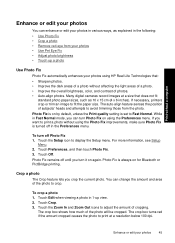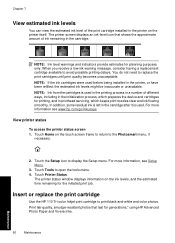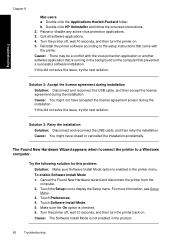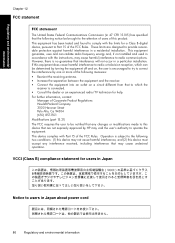HP A646 Support Question
Find answers below for this question about HP A646 - PhotoSmart Compact Photo Printer Color Inkjet.Need a HP A646 manual? We have 3 online manuals for this item!
Question posted by MACKY on August 10th, 2013
I Need Software To Update My Old Hewlett Packard Photo Smart 433 I
need software to up date and any kind of free soft ware so i can enlarge photos or remove red eye
Current Answers
Answer #1: Posted by TommyKervz on August 10th, 2013 11:49 AM
Greetings - Go here
https://support.hp.com/us-en?openCLC=true
Otherwise Paint.NET could be another powerful and free photo editing app.
https://support.hp.com/us-en?openCLC=true
Otherwise Paint.NET could be another powerful and free photo editing app.
Related HP A646 Manual Pages
Similar Questions
Hp Photosmart 1215
How Do I Stop A Blank Page From Myhp Photosmart 1215 Printer That Prints A Blank Page Before Evrey P...
How Do I Stop A Blank Page From Myhp Photosmart 1215 Printer That Prints A Blank Page Before Evrey P...
(Posted by Anonymous-145588 9 years ago)
Hewlett Packard Photosmart 1115 Copies How To Use
(Posted by lynsemoman 9 years ago)
Insuffient Ink When Printing
My HP Officejet A646 photo printer is about 2 years old. When I first printed pictures using the req...
My HP Officejet A646 photo printer is about 2 years old. When I first printed pictures using the req...
(Posted by steenblik 11 years ago)
Color Hue
Always prints way too much blue, regardless of old or new cartridges. Same file on different printer...
Always prints way too much blue, regardless of old or new cartridges. Same file on different printer...
(Posted by whitney6 11 years ago)
Problem With Printing 4 X 6' Photos On My A646 Hp Photo Smart Printer.
My 4 x 6" prints have a white line band the right side of them. This is a NEW problem and it does no...
My 4 x 6" prints have a white line band the right side of them. This is a NEW problem and it does no...
(Posted by puntoons 12 years ago)