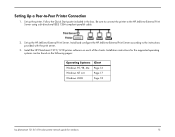HP Photosmart 1215 Support and Manuals
Get Help and Manuals for this Hewlett-Packard item

View All Support Options Below
Free HP Photosmart 1215 manuals!
Problems with HP Photosmart 1215?
Ask a Question
Free HP Photosmart 1215 manuals!
Problems with HP Photosmart 1215?
Ask a Question
Most Recent HP Photosmart 1215 Questions
Hp Photosmart 1215
How Do I Stop A Blank Page From Myhp Photosmart 1215 Printer That Prints A Blank Page Before Evrey P...
How Do I Stop A Blank Page From Myhp Photosmart 1215 Printer That Prints A Blank Page Before Evrey P...
(Posted by Anonymous-145588 9 years ago)
Prompt Says 'out Of Paper' - But It's Not - And The Paper Will Not Feed In.
I have tried taking the paper in and out, and realigning it. I've cleaned out the printer with compr...
I have tried taking the paper in and out, and realigning it. I've cleaned out the printer with compr...
(Posted by marianneosheeran 13 years ago)
Popular HP Photosmart 1215 Manual Pages
HP Photosmart 1215 Reviews
We have not received any reviews for HP yet.