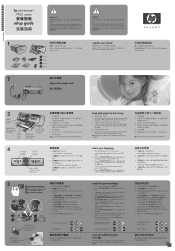HP Photosmart 7900 Support Question
Find answers below for this question about HP Photosmart 7900.Need a HP Photosmart 7900 manual? We have 5 online manuals for this item!
Question posted by papajaks on July 22nd, 2011
Unresponsive Printer
The printer will print the test page and sample page but when I try to print a page phrom the computer, the printer has no response. Computer shows HP Photosmart 7900 as the default printer. Thecomputer is a Mac 10 6 6
Current Answers
Related HP Photosmart 7900 Manual Pages
Similar Questions
Free Printer Download Photosmart 7200
Hi, I lost the CD to install my HP photosmart 7200, model #:SDGOA-0372. Please send me the downloa...
Hi, I lost the CD to install my HP photosmart 7200, model #:SDGOA-0372. Please send me the downloa...
(Posted by annhemenmontana 11 years ago)
How Do I Find The Ip Address Of My Hp Photosmart 7900 Printer?
I am trying to figure out how to print from my HP Touchpad.
I am trying to figure out how to print from my HP Touchpad.
(Posted by ar111 11 years ago)
I Need Hp Photosmart P1100 Printer Driver For Windows 7?
dear i am technical man i have printer for hp so I need windows 7 driver for printer my name is Asa...
dear i am technical man i have printer for hp so I need windows 7 driver for printer my name is Asa...
(Posted by oepsasadsuk74 11 years ago)
We Need A Hard Copy Of Thehp Photosmart 7900 Manual And Pc Set Up Discs As My
My husband is only comfortable with hard copy and I want to help him with this.
My husband is only comfortable with hard copy and I want to help him with this.
(Posted by Anonymous-31444 12 years ago)
We Need A Hard Copy Of Thehp Photosmart 7900 Manual And Pc Set Up Discs As My
My husband is only comfortable with hard copy and I want to help him with this.
My husband is only comfortable with hard copy and I want to help him with this.
(Posted by Anonymous-31441 12 years ago)