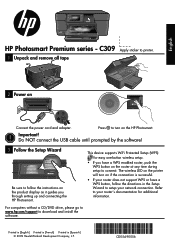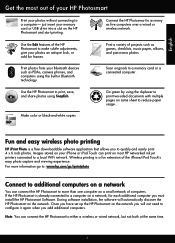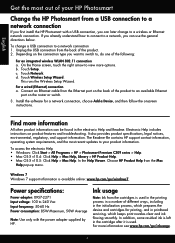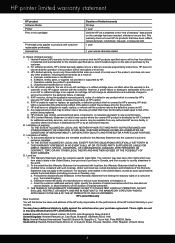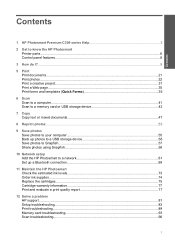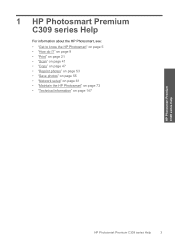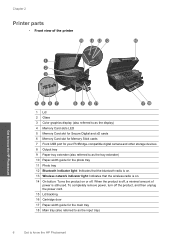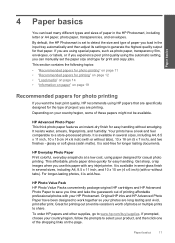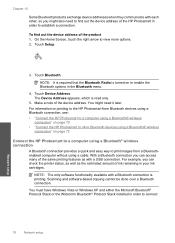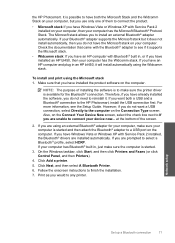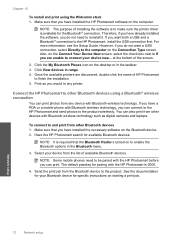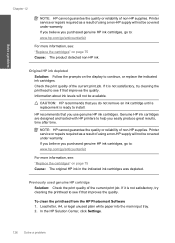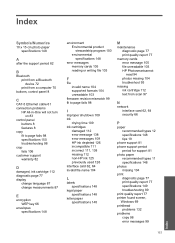HP Photosmart Premium All-in-One Printer - C309 Support Question
Find answers below for this question about HP Photosmart Premium All-in-One Printer - C309.Need a HP Photosmart Premium All-in-One Printer - C309 manual? We have 2 online manuals for this item!
Question posted by inviskj on July 18th, 2014
Hp Printer Will Not Print Colour C309
The person who posted this question about this HP product did not include a detailed explanation. Please use the "Request More Information" button to the right if more details would help you to answer this question.
Current Answers
Related HP Photosmart Premium All-in-One Printer - C309 Manual Pages
Similar Questions
Windows 7 Will Not Recognize Hp Printer C309
(Posted by mmapril 9 years ago)
Hp Printer Is Offline And Will Not Print. How Do I Fix This
hp printer is offline and will not print. how do I fix it
hp printer is offline and will not print. how do I fix it
(Posted by mvsruiz 10 years ago)
Dell Computer With Hp Printer Printing In Teal
When I print information off my computer it prints fine. When I print from the internet the informat...
When I print information off my computer it prints fine. When I print from the internet the informat...
(Posted by ffrieszell 11 years ago)
My Hp Photosmart Premium C309 Will Not Print. Says Printer Is Offline.
The wireless test report indicates that everything is connected properly, but I am unable to print a...
The wireless test report indicates that everything is connected properly, but I am unable to print a...
(Posted by baseballmuse 12 years ago)
Hp Printer Won't Print Documents From Pc
Why won't HP printer print from my PC? I can scan and print pictures but nothing else.
Why won't HP printer print from my PC? I can scan and print pictures but nothing else.
(Posted by phyllittle50 12 years ago)