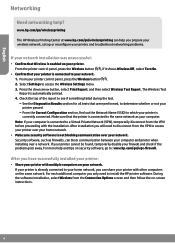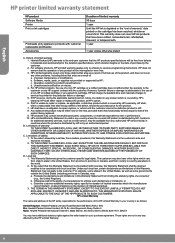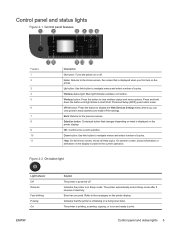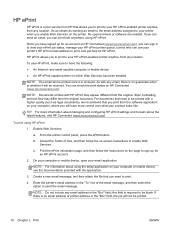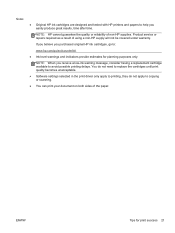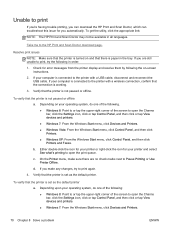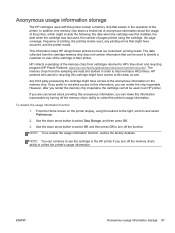HP ENVY 4500 Support Question
Find answers below for this question about HP ENVY 4500.Need a HP ENVY 4500 manual? We have 3 online manuals for this item!
Question posted by mvsruiz on February 23rd, 2014
Hp Printer Is Offline And Will Not Print. How Do I Fix This
hp printer is offline and will not print. how do I fix it
Current Answers
Answer #1: Posted by hzplj9 on February 26th, 2014 4:54 PM
Check the troubleshooting support at the HP website from the attached link. Performing a power on reset can sometimes resolve issues.
https://support.hp.com/us-en/product/details/hp-envy-4500-e-all-in-one-printer-series/model/5304876
Related HP ENVY 4500 Manual Pages
Similar Questions
Error Code Of Hp Printer Envy 4500
The error code I am getting is 0X83C0000A nos_loader_app and the printer is not responding
The error code I am getting is 0X83C0000A nos_loader_app and the printer is not responding
(Posted by mmyassin 10 years ago)
My Hp Printer Is Printing The Document Small. How Do I Fix It
(Posted by whmiche 10 years ago)
Why Does Envy 4501 Printer Quit Printing After 1 1/2 Pages On A 3 Page Document?
(Posted by Anonymous-131458 10 years ago)
How Do I Get My Wi-fi Printer To Print
I have my printer all set up and the wifi is on but, I can't get it to print any patterns for me. It...
I have my printer all set up and the wifi is on but, I can't get it to print any patterns for me. It...
(Posted by LadyEm6112 10 years ago)
Hp Printer Offline
I HAVE A HP DESKJET 3050 J610 I CAN'T PRINT WHEN I'M ON LINE STATES IS OFFLINE HOW CAN I CHANGE IT
I HAVE A HP DESKJET 3050 J610 I CAN'T PRINT WHEN I'M ON LINE STATES IS OFFLINE HOW CAN I CHANGE IT
(Posted by CMKell35 12 years ago)