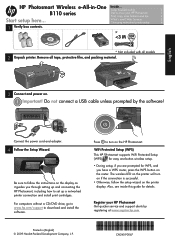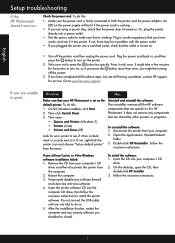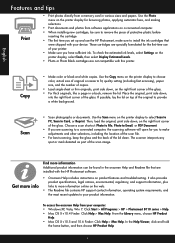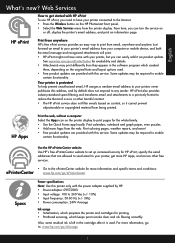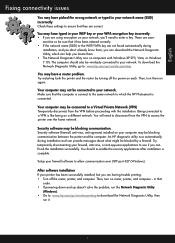HP Photosmart Wireless e-All-in-One Printer - B110 Support Question
Find answers below for this question about HP Photosmart Wireless e-All-in-One Printer - B110.Need a HP Photosmart Wireless e-All-in-One Printer - B110 manual? We have 2 online manuals for this item!
Question posted by mellz28956 on November 12th, 2014
Guide Through Set Up Wizard On Hp Photosmart Wirless E All In One B110 Series Pr
i need to change the language settings back to english?? it was accidently changed into something i cannot read
Current Answers
Answer #2: Posted by TommyKervz on November 12th, 2014 5:07 AM
Download and refer to the user guide below
http://www.helpowl.com/manuals/HP/PhotosmartWirelesseAllinOnePrinterB110/66796
Related HP Photosmart Wireless e-All-in-One Printer - B110 Manual Pages
Similar Questions
How To Remove Lid On Hp Photosmart B110
(Posted by jello 9 years ago)
My Hp Photosmart B210 Won't Print After Changing Ink Cartridges
(Posted by jtlavreeser 10 years ago)
Hp Photosmart Premium Fax C410 How To Change Ink
(Posted by migosmall 10 years ago)
Problem With Hp Photosmart B110
And Windows 8 Pro 64 Bit
When i try to install my hp Photosmart b110 Printer all gos well until i am asked to connect my prin...
When i try to install my hp Photosmart b110 Printer all gos well until i am asked to connect my prin...
(Posted by Pcdogc 11 years ago)
Error Inksystem Failure Oxc19a0003 For Hp Photosmart All-in-one Series -b010
(Posted by ateteganzo 11 years ago)