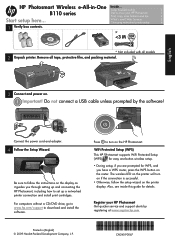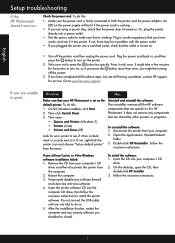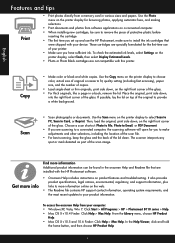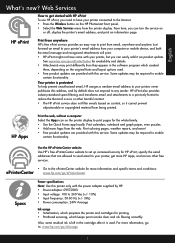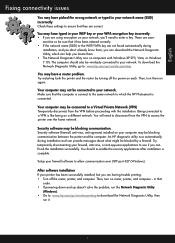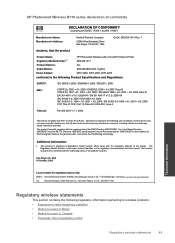HP Photosmart Wireless e-All-in-One Printer - B110 Support Question
Find answers below for this question about HP Photosmart Wireless e-All-in-One Printer - B110.Need a HP Photosmart Wireless e-All-in-One Printer - B110 manual? We have 2 online manuals for this item!
Question posted by Pcdogc on January 6th, 2013
Problem With Hp Photosmart B110 And Windows 8 Pro 64 Bit
Current Answers
Answer #1: Posted by tintinb on January 16th, 2013 11:41 PM
- http://www.amazon.com/6-Foot-PhotoSmart-J4D2560-CP2025DN-Printers/dp/B001TWT6D0
- https://www.amazon.com/SANOXY%C2%AE-PhotoSmart-Printer-Cable-Cord/dp/B0032GVCP6/168-1799285-2848265?ie=UTF8&*Version*=1&*entries*=0
On the other side, there might be also a problem with the driver software of your printer. The latest version of the driver is 14.8.0 released on 22 Oct 2012. You can download the driver software for this device here:
If you have more questions, please don't hesitate to ask here at HelpOwl. Experts here are always willing to answer your questions to the best of our knowledge and expertise.
Regards,
Tintin
Related HP Photosmart Wireless e-All-in-One Printer - B110 Manual Pages
Similar Questions
hi, i want printer driver for windows server 2008 R2 SP1 64 bits.