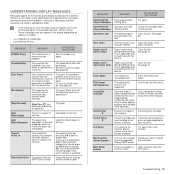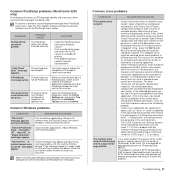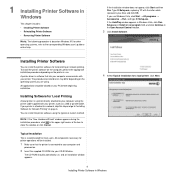Xerox 3210 - WorkCentre B/W Laser Support and Manuals
Get Help and Manuals for this Xerox item

Most Recent Xerox 3210 Questions
Can't Print
I tried to print from my PC but red light flashes and warned "manual paper feed open".I can't print ...
I tried to print from my PC but red light flashes and warned "manual paper feed open".I can't print ...
(Posted by drlusthaus 5 years ago)
Scan
How to scan the passport.I don't know.can you pls help me..
How to scan the passport.I don't know.can you pls help me..
(Posted by karthikesantnj 9 years ago)
Xerox 3210 Document Jam - Workcentr
(Posted by ehabja 9 years ago)
How Can Print From Usb By Xerox 3210
(Posted by gmcnic 9 years ago)
Xerox 3210 Videos
Popular Xerox 3210 Manual Pages
Xerox 3210 Reviews
We have not received any reviews for Xerox yet.