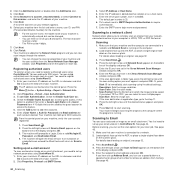Xerox 3210 Support Question
Find answers below for this question about Xerox 3210 - WorkCentre B/W Laser.Need a Xerox 3210 manual? We have 2 online manuals for this item!
Question posted by karthikesantnj on November 27th, 2014
Scan
How to scan the passport.I don't know.can you pls help me..
Current Answers
Answer #1: Posted by TechSupport101 on November 27th, 2014 6:03 AM
Hi. Do see pages 44+ of the User Guide here
Related Xerox 3210 Manual Pages
Similar Questions
How Do I Scan A Document Into A Pdf Document From My Workcentre 3210
(Posted by skaichi 9 years ago)
Xerox Workcentre 3210 And How To Scan Multiple Documents
(Posted by cjpice 9 years ago)
Xerox Workcentre 3210 Manuals
is the 3210 model able to print from a computer using wireless router? without the copier being wire...
is the 3210 model able to print from a computer using wireless router? without the copier being wire...
(Posted by prodoc 10 years ago)
Prints But Can't Find Device When Trying To Scan
Xerox 3220 prints fine but when using the Network scan manager to set up scanning a document to a pd...
Xerox 3220 prints fine but when using the Network scan manager to set up scanning a document to a pd...
(Posted by ggosline 10 years ago)