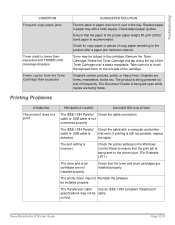Xerox 4118X - WorkCentre B/W Laser Support and Manuals
Get Help and Manuals for this Xerox item

Most Recent Xerox 4118X Questions
Invalid Cartridge Error Message
This is the third new toner I have put in and I keep getting an error message that it is an invalid ...
This is the third new toner I have put in and I keep getting an error message that it is an invalid ...
(Posted by galederm 7 years ago)
Serious Problem
" Open Heat Error " this is the message that apear on sreen after turn on
" Open Heat Error " this is the message that apear on sreen after turn on
(Posted by Hedayatullah 9 years ago)
Need A Driver For Windows 7 32 Bit
Hi, We recently switched over form XP to Windows 7 and now we can't print to our 4118. After digging...
Hi, We recently switched over form XP to Windows 7 and now we can't print to our 4118. After digging...
(Posted by bengals0126 10 years ago)
What Is The Solution For A Weather Problem On Printer Xerox 4118?
(Posted by claudeouellet 12 years ago)
Document Feeder Says Paper Jam
If I Disconnect The Feeder The Copier Will Copy
(Posted by mpmdlm 12 years ago)
Popular Xerox 4118X Manual Pages
Xerox 4118X Reviews
We have not received any reviews for Xerox yet.