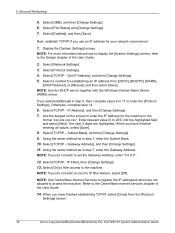Xerox M123 - WorkCentre B/W Laser Support and Manuals
Get Help and Manuals for this Xerox item

Most Recent Xerox M123 Questions
Work Center Pro 133 Error Code 062-277,document Feeder Not Work And Tray
bypass5 contuine jam please help answer
bypass5 contuine jam please help answer
(Posted by wwwnelakashtelecom 4 years ago)
What Is The Password For A Xerox Workcentre Pro 123
(Posted by bpopetewi 9 years ago)
How To Reset Password For Xerox 123
(Posted by Jmccmac 9 years ago)
How To Reset Workcentre Pro 123 Password
(Posted by stilejoea 9 years ago)
Xerox Workcentre M123 Pcl 6 Driver Windows 7 Cannot Connect To Printer Error
(Posted by PETEBma 9 years ago)
Xerox M123 Videos
Popular Xerox M123 Manual Pages
Xerox M123 Reviews
We have not received any reviews for Xerox yet.