Xerox XD105f - WorkCentre B/W Laser Printer Support and Manuals
Get Help and Manuals for this Xerox item
This item is in your list!

View All Support Options Below
Free Xerox XD105f manuals!
Problems with Xerox XD105f?
Ask a Question
Free Xerox XD105f manuals!
Problems with Xerox XD105f?
Ask a Question
Popular Xerox XD105f Manual Pages
User Guide - Page 3


... the back cover of the WorkCentre, to register your warranty by phone, or for assistance with the installation of the power cord. In the United States and Canada:
Xerox SupplyNet toll free at: 1 - 800 - 822 - 2200
Toner Cartridge: 6R914 Drum Cartridge: 13R551
Service
A Customer Service Support Representative will be needed when you in Japan
PRODUCT CODE : RATING : 120
MANUFACTURED : 1998...
User Guide - Page 6


... Replacement 39
J2 Drum Cartridge Replacement 40 Counter access 41
Total copies/prints remaining on the drum cartridge 41 Printer Driver Software Installation 42 WorkCentre XD Properties (Printer Driver 44
Displaying the Driver Properties dialog from an application 44 Displaying the Properties dialog from the Start Menu 45 Displaying the Properties dialog from the Xerox Printer Services...
User Guide - Page 8


..., call or visit your purchase receipt (required for warranty service). - The WorkCentre model number: XD _________ (on the back cover of the WorkCentre to the left of the power supply.) -
A description of this manual, place a call to the Xerox Customer Support Center at :
1 - 800 - 822 - 2200 Toner Cartridge - 6R914 Drum Cartridge -13R551
iv The serial number Located on the control...
User Guide - Page 14


... copies. Packing material
Power cord IEEE-1284 Parallel Cable *
User documentation/ Installation CD
Drum cartridge (installed in case you unpack the WorkCentre, familiarize yourself with its contents. They should be shipped for servicing or in the machine)
Starter toner cartridge
* Note: To ensure reliability of the WorkCentre use the IEEE-1284 compliant parallel cable that is ready to...
User Guide - Page 17
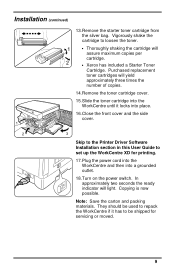
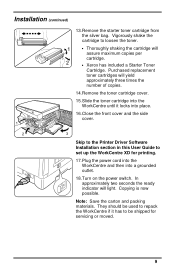
...
2
3
Skip to the Printer Driver Software Installation section in this User Guide to loosen the toner.
• Thoroughly shaking the cartridge will light. Vigorously shake the cartridge to set up the WorkCentre XD for servicing or moved.
9 In approximately two seconds the ready indicator will assure maximum copies per cartridge.
• Xerox has included a Starter Toner Cartridge.
User Guide - Page 25
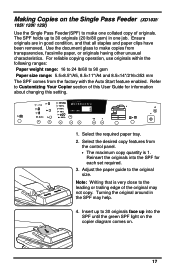
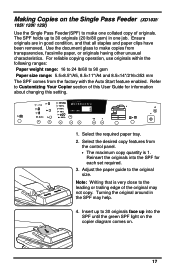
... from the control panel. • The maximum copy quantity is very close to 30 originals (20 lb/80 gsm) in one collated copy of this setting.
200%Max
DOCUMENT
Wo r k C e n t r e
129% C
86%
78%
50% 200%
Auto
100%
10
1
1. Note: ... one job. The SPF holds up into the SPF for information about changing this User Guide for each set required.
3. Refer to the original size.
User Guide - Page 50


... User Guide for Win 95/98/NT4.0. This sheet explains how you want to the order sheet that the printer can :
• order floppy diskettes from Xerox. • download the necessary software from the WEB.
It also controls communication between the printer and computer as a RAM drive, the printer driver may not be installed using...
User Guide - Page 51
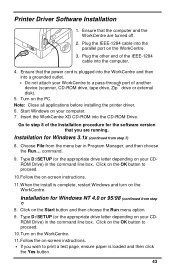
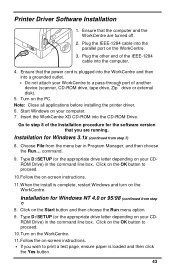
...port on your CD- Start Windows on the WorkCentre.
3.
Click on your computer. 7. Note: Close all applications before installing the printer driver. 6.
command.
9. Type D:\SETUP (or the appropriate drive letter depending on the Start button and then choose the Run menu option. 9.
Printer Driver Software Installation
1. Turn on -screen instructions. • If you are turned off...
User Guide - Page 52


... application that are several ways to change the settings used for printing. Click the Properties button 4. Click the Printer Setup button 3. Note: The application may override any options that is in the Xerox WorkCentre XD Printer Driver Properties dialog. Click Print on the application's File menu 2. The new driver settings will return to the prior values when...
User Guide - Page 54


... Printer Driver includes a comprehensive online help system is your on the Xerox WorkCentre XD Properties dialog. Place the question mark on the field or button that best suits your questions about using the Xerox WorkCentre XD Properties dialog. Below is used to support printing for detailed information. to answer all your printing requirements. It also provides troubleshooting...
User Guide - Page 58


...of the toner cartridge over in the WorkCentre diagram. Check/adjust paper guides.
Originals contain pictures, solids, or heavy lines. Suggested solutions Replace the paper in the cartridge. Ensure that...jams.
The three trouble indicators are forms, newsletters, books etc. Remove the toner cartridge. Press the Image Quality key to touch the exposed toner on . Toner yield is lower than...
User Guide - Page 59


... service.
51 Switch ON the Main Power. Problem Solving
Status Code Chart
Status Code
E2
Suggested Solution
Ensure that there is paper in stock. The drum cartridge indicator on the copier diagram will light when the toner supply is low. Install the toner cartridge.
If the status code continues, call for detailed instructions. L5 U2 - Refer to Clearing the Paper Path.)
J1...
User Guide - Page 61


... the Xerox Document WorkCentre XD with an ECP parallel port, enable this mode of
problem.
If using Windows 95, the spool setting may not be set for high speed communications. Irregular faded There is too slow
The computer parallel port may be set incorrectly. Check that meets the specifications required by the printer.
Toner may not have Install more...
User Guide - Page 62


...envelopes, change your printing layout to
printout is dirty dirty.
clean the transfer roller. Problem
Probable Cause
Remedy
Character voids
The paper may be too
scatter
damp. Try printing with... until necessary so that you have overlapping seams on the reverse side.
Remove the toner cartridge and shake it gently to enable TrueType fonts.
Ensure that the paper does not ...
User Guide - Page 63


....8 × 48.4 × 37.9cm
XD120f/130df/155df: 20.4 × 19.06 × 18.3"/ 51.8 × 48.4 × 46.4cm
Machine Weight (Includes Drum and Toner Cartridge)
XD100/102/104/125: 40.9 lbs / 18.6kg
XD103f/105f/125f: 48.5 lbs / 22kg
XD120f: XD130df/155df:
55 lbs / 25kg 57.2 lbs / 26kg
Power Consumption...
Xerox XD105f Reviews
Do you have an experience with the Xerox XD105f that you would like to share?
Earn 750 points for your review!
We have not received any reviews for Xerox yet.
Earn 750 points for your review!
