Xerox 4260S - WorkCentre B/W Laser Support and Manuals
Most Recent Xerox 4260S Questions
Xerox Phaser 3300 Mfp Internal Error 40dcf De4 1t 949
how to solve error :xerox phaser 3300 mfp internal error 40dcf de4 1T 949
how to solve error :xerox phaser 3300 mfp internal error 40dcf de4 1T 949
(Posted by hammadahmad99 8 years ago)
Popular Xerox 4260S Manual Pages
Quick Use Guide - Page 35


... be imported from a .csv file in Internet Services > Properties > Services > E-mail Settings. To explore the options, access Tools and explore the Feature Defaults and Copy Service Settings. Local address books can be setup to the machine can be either the Machine Status, Job Status or one of the device. quick use guide
31 On-line Address Book
The Address Book comes...
System Administration Guide - Page 47


.... Click on [Start]. 4. Double-click on [Control Panel]. 5. Xerox WorkCentre 4250/4260 Series System Administration Guide
35 4 Print Drivers
This chapter explains how to your Apple Mac Print Driver on page 52 • UNIX on page 53 • Print Driver Options: Enable/Disable the Banner Sheet on page 54
Windows Printing
LPR Printing
Ensure Print Services for Unix is loaded 3. Click on...
System Administration Guide - Page 48
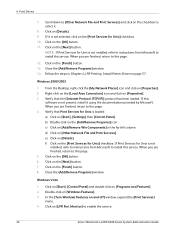
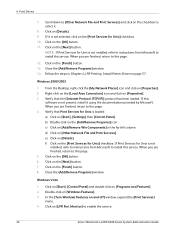
...left column.
If Print Services for Unix is not present, install it is not installed, refer to instructions from Microsoft to enable the service.
36
Xerox WorkCentre 4250/4260 Series System Administration Guide When you are finished, return to install this page. 4. If this
software is not
installed, refer to instructions from Microsoft to this service. Close the [Add...
System Administration Guide - Page 49
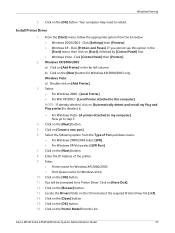
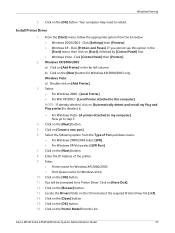
... the required Printer Driver file [.inf]. 14. Locate the Drivers folder on [Have Disk]. 12. Xerox WorkCentre 4250/4260 Series System Administration Guide
37
If you cannot see this computer]. NOTE: If already selected, click on the [OK] button. Click on [Start], followed by [Control Panel] first. • Windows Vista - Enter: • Printer name for Windows XP/2000...
System Administration Guide - Page 61


... Windows Vista a) Click on [Print Test Page]. Click on the [OK] button. g) Click on the [OK] button. 3. f) Click on the [Configuration] tab. 3. Xerox WorkCentre 4250/4260 Series System Administration Guide
49 NOTE: If you want to change the default SNMP settings, click on [Start], followed by [Control Panel]. Click on the [OK] button. If you cannot see [Printers and Faxes...
System Administration Guide - Page 62


...] menu, click on the [OK] button to your operating system:
Windows Vista a) Right-click on the printer in the [Start] menu, then click on the machine. 2. Install the Print Driver
1. The TCP/IP settings must be correctly configured on [Start], followed by [Control Panel]. Load the CentreWare Print and Fax Drivers CD into your machine. Verify that are specific to close the [Test Page...
System Administration Guide - Page 70


...the tasks have been performed:
1. Create a User account and password for the User account. Procedure
1. 5 Network Scanning
16. If prompted, enter the Administrator's User ID [admin] and Password [1111], and click on the [Services] link. 5. Create a shared folder to accept the changes. b) Delete the folder.
Click on [Login].
17. Select [SMB] from a PC with full access rights to...
System Administration Guide - Page 122


...] menu, click on [Use Default Accounting Codes] and enter the default Account ID. 9. Click on the Control Panel. 26. Press the button on [Xerox Network Accounting] from the Accounting System menu. 7. NOTE: If Accounting is Enabled
25. Right-click on the machine but not in the printer driver, any print or LAN fax jobs sent to the machine will be enabled in your...
System Administration Guide - Page 127


.... 12. click on the appropriate printer icon for your Print Driver
Windows
1. Right-click on [Control Panel] then [Printers]. • For Windows XP - Click on [Settings] and then [Printers]. • For Windows Vista -
Touch [Accounting Enablement]. 8. Touch [Authentication Mode]. 9.
Xerox WorkCentre 4250/4260 Series System Administration Guide
115 Press the button...
System Administration Guide - Page 207


... destination services 64 document management fields 65
field name 65 require user input 66
mask user input 66 record user input to job log 66 scan options 66 user editable 65 default value 66 field label 66 enable 56 fax destinations 65 setup file destinations 61
Network scanning
scan template management 69 setup template pool location 69 NWAdmin 21
O
ODIO 138 Overview 89
control panel 3 e-mail...
User Guide - Page 21


... that contains, among other number for Terminal Attachments (ACTA). WARNING: Shielded cables must comply with Part 68 of RENs should not exceed five (5.0).
1 Welcome
NOTE: Changes or modifications to this equipment not specifically approved by the ACTA. US Regulatory Information for the Fax Kit option (WorkCentre 4250, 4250S, 4250X, 4250XF, 4260S, 4260X, 4260XF only)
Model Number...
User Guide - Page 22


...machine or contained within the user guide. Also, you will provide advance notice in its facilities, equipment, operations or procedures that the sum of the Ringer Equivalence Numbers of all of the equipment.
Contact the state public utility commission, public service commission or corporation commission for the Fax Kit option (WorkCentre 4250, 4250S, 4250X, 4250XF, 4260S, 4260X, 4260XF...
User Guide - Page 39


... displayed: • Copy • Print • Fax • E-mail • Network Scanning
Xerox WorkCentre 4250/4260 User Guide
31 2 Getting Started
Paper Tray Status
Displays the following information about each machine feature are installed on page 192. A4 (as preset by the System Administrator)
Machine Details
Select the Machine Details button to view useful information set by the...
User Guide - Page 75


... the control panel to
display the Active Jobs screen.
3. Xerox WorkCentre 4250/4260 User Guide
67 For more information, contact the System Administrator. Select Confirm to delete the job or Cancel to return to view the Progress of your fax job, press the Job Status button on each PC which uses the machine for sending a LAN fax.
The print driver must be faxed from your PC...
User Guide - Page 228


... Erase 53
I
Image Quality, Copy 48 Image Shift, Copy 52
J
Jams, Paper 212 Junk Fax, Fax Receive Settings 172
L
Layout / Watermark, Print 151 Lighten / Darken, Faxing 73, 83 Line Configuration, Fax Settings 174
M
Machine Configurations
Accessibility 204 Copier Speed 204 First Copy Out Time 204 Hardware 204 Machine Size 204 Models and Components 23 Warm Up Time 204
Machine Tests
Image Quality 189
UI...
Xerox 4260S Reviews
Do you have an experience with the Xerox 4260S that you would like to share?
Earn 750 points for your review!
We have not received any reviews for Xerox yet.
Earn 750 points for your review!

