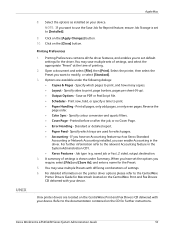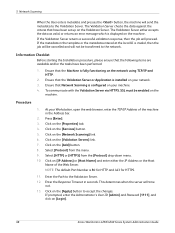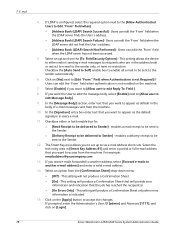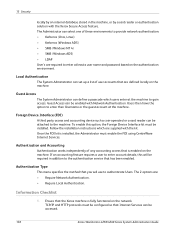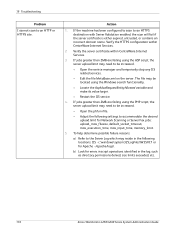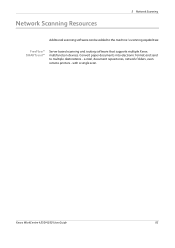Xerox 4260S Support Question
Find answers below for this question about Xerox 4260S - WorkCentre B/W Laser.Need a Xerox 4260S manual? We have 13 online manuals for this item!
Question posted by hammadahmad99 on March 10th, 2016
Xerox Phaser 3300 Mfp Internal Error 40dcf De4 1t 949
how to solve error :xerox phaser 3300 mfp internal error 40dcf de4 1T 949
Current Answers
Answer #1: Posted by freginold on March 11th, 2016 12:08 PM
Hello, this error (nor any internal error) is mentioned in the service manual. Without being able to reference the code, it's impossible to say exactly what caused the error. Some things to try:
- Unplug all non-essential equipment (phone line, Ethernet cable, external fax option, etc.) and try to boot the printer up
- Reset the main controller board and connectors
- Upgrade the firmware (if you're able to)
- Factory reset the printer
- Unplug all non-essential equipment (phone line, Ethernet cable, external fax option, etc.) and try to boot the printer up
- Reset the main controller board and connectors
- Upgrade the firmware (if you're able to)
- Factory reset the printer
Related Xerox 4260S Manual Pages
Similar Questions
Xerox Phaser 3300 Mfp (scanner Driver)
Dear Sir, I have Xerox Phaser 3300 MFP, i connect it through local USB port and have Windows 7 opera...
Dear Sir, I have Xerox Phaser 3300 MFP, i connect it through local USB port and have Windows 7 opera...
(Posted by abdulawalcvo 6 years ago)
Phaser 3300 Mfp Internal Error When Printing
(Posted by rrFieldS 10 years ago)
Why Does My Xerox Phaser 3300 Mfp Says Internal Error?
(Posted by Alexxpa 10 years ago)
Phaser 3300 Mfp How To Add Email For Scanner
(Posted by jntrdan 10 years ago)
How Do I Get The Copier,scan,fax To Work On My Phaser 3300 Mfp
(Posted by khemramb 12 years ago)