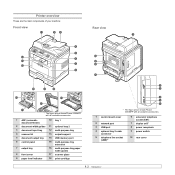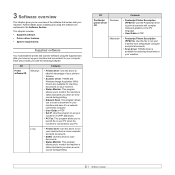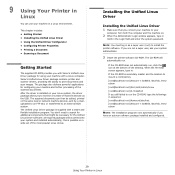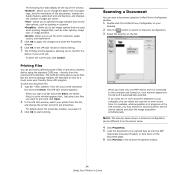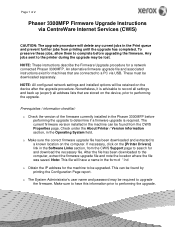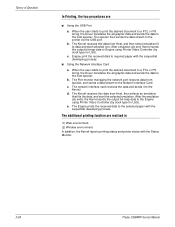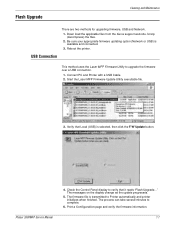Xerox 3300MFP Support Question
Find answers below for this question about Xerox 3300MFP - Phaser B/W Laser.Need a Xerox 3300MFP manual? We have 5 online manuals for this item!
Question posted by abdulawalcvo on August 4th, 2017
Xerox Phaser 3300 Mfp (scanner Driver)
Dear Sir, I have Xerox Phaser 3300 MFP, i connect it through local USB port and have Windows 7 operating system. i tried many time for the scanning installation but their is no any suitable ways for the same. i have download driver from this
Current Answers
Related Xerox 3300MFP Manual Pages
Similar Questions
Xerox Phaser 3300 Mfp Scanner Locked How To Unlock
(Posted by willbubs 9 years ago)
Phaser 3300 Mfp How To Add Email For Scanner
(Posted by jntrdan 10 years ago)
Phaser 3300 Does Not See Usb Scanner
(Posted by eaglBai 10 years ago)
Does A Xerox M118i Scanner Driver Exist, And Is It Available For Download?
I have purchased the current versions of Xerox "collaborative partner" NUANCE applications (PaperPor...
I have purchased the current versions of Xerox "collaborative partner" NUANCE applications (PaperPor...
(Posted by rob85493 12 years ago)
Scanner Drivers Do Not Install
I downloaded the drivers but I cannot use the scanner
I downloaded the drivers but I cannot use the scanner
(Posted by lilianad 12 years ago)