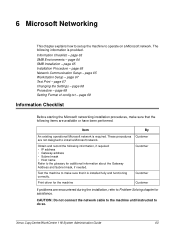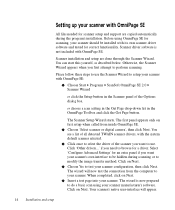Xerox M118i Support Question
Find answers below for this question about Xerox M118i - WorkCentre B/W Laser.Need a Xerox M118i manual? We have 24 online manuals for this item!
Question posted by rob85493 on December 9th, 2011
Does A Xerox M118i Scanner Driver Exist, And Is It Available For Download?
Current Answers
Answer #1: Posted by adkline on April 28th, 2012 1:05 PM
Enter the IP address of the main PC into the M118i Properties/Email Settings as the address of the SMTP server. Scanned email will then go to the main PC virtual SMTP server running on IIS. It can't go any further without IIS SMTP forwarding settings. Mail will accumulate in the c:\inetpub\mailroot\queue folder. Right-click files and select to open in Outlook Express to view digital-scan attachment.
Related Xerox M118i Manual Pages
Similar Questions
Dear Sir, I have Xerox Phaser 3300 MFP, i connect it through local USB port and have Windows 7 opera...
Hi, could someone assist me with illustrated solution to this problem: I want to add my email addres...
Where can I obtain and download the files that are suppose to be on the xerox workcentre c2424 print...
I downloaded the drivers but I cannot use the scanner