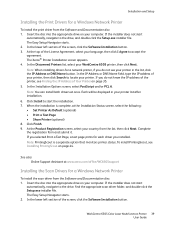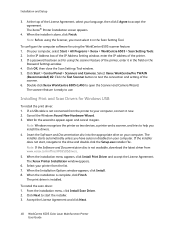Xerox 6505/N Support and Manuals
Get Help and Manuals for this Xerox item

View All Support Options Below
Free Xerox 6505/N manuals!
Problems with Xerox 6505/N?
Ask a Question
Free Xerox 6505/N manuals!
Problems with Xerox 6505/N?
Ask a Question
Most Recent Xerox 6505/N Questions
I Have Xerox Workcenter 6505 Dn I Replaced Motherboard Battery.....after That (
(Posted by tarekjwal 2 years ago)
No Print One Color
My 6505 d'not print magenta but the cartrige It Is new. In the display level magenta Is full.the pri...
My 6505 d'not print magenta but the cartrige It Is new. In the display level magenta Is full.the pri...
(Posted by paoloscalise 2 years ago)
Workcentre 6505
Where can I find the serial number for my Workcentre 6505N
Where can I find the serial number for my Workcentre 6505N
(Posted by Rrent2525 3 years ago)
What Does Error Message 031-522 Mean When I'm Scanning?
Error message 031-522, what does it mean when I'm scanning a document?
Error message 031-522, what does it mean when I'm scanning a document?
(Posted by bethapol 7 years ago)
Can't Scan To My Computer Using Usb - 6505 Xerox
My 6505 Xerox printer/copier/scanner was scanning to my computer through USB fine for months, althou...
My 6505 Xerox printer/copier/scanner was scanning to my computer through USB fine for months, althou...
(Posted by kolbk 9 years ago)
Popular Xerox 6505/N Manual Pages
Xerox 6505/N Reviews
We have not received any reviews for Xerox yet.