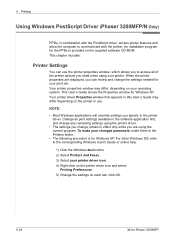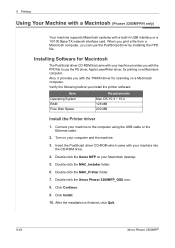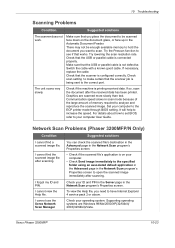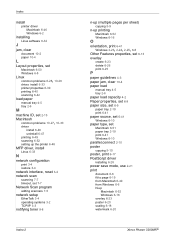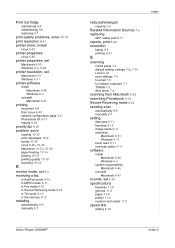Xerox 3200MFPN - Phaser B/W Laser Support and Manuals
Get Help and Manuals for this Xerox item

View All Support Options Below
Free Xerox 3200MFPN manuals!
Problems with Xerox 3200MFPN?
Ask a Question
Free Xerox 3200MFPN manuals!
Problems with Xerox 3200MFPN?
Ask a Question
Most Recent Xerox 3200MFPN Questions
My Machine Continues 'warming Up Please Wait' And Never Warms Up So Unable To U
How can I get it to move on and allow me to print
How can I get it to move on and allow me to print
(Posted by advice 9 years ago)
Where Can I Find A Driver For The Xerox 3200mfpn For A Mac With Os 10.7.3?
(Posted by aafanador 11 years ago)
How To Use Scanner Button At Printer?
how to use scanner button at printer fuji xerox 3200mfp? can it auto scan when i push the scan butt...
how to use scanner button at printer fuji xerox 3200mfp? can it auto scan when i push the scan butt...
(Posted by angiedit 11 years ago)
Xerox 3200MFPN Videos
Popular Xerox 3200MFPN Manual Pages
Xerox 3200MFPN Reviews
We have not received any reviews for Xerox yet.