Xerox 3400N - Phaser B/W Laser Printer Support and Manuals
Popular Xerox 3400N Manual Pages
Product Brochures - Page 2


... Ethernet. Compact and capable, the 3400 is easy to set up printing and manual two-sided printing.
Get serious performance...Phaser 3400.
Bridging the gap between personal and network laser printers is part of the Xerox family of 12 seconds makes it feel like your desktop? It's ready to connect the way you need more information: www.xerox.com/officeprinting/3400demo Service & Support...
Product Brochures - Page 4
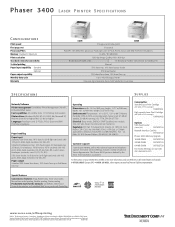
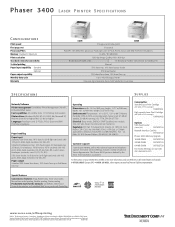
...PCL bitmap font resident Printer drivers Windows 95/98, NT 4.0, 2000, Me, Microsoft XP, Red Hat Linux 6.0 or higher; The Phaser 3400 printer is backed by the Xerox Total Satisfaction Guarantee.
Other product and/or company names used herein are trademarks of optional Service Agreements. Mac OS...Qualified, two models: 100-127 VAC, 50/60 Hz; 200-240 VAC 50/60 Hz Regulatory FCC Part 15 Subpart ...
Network Guide - Page 4


...with Xerox Phaser Printers 1
Configuration Sheet 2 Networking software 2
Connecting Your Printer to a Network 3
Setting up an Ethernet connection to a Macintosh or PC 3
Installing Printer Drivers 4
Running the Xerox installer from the printer's CD-ROM 4
TCP/IP Configuration 5
Host (computer) configuration 5 Setting up the printer for TCP/IP printing 5 Installation on Windows workstations...
Network Guide - Page 6
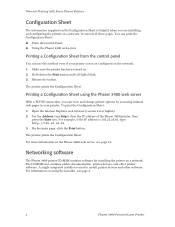
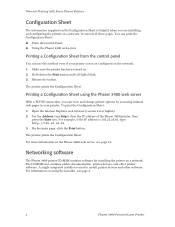
... network. Printing a Configuration Sheet using the installer, see page 14.
The CD-ROM also contains online documentation, printer drivers, and other software. A single integrated installer is used to install printer drivers and other printer software. You can print the Configuration Sheet: I From the Control Panel I Using the Phaser 3400 web server
Printing a Configuration Sheet from the...
Network Guide - Page 8


...your Phaser 3400 printer CD-ROM. Installing Printer Drivers
Installing Printer Drivers
Running the Xerox installer from the CD-ROM.) 3. To install the printer driver, click Printer Driver and follow the on your CD-ROM drive. 2. In the Installer dialog box, click the Install button. When the CD-ROM automatically runs, click to select your language. (If you have
auto-run turned off, run setup...
Network Guide - Page 9


... more information. I Creates a printer driver icon in your PC. Installation on Windows workstations for peer-to find the printer,
it displays a dialog box prompting you for TCP/IP printing
Make sure that you will need for client-server printing on page 5. Follow the remaining on-screen instructions to be set up the printer: I For installation on the network. Network Guide
5
Network Guide - Page 14
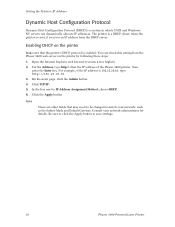
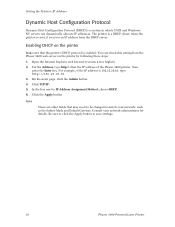
... web browser (version 4.0 or higher). 2. In the box next to save settings.
10
Phaser 3400 Personal Laser Printer You can dynamically allocate IP addresses. Click the Apply button. when the printer is reset, it receives an IP address from the Phaser 3400 web server on the printer
Make sure that may need to be changed to match your...
Network Guide - Page 15


... in the AppleTalk field; (refer to install the LaserWriter 8 printer driver from the Mac OS system disk.
3. Note
The printer's default zone is on page 12.
If a list of zones appears in a new cable segment or using the cable
segment of printers. Close the window and click Save. I Check that the printer is listed on the Configuration Sheet...
Network Guide - Page 18


... DNS name you set , you can print from a web browser
Once a TCP/IP connection to use this tool. Accessing the printer from the control panel, as you can visit the printer's web server using a DNS name: http://Xerox_Marketing/. The Phaser 3400 Web Server
The Phaser 3400 Web Server
The Phaser 3400 web server is a printer administration and support tool that uses...
Service Guide - Page 12
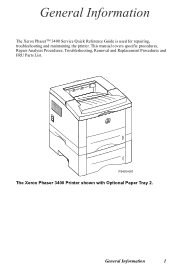
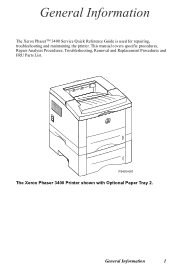
P3400-001
7KH ;HUR[ 3KDVHU 3ULQWHU VKRZQ ZLWK 2SWLRQDO 3DSHU 7UD\
General Information
1 This manual covers specific procedures, Repair Analysis Procedures, Troubleshooting, Removal and Replacement Procedures and FRU Parts List. General Information
The Xerox PhaserTM 3400 Service Quick Reference Guide is used for repairing, troubleshooting and maintaining the printer.
Service Guide - Page 14
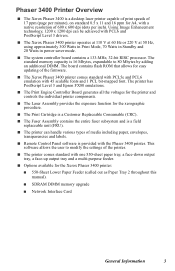
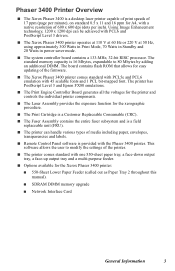
... to modify the settings of the printer. I SDRAM DIMM memory upgrade I The system controller board contains a 133-MHz, 32-bit RISC processor. I The Print Engine Controller Board generates all the voltages for the Xerox Phaser 3400 printer:
I 550-Sheet Lower Paper Feeder (called out as Paper Tray 2 throughout this manual). 3KDVHU 3ULQWHU 2YHUYLHZ
I The Xerox Phaser 3400 is a desktop laser...
Service Guide - Page 30
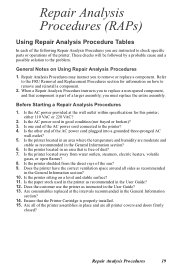
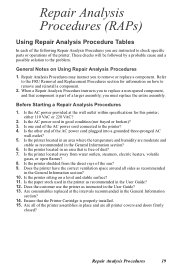
... part of a larger assembly, you must replace the entire assembly.
%HIRUH 6WDUWLQJ D 5HSDLU $QDO\VLV 3URFHGXUHV Is the AC power provided at the wall outlet within specifications for this printer;
These checks will be followed by a probable cause and a possible solution to the problem.
*HQHUDO 1RWHV RQ 8VLQJ 5HSDLU $QDO\VLV 3URFHGXUHV Repair Analysis Procedures may instruct...
Service Guide - Page 33


...problems with the printer, perform the following actions:
Optional Tray 2 only: Ensure that the RCP/Print driver is set to verify operation and print quality. For more information
on printing a configuration page, refer to "Printing a configuration page"on page 17.
1RWH
DCU Codes...LW 7UDQVSRUW $VVHPEO\ 553
I 6\VWHP &RQWUROOHU %RDUG 553
22
Xerox Phaser 3400 Printer Service Guide
Quick Installation Guide - Page 9


... sure that you have auto-run turned off, run setup.exe from the CD-ROM and then click to the Phaser 3400 printer over the network and installs the printer driver for instructions. Click the OK button again to page 3 for it detects the printer over the network. Insert the Phaser 3400 printer's CD-ROM into your operating system CD-ROM.
6. When...
Quick Installation Guide - Page 10


... the area of the Chooser, verify that has the Phaser 3400 printer. Click the Create button. English
Software Setup -
Set the Control Panel:
a. In the AppleTalk window, in the Chooser. b. Refer to Active.
Install the Phaser 3400 printer driver on the printer's Configuration Sheet. In the upper-left area of the Phaser 3400 printer. b.
Near the bottom of the Chooser under the...
Xerox 3400N Reviews
Do you have an experience with the Xerox 3400N that you would like to share?
Earn 750 points for your review!
We have not received any reviews for Xerox yet.
Earn 750 points for your review!

