Xerox 5400DT - Phaser B/W Laser Printer Support and Manuals
Get Help and Manuals for this Xerox item
This item is in your list!

View All Support Options Below
Free Xerox 5400DT manuals!
Problems with Xerox 5400DT?
Ask a Question
Free Xerox 5400DT manuals!
Problems with Xerox 5400DT?
Ask a Question
Popular Xerox 5400DT Manual Pages
User Guide - Page 8
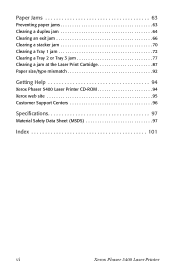
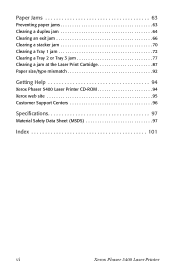
... a Tray 1 jam 72 Clearing a Tray 2 or Tray 3 jam 77 Clearing a jam at the Laser Print Cartridge 87 Paper size/type mismatch 92
Getting Help 94
Xerox Phaser 5400 Laser Printer CD-ROM 94 Xerox web site 95 Customer Support Centers 96
Specifications 97
Material Safety Data Sheet (MSDS 97
Index 101
vi...
User Guide - Page 9
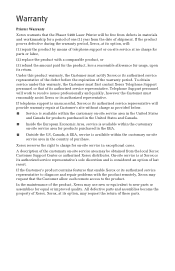
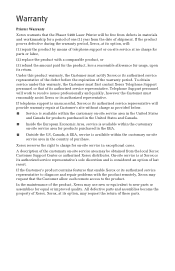
...(2) replace the product with the product remotely, Xerox may request the return of these parts. Warranty
Printer Warranty
Xerox warrants that the Phaser 5400 Laser Printer will be obtained from the date of last resort.
Under this warranty, the Customer must first contact Xerox Telephone Support personnel or that the Customer allow such remote access to diagnose and repair problems with...
User Guide - Page 10
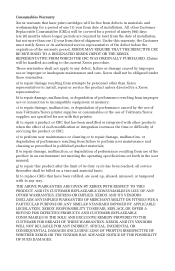
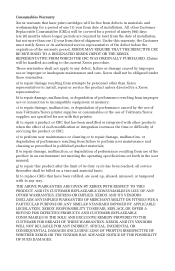
... warranty period. b) to install, repair or service the product unless directed by the use of non-Tektronix/Xerox printer supplies or consumables or the use of Tektronix/Xerox supplies not specified for a period of one (1) year from date of the product in an environment not meeting the operating specifications set forth in the user manual; d) to repair a product or CRC...
User Guide - Page 11


...part of this warranty to be void. This warranty gives you specific legal rights, and you may not apply to the warranty statement provided in the Japanese user manual for any consequential loss suffered by operation of any part... herein, to (at Fuji Xerox' option) replacing or repairing the goods, or resupplying, or paying the cost of the resupply of, the services, in respect of warranty does...
User Guide - Page 14
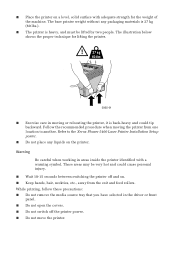
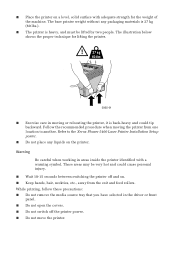
...printer from one location to the Xerox Phaser 5400 Laser Printer Installation Setup poster.
Do not place any packaging materials is 27 kg (60 lbs.).
The printer...machine.
While printing, follow these precautions:
Do not remove the media source tray that you have selected in the driver or front
panel.
Do not open the covers. Do not switch off and on the printer. The base printer...
User Guide - Page 19
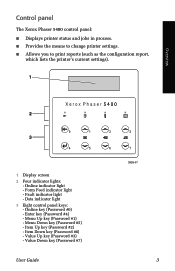
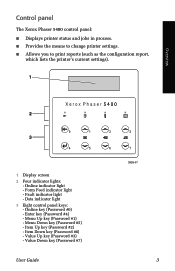
... light 3 Eight control panel keys: - Menu Down key (Password #5) - Online indicator light - Fault indicator light - Item Down key (Password #6) - Item Up key (Password #2) - Control panel
The Xerox Phaser 5400 control panel:
Displays printer status and jobs in process. Provides the means to change printer settings. Allows you to print reports (such as the configuration...
User Guide - Page 20
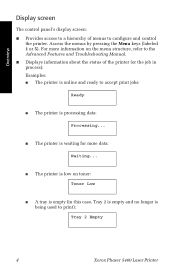
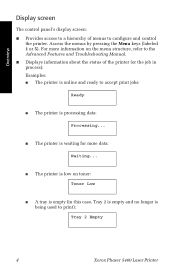
... the printer (or the job in
process): Examples: The printer is online and ready to accept print jobs:
Ready
The printer is processing data:
Processing...
The printer is waiting for more information on the menu structure, refer to the Advanced Features and Troubleshooting Manual.
Displays information about the status of menus to print): Tray 2 Empty
4
Xerox Phaser 5400 Laser Printer
User Guide - Page 21


.... To change the default time setting, follow these steps on power consumption and settings, refer to the Advanced Features and Troubleshooting Manual. The recovery time is initiated, it will wake up the printer.
For additional information on the control panel: 1. User Guide
5
Overview
There is a problem (in this mode, the printer systems are designed to use .
Power...
User Guide - Page 46
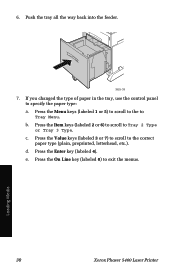
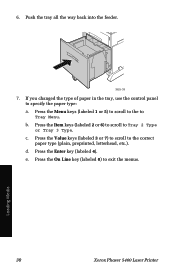
..., use the control panel to Tray Menu.
b. Press the On Line key (labeled 0) to the correct paper type (plain, preprinted, letterhead, etc.). Loading Media
30
Xerox Phaser 5400 Laser Printer 6. Press the Value keys (labeled 3 or 7) to scroll to exit the menus. Press the Item keys (labeled 2 or 6) to scroll to Tray 2 Type or...
User Guide - Page 48
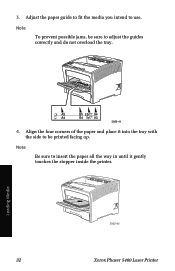
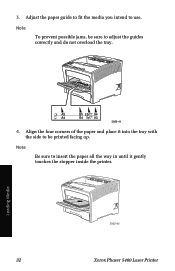
... insert the paper all the way in until it gently touches the stopper inside the printer.
3925-42
32
Xerox Phaser 5400 Laser Printer Loading Media
3925-41
4. 3. Adjust the paper guide to fit the media you intend to adjust the guides correctly and do not overload the tray.
Note
To prevent possible jams, be printed facing...
User Guide - Page 54


... the Advanced Features and Troubleshooting Manual on the printer's CD-ROM for detailed instructions on configuring the 1,000-Sheet Stacker Bin for your printer.
3925-48
It can...printer's driver, select Standard Bin. From the printer's control panel, select Output Dest.
1,000-Sheet Stacker Bin
The 1,000-Sheet Stacker Bin is an optional output device for use.
38
Xerox Phaser 5400 Laser Printer...
User Guide - Page 75
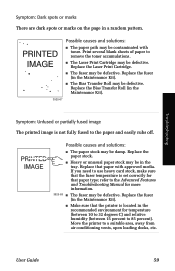
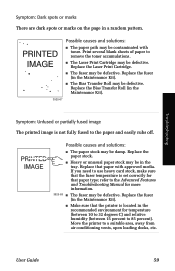
...set correctly for that paper with
toner. User Guide
59
Possible causes and solutions: The paper path may be defective. Replace the
paper stock. Heavy or unusual paper stock may be damp. Troubleshooting...off. Replace the fuser (in the Maintenance Kit). Make sure that the printer is located in the
tray.
refer to the Advanced Features and Troubleshooting Manual for ...
User Guide - Page 110
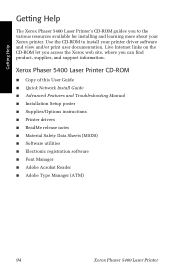
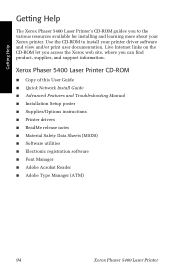
... product, supplies, and support information.
Live Internet links on the CD-ROM let you access the Xerox web site, where you to install your Xerox printer. Xerox Phaser 5400 Laser Printer CD-ROM
Copy of this User Guide Quick Network Install Guide Advanced Features and Troubleshooting Manual Installation Setup poster Supplies/Options instructions Printer drivers ReadMe release...
User Guide - Page 118
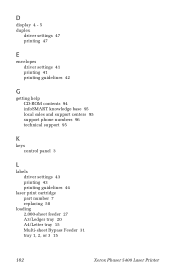
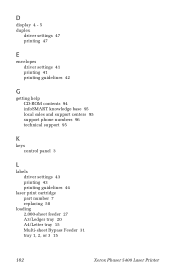
... base 95 local sales and support centers 95 support phone numbers 96 technical support 95
K
keys control panel 3
L
labels driver settings 43 printing 43 printing guidelines 44
laser print cartridge part number 7 replacing 50
loading 2,000-sheet feeder 27 A3/Ledger tray 20 A4/Letter tray 15 Multi-sheet Bypass Feeder 31 tray 1, 2, or 3 15
102
Xerox Phaser 5400 Laser Printer
User Guide - Page 120


... kit (220 V) 7 options 8 - 9 paper 7 transparency 8
power saver 5 print driver options 36 print quality
test print 54 troubleshooting 54 printer components 1 control panel 3 troubleshooting 50
S
safety x sales and support centers 95 spacing for printer xi special paper
driver settings 39 printing 39 storing paper 10 supplies and accessories ordering 6
104
Xerox Phaser 5400 Laser Printer
Xerox 5400DT Reviews
Do you have an experience with the Xerox 5400DT that you would like to share?
Earn 750 points for your review!
We have not received any reviews for Xerox yet.
Earn 750 points for your review!
