Xerox 5400DX - Phaser B/W Laser Printer Support and Manuals
Get Help and Manuals for this Xerox item
This item is in your list!

View All Support Options Below
Free Xerox 5400DX manuals!
Problems with Xerox 5400DX?
Ask a Question
Free Xerox 5400DX manuals!
Problems with Xerox 5400DX?
Ask a Question
Popular Xerox 5400DX Manual Pages
User Guide - Page 10
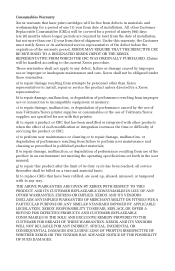
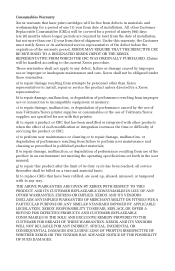
... (1) year from use of the product in an environment not meeting the operating specifications set forth in the user manual;
These warranties shall not apply to repair damage, malfunction, or degradation of Tektronix/Xerox supplies not specified for a period of its authorized service representative of the defect before the expiration of shipment.
c) to any way. d) to...
User Guide - Page 21


...settings, refer to enter a "low power" state after a specified period of non-use less energy, help you save money on using the menus, refer to the System Menu. 2. Your Phaser 5400 laser printer is preset at the factory to the Advanced Features and Troubleshooting Manual... and Troubleshooting Manual on the control panel: 1. Overview
There is a problem (in this mode, the printer systems are...
User Guide - Page 54


...-Sheet Stacker Bin is an optional output device for use.
38
Xerox Phaser 5400 Laser Printer Direct your printer.
3925-48
It can be used as an additional 1,000-sheet capacity output bin to the Advanced Features and Troubleshooting Manual on the printer's CD-ROM for detailed instructions on configuring the 1,000-Sheet Stacker Bin for your print job...
User Guide - Page 110
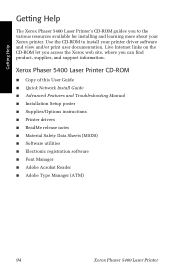
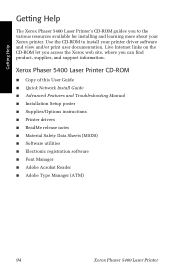
... Troubleshooting Manual Installation Setup poster Supplies/Options instructions Printer drivers ReadMe release notes Material Safety Data Sheets (MSDS) Software utilities Electronic registration software Font Manager Adobe Acrobat Reader Adobe Type Manager (ATM)
94
Xerox Phaser 5400 Laser Printer Getting Help
Getting Help
The Xerox Phaser 5400 Laser Printer's CD-ROM guides...
User Guide - Page 111
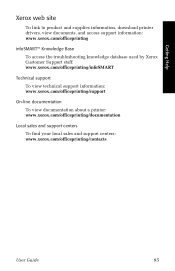
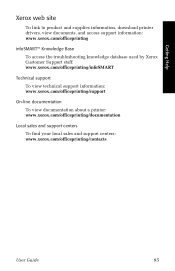
... supplies information, download printer drivers, view documents, and access support information: www.xerox.com/officeprinting
infoSMART™ Knowledge Base To access the troubleshooting knowledge database used by Xerox Customer Support staff: www.xerox.com/officeprinting/infoSMART
Technical support To view technical support information: www.xerox.com/officeprinting/support
On-line documentation...
Toner Guide - Page 2
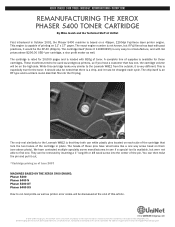
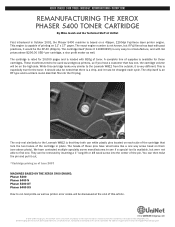
... above photo). All trademark names and artwork are intended to be used as printer error codes will be removed by inserting a 1" long #6 or #8 wood screw into...well. A complete line of June 2007
MACHINES BASED ON THE XEROX 5400 ENGINE: Phaser 5400 Phaser 5400 N Phaser 5400 DT Phaser 5400 DX How to run test prints as well as workgroup printers, so if you have contacted multiple...
Toner Guide - Page 11
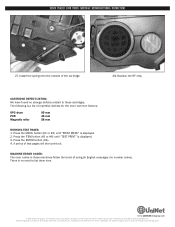
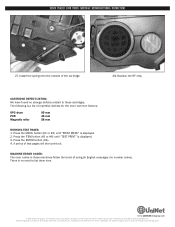
...; 2010 UniNet Imaging Inc. Install the spring onto the outside of test pages will then print out. There is prohibited. Press the MENU button (#1 or #5) until "TEST PRINT" is displayed. 2.
Unauthorized sale, reproduction or distribution of using all English messages (no number codes). XEROX PHASER 5400 TONER CARTRIDGE REMANUFACTURING INSTRUCTIONS
27. Replace the RF chip. CARTRIDGE...
Network Guide - Page 6


UNIX Network 23
Overview 23 Quick install steps 23
Internet Printer Services 25
Overview 25 Requirements 25 Configure your web browser 26
Appendix A: Print the Configuration Sheet 27
For Phaser networked printers 27
Appendix B: Set an IP Address 28
For Phaser networked printers 29
iv
Xerox Phaser 5400 Laser Printer
Network Guide - Page 9


Click Start and Run. Within CD Navigator,
select Printer Drivers, and then select Install Xerox Phaser 5400 Laser Printer Drivers. 4.
Click Yes to accept this printer. 7. Quick Network Install Guide
3 Select your computer's CD-ROM drive. Click Next to accept the Xerox Software License Agreement. 5. b. Insert your printer's CD-ROM into your desired language from the ...
Network Guide - Page 10
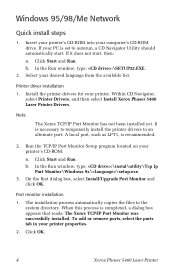
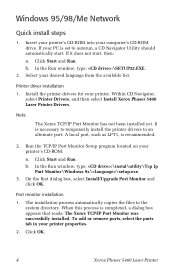
...\utility\Tcp Ip
Port Monitor\Windows 9x\\setup.exe. 3. Within CD Navigator,
select Printer Drivers, and then select Install Xerox Phaser 5400 Laser Printer Drivers. If it does not start .
Port monitor installation
1. Windows 95/98/Me Network
Quick install steps
1. Install the printer drivers for your printer's CD-ROM:
a. Note
The Xerox TCP/IP Port Monitor has not been...
Network Guide - Page 15
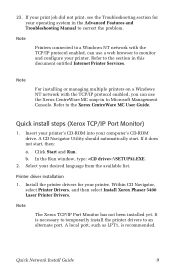
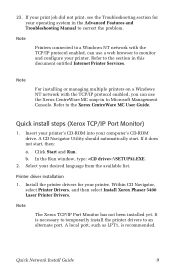
...Features and Troubleshooting Manual to Microsoft Management Console. A CD Navigator Utility should automatically start , then:
a. b. Printer driver installation 1.
If it does not start . Within CD Navigator,
select Printer Drivers, and then select Install Xerox Phaser 5400 Laser Printer Drivers.
Insert your printer's CD-ROM into your printer.
Quick install steps (Xerox TCP/IP...
Network Guide - Page 22
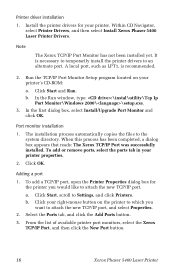
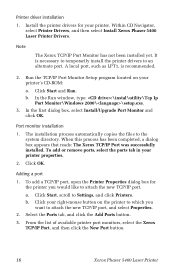
... dialog box appears that reads: The Xerox TCP/IP Port was successfully installed. To add a TCP/IP port, open the Printer Properties dialog box for your printer. Printer driver installation 1. Within CD Navigator,
select Printer Drivers, and then select Install Xerox Phaser 5400 Laser Printer Drivers. Run the TCP/IP Port Monitor Setup program located on the printer to which you would like to...
Network Guide - Page 23


..., and then click Refresh. Click OK to complete the port setup.
7. This completes the installation of :
a. Quick Network Install Guide
17 The wizard guides you step-by-step through the process of the Xerox TCP/IP Port. c. (Alternatively) Identifying a printer using the automatic
Printer Discovery feature. 5. Under Enter a Port Name, enter a unique name for the new port. The...
Network Guide - Page 27
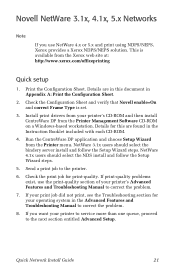
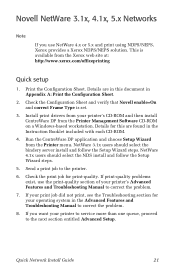
... using NDPS/NEPS, Xerox provides a Xerox NDPS/NEPS solution. Quick Network Install Guide
21 Details are found in Appendix A: Print the Configuration Sheet.
2. If you use the print-quality section of your printer's Advanced Features and Troubleshooting Manual to the next section entitled Advanced Setup. Print the Configuration Sheet. Install print drivers from your printer's CD-ROM...
Network Guide - Page 33
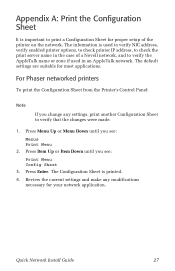
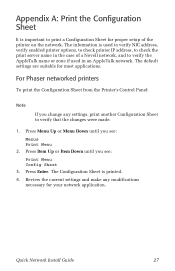
... the Printer's Control Panel:
Note
If you change any modifications necessary for most applications. Review the current settings and make any settings, print another Configuration Sheet to check the print server name in an AppleTalk network. Press Menu Up or Menu Down until you see :
Print Menu Config Sheet 3. Press Enter. Quick Network Install Guide
27...
Xerox 5400DX Reviews
Do you have an experience with the Xerox 5400DX that you would like to share?
Earn 750 points for your review!
We have not received any reviews for Xerox yet.
Earn 750 points for your review!
