Xerox 5400N - Phaser B/W Laser Printer Support and Manuals
Most Recent Xerox 5400N Questions
I' Sent A File To The Printer But The Printer Info Panel Says 'flushing'
What does that mean?
What does that mean?
(Posted by clarkb 11 years ago)
Popular Xerox 5400N Manual Pages
Quick Reference Guide - Page 60
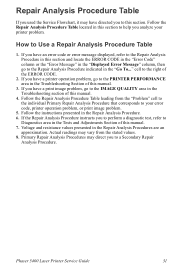
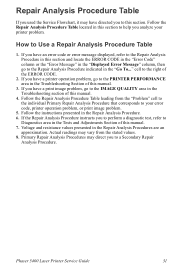
Follow the instructions presented in the Troubleshooting section of this manual.
3. Actual readings may direct you to a Secondary Repair
Analysis Procedure. Phaser 5400 Laser Printer Service Guide
31 If you have an error code or error message displayed, refer to the Repair Analysis Procedure in this section and locate the ERROR CODE in the "Error Code" column or the "Error Message" in the...
Quick Reference Guide - Page 72
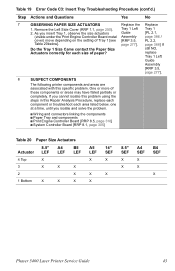
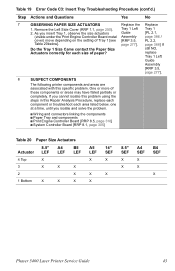
...
14" SEF
X
X
8.5" SEF
X
X
A4 SEF
X
X
B4 SEF
X
Phaser 5400 Laser Printer Service Guide
43 Tray 1 Left
2.
still NO, replace
Tray 1 Left
Guide
Assembly
[RRP 3.5,
page 277].
8
SUSPECT COMPONENTS
The following printer components and areas are associated with this Repair Analysis Procedure, replace each component or troubleshoot each size of these components or areas may have...
Quick Reference Guide - Page 78


... Repair Analysis Procedure, replace each component or troubleshoot each time you
actuate one Paper Size switch and the Low Paper Sensor must be actuated.
Enter Diagnostics mode.
Step 10. Print Engine RAP 51,
2. page 310]. I MBF Tray and components I Print Engine Controller Board [RRP 8.5, page 310] I Wiring and connectors linking the components
Phaser 5400 Laser Printer Service Guide...
Quick Reference Guide - Page 89
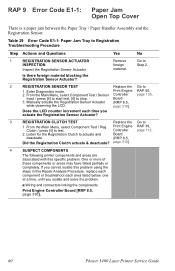
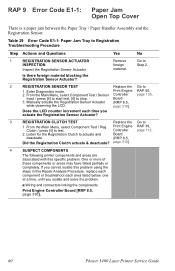
...with this Repair Analysis Procedure, replace each component or troubleshoot each time you isolate and solve the problem. Is there foreign material blocking the Registration Sensor Actuator? RAP 50, page 135. Listen for the Registration Clutch to
1. I Wiring and connectors linking the components Print Engine Controller Board [RRP 8.5, page 310].
60
Phaser 5400 Laser Printer Service Guide...
Quick Reference Guide - Page 97
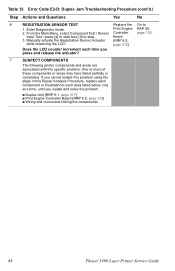
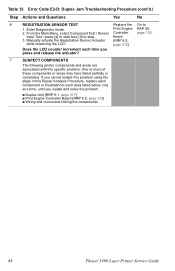
... test, [0] to
1. Table 33 Error Code E2-D: Duplex Jam Troubleshooting Procedure (cont'd.)
Step Actions and Questions
Yes
No
6
REGISTRATION SENSOR TEST
Replace the Go to stop. 3.
RAP 50, page 135.
I Duplex Unit [RRP 9.1, page 317] I Print Engine Controller Board [RRP 8.5, page 310] I Wiring and connectors linking the components
68
Phaser 5400 Laser Printer Service Guide
Quick Reference Guide - Page 124
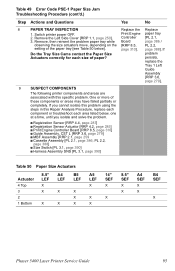
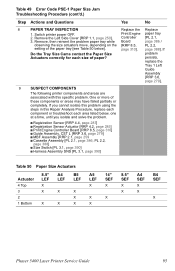
...setting of paper?
problem persists,
replace the
Tray 1 Left
Guide
Assembly
[RRP 3.6,
page 279].
9
SUSPECT COMPONENTS
The following printer components and areas are associated with this Repair Analysis Procedure, replace each component or troubleshoot...
X X
A4 SEF
X X
B4 SEF
X
Phaser 5400 Laser Printer Service Guide
95 Print Engine paper tray Controller [PL 2.1,
3. One or more ...
Quick Reference Guide - Page 134
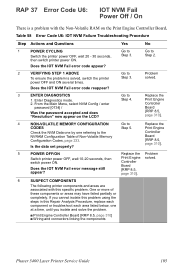
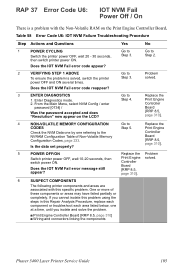
... in this specific problem. Is the data set properly? then switch printer power ON.
Does the IOT NVM Fail error message still appear? I Print Engine Controller Board [RRP 8.5, page 310] I Wiring and connectors linking the components
Phaser 5400 Laser Printer Service Guide
105
Go to Step 2.
2
VERIFYING STEP 1 ABOVE
To ensure the problem is a problem with this Repair Analysis...
Quick Reference Guide - Page 148
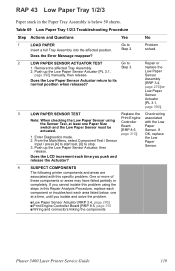
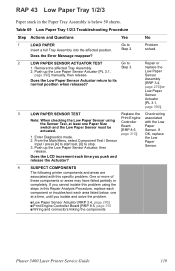
... Engine Controller Board [RRP 8.5, page 310 I Wiring and connectors linking the components
Phaser 5400 Laser Printer Service Guide
119
Step 2. Repair or replace the Low Paper Sensor Assembly [RRP 3.4, page 276] or Low Paper Sensor Actuator [PL 3.1, page 390].
3
LOW PAPER SENSOR TEST
Replace the Check wiring
Note: When checking the Low Paper Sensor using the steps in...
Quick Reference Guide - Page 173
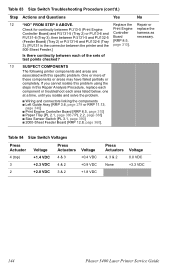
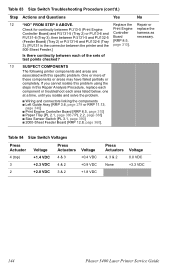
... or troubleshoot each of the sets of these components or areas may have failed partially or completely. Table 84 Size Switch Voltages
Press Actuator Voltage
Press Actuators
4 (top)
+1.4 VDC 4 & 3
3
+2.3 VDC 4 & 2
2
+2.8 VDC 3 & 2
Voltage
+0.4 VDC +0.9 VDC +1.8 VDC
Press Actuators
4, 3 & 2 None
Voltage
0.0 VDC +3.3 VDC
144
Phaser 5400 Laser Printer Service Guide
replace the...
Quick Reference Guide - Page 188
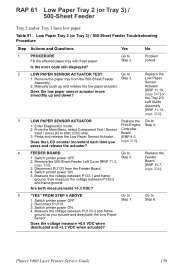
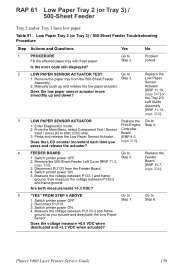
...? Phaser 5400 Laser Printer Service Guide
159
Replace the Low Paper Sensor Actuator [RRP 11.18, page 347] or the Tray 2/3 Left Guide Assembly [RRP 11.13, page 340].
3
LOW PAPER SENSOR ACTUATOR
Replace the Go to stop. From the Main Menu, select Component Test / Sensor Controller
Input / press [4] to start, [0] to
1.
Switch printer power ON.
4. Is the error code still...
Quick Reference Guide - Page 213
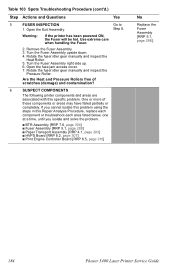
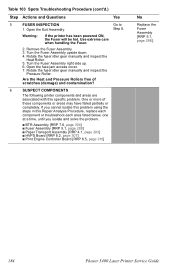
... you cannot isolate this problem using the steps in this specific problem. I BTR Assembly [RRP 7.6, page 304] I Fuser Assembly [RRP 5.1, page 288] I Paper Transport Assembly [RRP 4.1, page 283] I HVPS Board [RRP 8.2, page 307] I Print Engine Controller Board [RRP 8.5, page 310]
No
Replace the Fuser Assembly [RRP 5.1, page 288].
184
Phaser 5400 Laser Printer Service Guide Are the Heat and...
Quick Reference Guide - Page 218
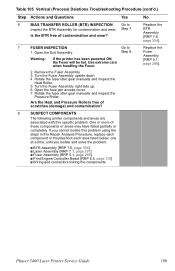
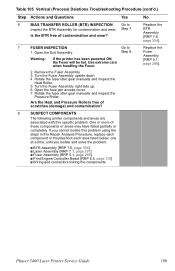
... Board [RRP 8.5, page 310] I Wiring and connectors linking the components
Phaser 5400 Laser Printer Service Guide
189 Open the Exit Assembly.
Table 105 Vertical (Process) Deletions Troubleshooting Procedure (cont'd.)
Step Actions and Questions
Yes
No
6
BIAS TRANSFER ROLLER (BTR) INSPECTION Go to
Replace the
1. BTR Assembly [RRP 7.6,
page 304].
7
FUSER INSPECTION
Go to...
Quick Reference Guide - Page 220
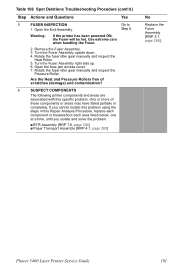
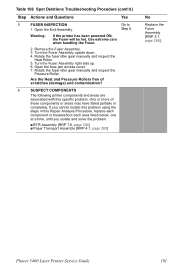
... completely. If you isolate and solve the problem. Warning:
If the printer has been powered ON, the Fuser will be hot. I BTR Assembly [RRP 7.6, page 304] I Paper Transport Assembly [RRP 4.1, page 283]
No
Replace the Fuser Assembly [RRP 5.1, page 288].
Phaser 5400 Laser Printer Service Guide
191 Table 106 Spot Deletions Troubleshooting Procedure (cont'd.)
Step Actions and Questions
Yes...
Quick Reference Guide - Page 227


... HVPS Board [RRP 8.2, page 307] I Right Print Cartridge Guide [RRP 7.2, page 299] I Wiring and connectors linking the components
No
Replace the Fuser Assembly [RRP 5.1, page 288].
198
Phaser 5400 Laser Printer Service Guide Rotate the fuser idler gear manually and inspect the
Pressure Roller. Table 109 Residual Image Troubleshooting Procedure (cont'd.)
Step Actions and Questions
Yes
5
FUSER...
Quick Reference Guide - Page 245
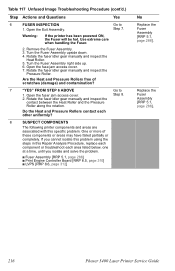
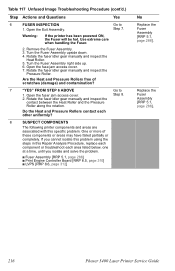
...
Phaser 5400 Laser Printer Service Guide Open the fuse jam access cover. 7. One or more of scratches (damage) and contamination?
7
"YES" FROM STEP 6 ABOVE
Go to Step 7. I Fuser Assembly [RRP 5.1, page 288] I Print Engine Controller Board [RRP 8.5, page 310] I LVPS [RRP 8.6, page 312]
No
Replace the Fuser Assembly [RRP 5.1, page 288]. Table 117 Unfused Image Troubleshooting Procedure...
Xerox 5400N Reviews
Do you have an experience with the Xerox 5400N that you would like to share?
Earn 750 points for your review!
We have not received any reviews for Xerox yet.
Earn 750 points for your review!

