Xerox 4500N - Phaser B/W Laser Printer Support and Manuals
Popular Xerox 4500N Manual Pages
Reference Guide - Page 18
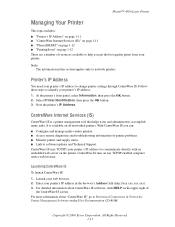
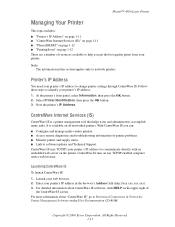
...IP address in this section applies only to change printer settings through CentreWare IS. For detailed information about "CentreWare IS" go to software updates and Technical Support. Phaser™ 4500 Laser Printer
Managing Your Printer
This topic includes: ■ "Printer's IP Address" on page 1-11 ■ "CentreWare Internet Services (IS)" on page 1-11 ■ "PhaserSMART" on page 1-12...
Reference Guide - Page 19
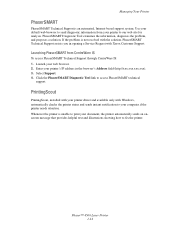
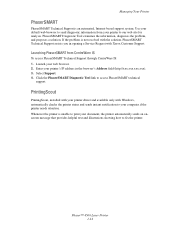
... in opening a Service Request with Windows, automatically checks the printer status and sends instant notification to fix the printer. PrintingScout
PrintingScout, installed with your computer if the printer needs attention. PhaserSMART Diagnostic Tool examines the information, diagnoses the problem, and proposes a solution. Select Support. 4. Phaser™ 4500 Laser Printer 1-12 Launch...
Reference Guide - Page 62
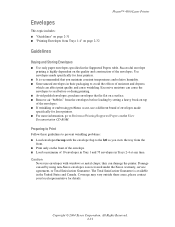
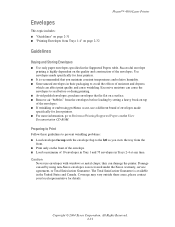
... these guidelines to prevent wrinkling problems: ■ Load envelopes faceup with windows or metal clasps; they can cause the envelopes to avoid the effects of 10 envelopes in Tray 1 and 75 envelopes in the United States and Canada.
Use envelopes made specifically for laser printers. ■ For more information, go to Reference/Printing/Supported Papers on top of...
Reference Guide - Page 73


...pages in a supported driver: ■ Windows 98, Windows Me PostScript driver:
On the Output Options tab, select the location of the separation pages and the tray source. ■ Windows 2000, Windows XP, Windows Server 2003, Windows NT PostScript driver:
On the Output Options tab, select the location of a print job. All Rights Reserved. 2-42 Phaser™ 4500 Laser Printer
Advanced Options
This...
Reference Guide - Page 85
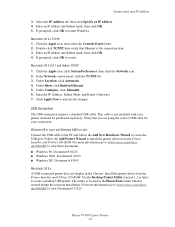
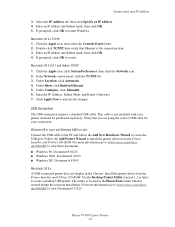
.... Phaser™ 4500 Laser Printer 3-4 Connections and IP Address
3. Double-click TCP/IP, then verify that you are using the correct USB cable for your printer and must be purchased separately. If prompted, click OK to install the printer driver from the Printer Installer and Utilities CD-ROM. This cable is located in Ethernet. 5. Install the printer driver from the Printer Installer and...
Reference Guide - Page 86


...Click the Add button. 4. Phaser™ 4500 Laser Printer 3-5 For more information, go to www.xerox.com/office/infoSMART to Auto Select. 7. Connections and IP Address
Macintosh OS X (10.1 and Higher)
1. Verify that your printer is displayed as an available printer in the printers window. 6. Select the printer in the Print Center. Install the printer driver from the top drop-down...
Reference Guide - Page 87
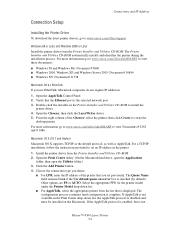
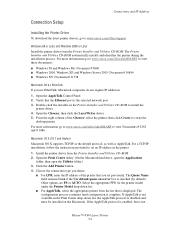
... and Windows 2000 or Later
Install the printer driver from the Printer Installer and Utilities CD-ROM. 2.
Select the appropriate PPD for the printer model under the Printer Model drop-down list.
■ For AppleTalk, select the appropriate printer from the list that you set an IP address in the Print Center drop-down list, the AppleTalk protocol is not
Phaser™ 4500 Laser Printer...
Reference Guide - Page 104
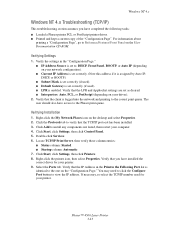
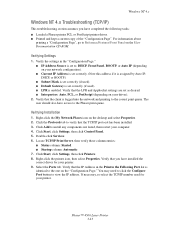
... 7. Click Start, click Settings, then click Printers. 8. Verify that the IP Address in the "Configuration Page." ■ IP Address Source is set correctly (if used ). ■ Default Gateway is set to the correct print queue. Windows NT 4.x
Windows NT 4.x Troubleshooting (TCP/IP)
This troubleshooting section assumes you have installed the correct driver for your network configuration...
Reference Guide - Page 108
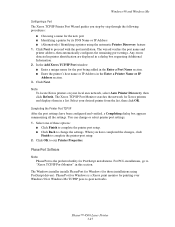
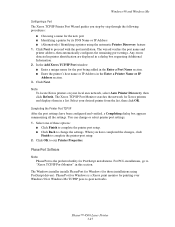
... Software
Note PhaserPort is a Xerox print monitor for the new port ■ Identifying a printer by its DNS Name or IP Address ■ (Alternatively) Identifying a printer using PostScript drivers).
Phaser™ 4500 Laser Printer 3-27 In the Add Xerox TCP/IP Port window: ■ Enter a unique name for PostScript installations. For PCL installations, go to proceed with the...
Reference Guide - Page 118
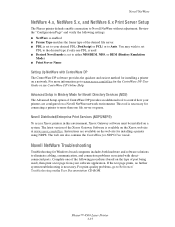
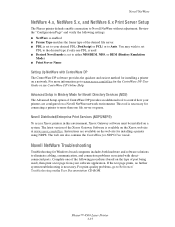
... server or queue. Phaser™ 4500 Laser Printer 3-37 This tool is set to your software application. Review the "Configuration Page" and verify the following procedures (based on a network. Advanced Setup in this environment, Xerox Gateway software must be installed on the User Documentation CD-ROM. For print-quality problems, go to Reference/ Troubleshooting on a system. Novell...
Reference Guide - Page 125


... displayed on page 4-2 Xerox provides several automatic diagnostic tools to help you have other questions or problems, click the appropriate PhaserSMART Technical Support topic to get additional information about your printer and how it works.
You can press the i button at any time to continue. All Rights Reserved. 4-2 Phaser™ 4500 Laser Printer
Automatic Diagnostic Tools
This...
Reference Guide - Page 147
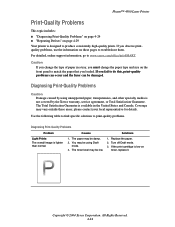
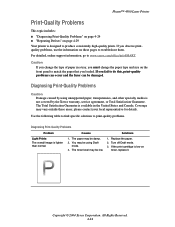
...vary outside these pages to do this, print-quality problems can occur and the fuser can be using unsupported paper, transparencies, and other specialty media is low on
toner, replace it. Replace the paper. 2. Turn off Draft mode. 3. Phaser™ 4500 Laser Printer
Print-Quality Problems
This topic includes: ■ "Diagnosing Print-Quality Problems" on page 4-24 ■ "Repeating Defects...
Reference Guide - Page 152


... kit (fuser and transfer
roller). 4. Print Cartridge
Transfer Roller Fuser
if the defect occurs every:
38 mm (1.5 in.) 52 mm (2.0 in.) 94.4 mm (3.72 in.) 51 mm (2.0 in.) 94.2 mm (3.7 in.)
Different supplies may create print defects with similar measurements. Phaser™ 4500 Laser Printer 4-29 Recurring Marks, Spots, Lines, or Voids
Replace this Supply... If the problem continues...
Reference Guide - Page 161
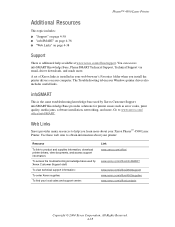
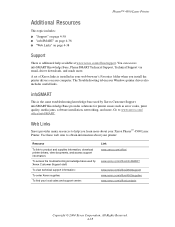
... issues such as error codes, print quality, media jams, software installation, networking, and more . All Rights Reserved. 4-38 A set of Xerox links is the same troubleshooting knowledge base used by Xerox Customer Support.
Web Links
Xerox provides many resources to www.xerox.com/ office/infoSMART. infoSMART
This is installed in your Windows printer driver also includes useful links...
Reference Guide - Page 176


..., 1-7 print icon, 1-7 printer language, 1-18 prompts, 2-50 restricting access, 1-14 setting envelope size/type, 2-33 setting index card size/type, 2-35 setting transparency size/type, 2-30 setting tray sequence, 1-17 setting up the IP address manually, 3-3 status messages, 2-50 tray sequence, 1-17 tray settings, 1-16 verifying IP address, 3-7 warnings, 2-50
Phaser™ 4500 Laser Printer Index...
Xerox 4500N Reviews
Do you have an experience with the Xerox 4500N that you would like to share?
Earn 750 points for your review!
We have not received any reviews for Xerox yet.
Earn 750 points for your review!

