Xerox 4400DT - Phaser B/W Laser Printer Support and Manuals
Get Help and Manuals for this Xerox item
This item is in your list!

View All Support Options Below
Free Xerox 4400DT manuals!
Problems with Xerox 4400DT?
Ask a Question
Free Xerox 4400DT manuals!
Problems with Xerox 4400DT?
Ask a Question
Popular Xerox 4400DT Manual Pages
Product Brochures - Page 1


... in/422 mm, height: 16.3 in/413 mm, depth: 17.3 in minutes.
PhaserSMART troubleshoots problems via an automated internet-based support system. Innovative service offerings include optional extended Service Agreements and custom training for energy efficiency. Phaser™ 4400
Laser Printer
Configurations
Performance Print speed First page out Memory (Std / Max) Processor/PDL Hard disk...
Product Brochures - Page 2
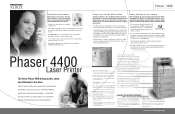
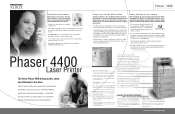
...'s brilliant Smart Tray technology allows you get , the feature-packed Phaser 4400's reasonable price makes it in the tray can even troubleshoot on network cards, protocols, printer management tools, and drivers: www.xerox.com/officeprinting/networking
Services & support. Phaser Installer makes network installation a simple one -year on paper or toner it at full engine speed for crisp...
Service Manual - Page 3
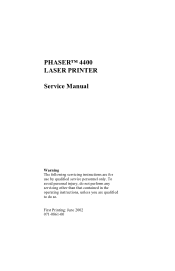
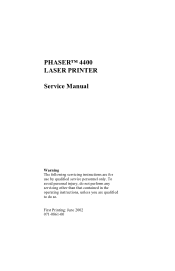
To avoid personal injury, do so. First Printing: June 2002 071-0861-00 PHASER™ 4400 LASER PRINTER Service Manual
Warning The following servicing instructions are qualified to do not perform any servicing other than that contained in the operating instructions, unless you are for use by qualified service personnel only.
Service Manual - Page 14
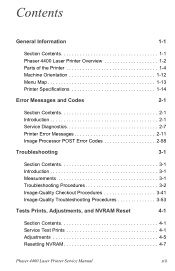
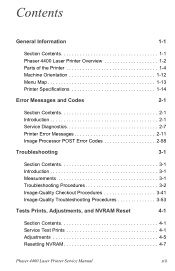
... Information
1-1
Section Contents 1-1 Phaser 4400 Laser Printer Overview 1-2 Parts of the Printer 1-4 Machine Orientation 1-12 Menu Map 1-13 Printer Specifications 1-14
Error Messages and Codes
2-1
Section Contents 2-1 Introduction 2-1 Service Diagnostics 2-7 Printer Error Messages 2-11 Image Processor POST Error Codes 2-58
Troubleshooting
3-1
Section Contents 3-1 Introduction...
Service Manual - Page 19
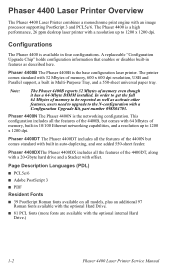
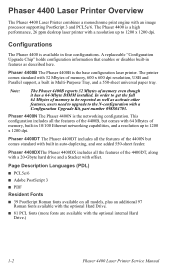
... Laser Printer Service Manual
Note:
The Phaser 4400B reports 32 Mbytes of the 4400B, but comes standard with the optional Hard Drive.
Phaser 4400B The Phaser 4400B is the networking configuration. A replaceable "Configuration Upgrade Chip" holds configuration information that enables or disables built-in four configurations. Phaser 4400 Laser Printer Overview
The Phaser 4400 Laser...
Service Manual - Page 26
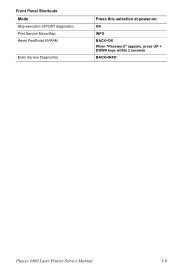
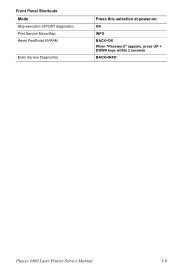
Front Panel Shortcuts Mode
Skip execution of POST diagnostics Print Service Menu Map Reset PostScript NVRAM
Enter Service Diagnostics
Press this selection at power-on
OK
INFO
BACK+OK When "Password" appears, press UP + DOWN keys within 2 seconds
BACK+INFO
Phaser 4400 Laser Printer Service Manual
1-9
Service Manual - Page 27
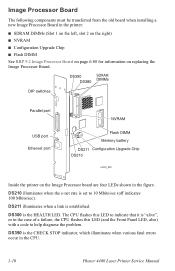
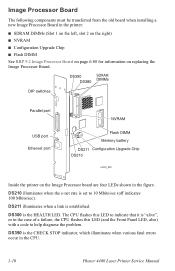
... established.
Inside the printer on replacing the Image Processor Board.
The CPU flashes this LED to indicate that it is "alive", or in the CPU.
1-10
Phaser 4400 Laser Printer Service Manual
DS390 is set to help diagnose the problem. DS210 illuminates when the e-net rate is the CHECK STOP indicator, which illuminates when various fatal errors occur in the case...
Service Manual - Page 34
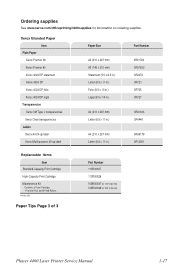
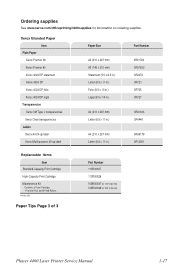
... x 11 in.)
Part Number
3R91720 3R91832 3R2072 3R721 3R725 3R727
3R91334 3R4446
3R96178 3R12051
Replaceable Items
Item Standard-Capacity Print Cartridge
High-Capacity Print Cartridge
Maintenance Kit
Contains: a Fuser Cartridge, 1 Transfer Roll, and 9 Feed Rollers. Ordering supplies
See www.xerox.com/officeprinting/4400supplies for 220 V (50 Hz)
Phaser 4400 Laser Printer Service Manual
1-17
Service Manual - Page 48


... E3-#
Jam At Exit; Open Rear Cover To Clear. Toner is Near End of Errors
Front Panel Message
Jam Errors
Jam at Front/Rear; Code: E9-2
Install or Reseat the Envelope Feeder. Load MPT with [paper size] [paper type]. Code: U4
Phaser 4400 Laser Printer Service Manual
Page
2-18 2-21
2-22
2-23 2-25
2-27 2-29
2-30
2-31
2-33 2-34 2-35 2-36...
Service Manual - Page 76
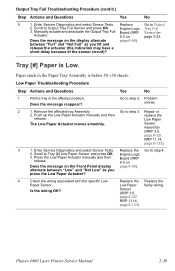
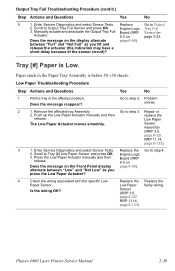
... Paper Actuator?
4
Check the wiring associated with the specific Low
Paper Sensor. Low Paper Troubleshooting Procedure
Step Actions and Questions
Yes
No
1
Fill the tray in the Paper Tray Assembly is Low. Push up the Low Paper Actuator manually and then release. Replace the Go to step 3. Phaser 4400 Laser Printer Service Manual
2-39 Engine Logic Tray Full
3. Tray [#] Paper...
Service Manual - Page 82
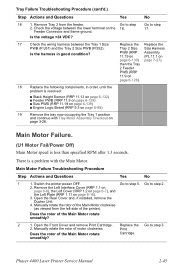
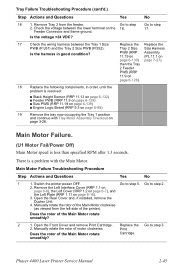
... the problem is a problem with ...Failure Troubleshooting Procedure (cont'd.)
Step Actions and Questions
Yes
No
16 1. Remove Tray 2 from the left side of motor clockwise. Switch the printer power OFF.
Replace the...installed, remove the
Duplex Unit.
4. Check the voltage between the Tray 1 Size PWB (P/J51) and the Tray 2 Size PWB (P/J52). Phaser 4400 Laser Printer Service Manual
2-45
Service Manual - Page 87
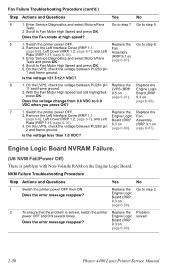
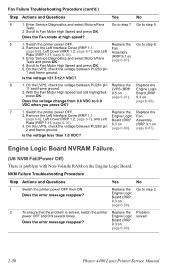
... High Speed test still highlighted,
press OK. Engine Logic Board (RRP 9.3 on
page 6-89).
2-50
Phaser 4400 Laser Printer Service Manual Replace the Replace the
2.
NVM Failure Troubleshooting Procedure
Step Actions and Questions
Yes
No
1
Switch the printer power OFF then ON. Does the error message reappear?
Tests.
2. Does the Fan rotate at high speed?
5
1.
VDC when you press...
Service Manual - Page 111
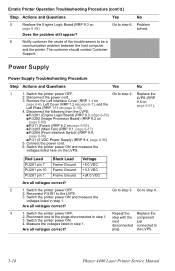
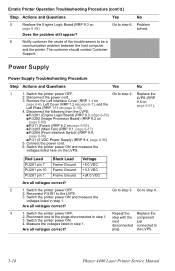
...
3-14
Phaser 4400 Laser Printer Service Manual Go to the LVPS.
3. Disconnect the following from the LVPS:
I P/J281 (Engine Logic Board) (RRP 9.3, page 6-89)
I P/J282 (Image Processor Board) (RRP 9.2 on
page 6-88)
I P/J11 (Fuser) (RRP 6.2 on page 6-91).
4. Switch the printer power OFF.
2. step with the component
next
just
disconnected connected to
Are all voltages correct? Problem...
Service Manual - Page 179
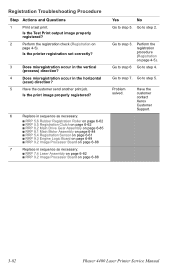
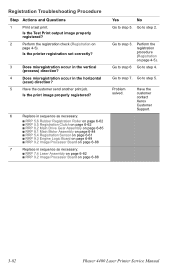
...Have the customer contact Xerox Customer Support.
3-82
Phaser 4400 Laser Printer Service Manual Go to step 4.
Is the printer registration set correctly?
3
Does ...
7
Replace in the horizontal
(scan) direction?
5
Have the customer send another print job. Perform the registration procedure (Registration on
page 4-5). Problem solved. Registration Troubleshooting Procedure
...
Service Manual - Page 188
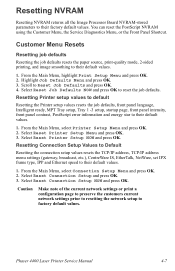
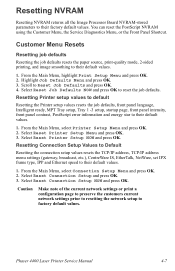
... and press OK. 3. Select Reset Connection Setup and press OK. 3. Phaser 4400 Laser Printer Service Manual
4-7
Select Reset Printer Setup NOW and press OK.
Scroll to reset the job defaults. Resetting Connection Setup Values to Default
Resetting the connection setup values resets the TCP/IP address, TCP/IP address menu settings (gateway, broadcast, etc.), CentreWare IS, EtherTalk...
Xerox 4400DT Reviews
Do you have an experience with the Xerox 4400DT that you would like to share?
Earn 750 points for your review!
We have not received any reviews for Xerox yet.
Earn 750 points for your review!
