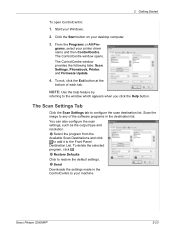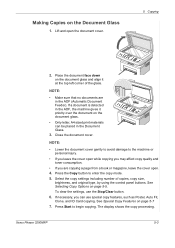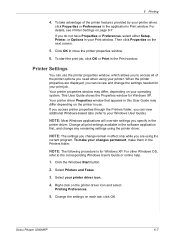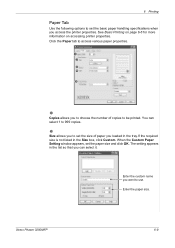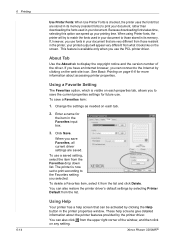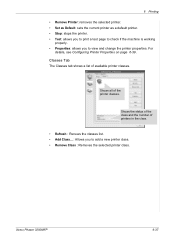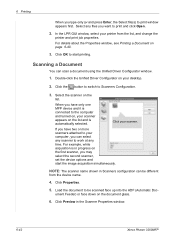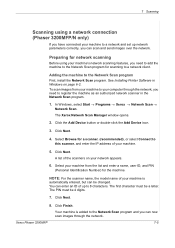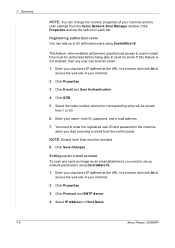Xerox 3200MFPN Support Question
Find answers below for this question about Xerox 3200MFPN - Phaser B/W Laser.Need a Xerox 3200MFPN manual? We have 2 online manuals for this item!
Question posted by angiedit on December 10th, 2012
How To Use Scanner Button At Printer?
how to use scanner button at printer fuji xerox 3200mfp?
can it auto scan when i push the scan button?
Current Answers
Related Xerox 3200MFPN Manual Pages
Similar Questions
Xerox Printer Scanner Error
My Xerox 6110MFP printer keeps saying scanner locked. how do i fic this?
My Xerox 6110MFP printer keeps saying scanner locked. how do i fic this?
(Posted by elivangcliff 7 years ago)
How To Use Xerox 3210 Scanner On A Mac
(Posted by 999sissy 9 years ago)
Erro De Media Media Ausente
I have a Xerox Phaser 3100MFP machine, that I am using as Fax, Copy, Scanner and Printer. I am havin...
I have a Xerox Phaser 3100MFP machine, that I am using as Fax, Copy, Scanner and Printer. I am havin...
(Posted by maccomputer 10 years ago)
Why Xerox Phaser Printer 3635 Using Bypass Trey
(Posted by bobobbibi 10 years ago)
Xerox M15i Workcenter
I need assitance with turning off the locked scanner button. PLEASE HELP!!!!!!!!!!!!!!
I need assitance with turning off the locked scanner button. PLEASE HELP!!!!!!!!!!!!!!
(Posted by thorndalemanor 11 years ago)