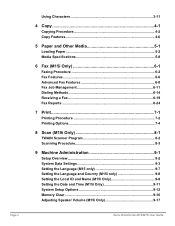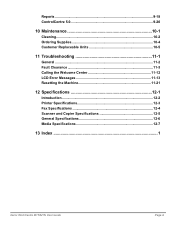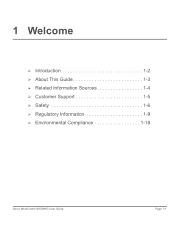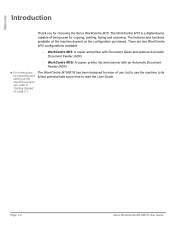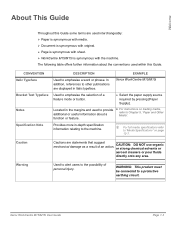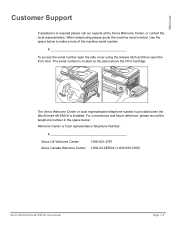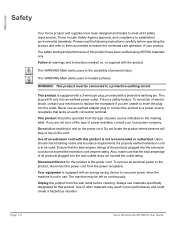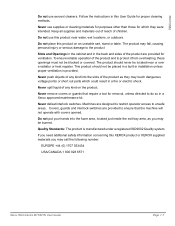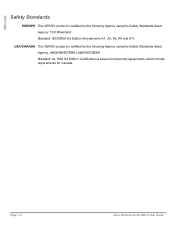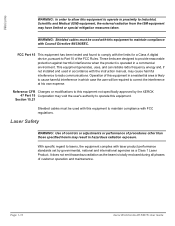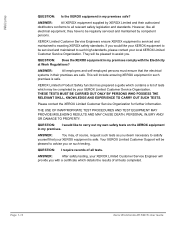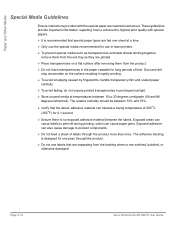Xerox M15I Support Question
Find answers below for this question about Xerox M15I - WorkCentre B/W Laser.Need a Xerox M15I manual? We have 3 online manuals for this item!
Question posted by thorndalemanor on September 27th, 2012
Xerox M15i Workcenter
I need assitance with turning off the locked scanner button. PLEASE HELP!!!!!!!!!!!!!!
Current Answers
Related Xerox M15I Manual Pages
Similar Questions
How Can I Unlock Locked Scanner For Xerox M15i?
(Posted by saved2servechirwa 9 years ago)
Hi How Are You L Have A Xerox Workcenter 7830 Series Its Giving Me Fuser System
hi how are you l have a xerox workcenter 7830 series giving me fuser system error and a cord 310.38...
hi how are you l have a xerox workcenter 7830 series giving me fuser system error and a cord 310.38...
(Posted by panjimuwowo 9 years ago)
Windows 7 Workcentre M15i Cant Print
windows 7 workcentre m15i cant print
windows 7 workcentre m15i cant print
(Posted by Anonymous-55273 12 years ago)
Scan Function In M15i In Windows 7
I can get the M15i to print in Windows 7, but there seems to be no support for the scan function. H...
I can get the M15i to print in Windows 7, but there seems to be no support for the scan function. H...
(Posted by ajstepner 12 years ago)
Replacement Hinges On Docment Cover For A M15i
I need to replace the hinges at the back of the document cover atop the machine [M15i]. How is it d...
I need to replace the hinges at the back of the document cover atop the machine [M15i]. How is it d...
(Posted by rocco1 12 years ago)