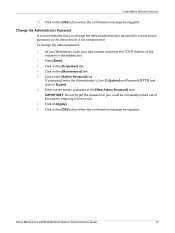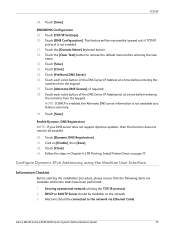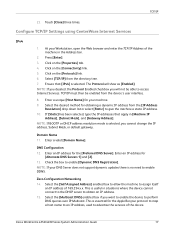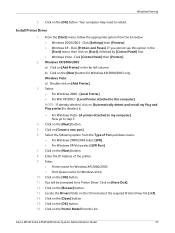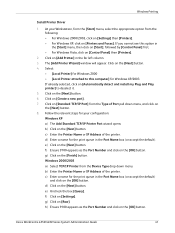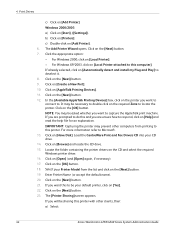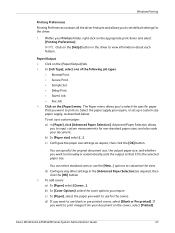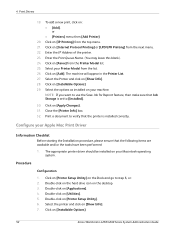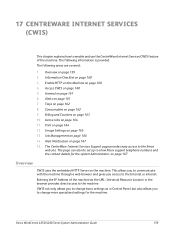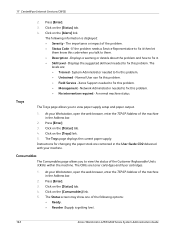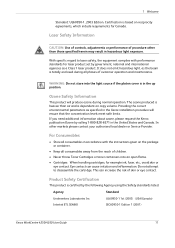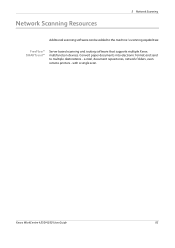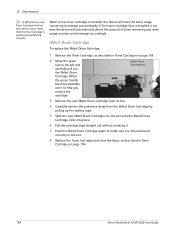Xerox 4260X Support Question
Find answers below for this question about Xerox 4260X - WorkCentre B/W Laser.Need a Xerox 4260X manual? We have 13 online manuals for this item!
Question posted by panjimuwowo on June 29th, 2014
Hi How Are You L Have A Xerox Workcenter 7830 Series Its Giving Me Fuser System
hi how are you l have a xerox workcenter 7830 series giving me fuser system error and a cord 310.381.00 l have replaced with a new fuser but the error does not go away is there a way of restting to clear the error ?
Current Answers
Related Xerox 4260X Manual Pages
Similar Questions
Communication Error
pls, what is the solution for this error?
pls, what is the solution for this error?
(Posted by kolawoleadeyanju 3 years ago)
How Do I Clear The Printer Server Status On A Xerox Workcentre 4250
(Posted by meaminisp 10 years ago)
Xerox Printer Is Giving Login Error When Trying To Scan
(Posted by brkevang 10 years ago)
Query In Work Center 4250/4260 Series
Let me explain the query in single line - "Need to have job number in every print out" eg: If i am t...
Let me explain the query in single line - "Need to have job number in every print out" eg: If i am t...
(Posted by praveenrkd 11 years ago)
What Is System Error 07,007.40:6665
I have a xerox workcenter C2424 and have this error message 07,007.40:6665on the panel
I have a xerox workcenter C2424 and have this error message 07,007.40:6665on the panel
(Posted by leehomes 12 years ago)