Xerox 4260X Support Question
Find answers below for this question about Xerox 4260X - WorkCentre B/W Laser.Need a Xerox 4260X manual? We have 13 online manuals for this item!
Question posted by praveenrkd on February 9th, 2013
Query In Work Center 4250/4260 Series
Let me explain the query in single line - " Need to have job number in every print out " eg: If i am taking 400 print out in a day, i request Number 1 in first print it has to continue to 400th print in number sequence.
Current Answers
There are currently no answers that have been posted for this question.
Be the first to post an answer! Remember that you can earn up to 1,100 points for every answer you submit. The better the quality of your answer, the better chance it has to be accepted.
Be the first to post an answer! Remember that you can earn up to 1,100 points for every answer you submit. The better the quality of your answer, the better chance it has to be accepted.
Related Xerox 4260X Manual Pages
Quick Use Guide - Page 5


... Additional Copy Features 19 Printing a Document 20 Sending a Fax ...22 Network Scanning 25 Sending an E-mail 28 Enhance your WorkCentre's productivity 30 Troubleshooting...33 Help ...35 Greenwich Mean Time Offset 37
quick use guide
1 If you work through the procedures in this book in the order they are presented, you for choosing the WorkCentre 4250/4260 Series.
Quick Use Guide - Page 16
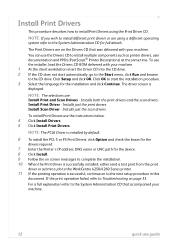
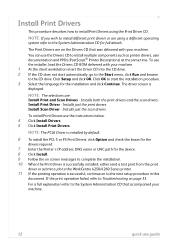
... is successful, continue on page 33. For a full explanation refer to the System Administration CD that was delivered with your machine. To use guide Click Setup and click OK. Install Print Driver - Installs just the scan drivers.
Installs just the print drivers. To install Print Drivers use the Drivers CD to the WorkCentre 4250/4260 Series printer. 11...
System Administration Guide - Page 13
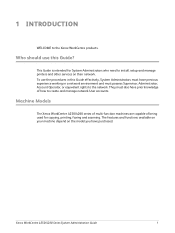
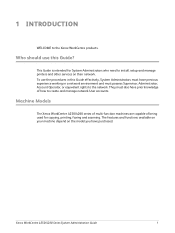
... who need to create and manage network User accounts. This Guide is intended for copying, printing, faxing and scanning.
1 Introduction
WELCOME to the network.
To use this Guide effectively, System Administrators must possess Supervisor, Administrator, Account Operator, or equivalent rights to the Xerox WorkCentre products. Xerox WorkCentre 4250/4260 Series System Administration...
System Administration Guide - Page 29
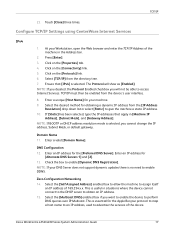
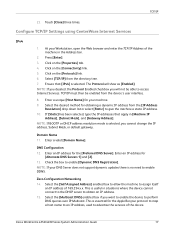
... selected, type the IP addresses that [IPv4] is no need to advertise the services of the machine in [Machine IP
...be able to perform DNS queries over IP Multicast. This is selected, you want to enable the device to access Internet Services....unique [Host Name] for the [Preferred DNS Server]. Xerox WorkCentre 4250/4260 Series System Administration Guide
17 TCP/IP
23. Domain Name 11....
System Administration Guide - Page 40
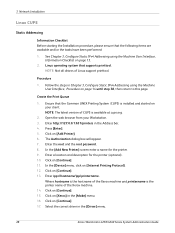
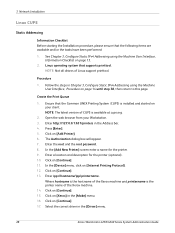
...Print Queue
1. Enter http://127.0.0.1:631/printers in the [Driver] menu.
28
Xerox WorkCentre 4250/4260 Series System Administration Guide The Authorization dialog box will appear. 7. Click on [Add Printer]. 6. Where hostname is the hostname of the Xerox machine and printername is available at cups.org.
2.
Click on [Continue... Click on [Continue]. 17. Click on [Continue]. 13. Open ...
System Administration Guide - Page 41
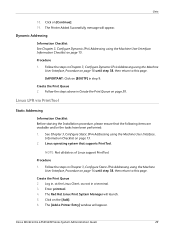
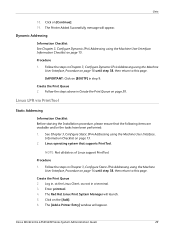
...Procedure on page 16 until step 38, then return to this page. Click on [Continue]. 19. Follow the steps in step 9. The Printer Added Successfully message will appear...
Enter printtool. 4. Xerox WorkCentre 4250/4260 Series System Administration Guide
29
Follow the steps above in a terminal. 3.
Log in, at the Linux Client, as root in Create the Print Queue on page 14 until...
System Administration Guide - Page 53
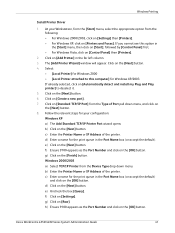
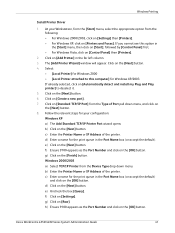
...then [Printers].
2. Click on [Standard TCP/IP Port] from the Device Type drop down menu, and click on the [Next] button. c) ... Port Number and click on [Raw]. e) Uncheck the box [Query]. g) Click on the [OK] button. h) Ensure 9100 appears as the Port Number and...WorkCentre 4250/4260 Series System Administration Guide
41 c) Enter a name for the print queue in the far left column. 3. ...
System Administration Guide - Page 63


.... 9. Double-click to open the [machine model.pkg] file. 8. Click on [Continue] and then [Agree] to open [Printer Setup Utility]. Double-click on the Hard Drive icon on the folder containing the drivers for your Mac OS version. 6.
Xerox WorkCentre 4250/4260 Series System Administration Guide
51 Double-click on the Desktop. 16. Click on...
System Administration Guide - Page 70


...Repository (SMB Server / Workstation) is 139).
58
Xerox WorkCentre 4250/4260 Series System Administration Guide
Press [Enter]. 3. Click on [Login... and the Computer Name.
2. Enter the Port Number, if required (Default is located. 11. Server... rights to describe the Filing Destination in to accept the changes. Continue to be used as a Network Scanning location (Repository) for scanned...
System Administration Guide - Page 71
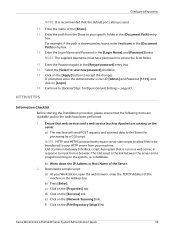
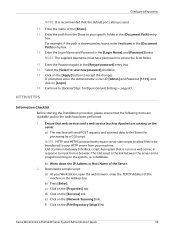
...between the server and a program running on the server: a) The machine will send POST requests and scanned data to access the Scan folder.
15.
Configure a Repository
NOTE: It ...] and Password [1111], and click on the [File Repository Setup] link. Continue to accept the changes. Xerox WorkCentre 4250/4260 Series System Administration Guide
59 Enter the name of the Server. 2. NOTE: The ...
System Administration Guide - Page 73


... Host
Name of the Web Server.
Xerox WorkCentre 4250/4260 Series System Administration Guide
61 In the [Script path and filename] entry box, enter the path to your specific folder in the [Friendly Name] entry box.
9. Enter the path to the script, starting at the root.
12. Continue to the next section. Enter the User...
System Administration Guide - Page 77


...jobs based on your machine, you want the fax to the Default Template. Enter the information that you to add document management fields to be used instead. Fax Destinations
If Server Fax is selected. Enter the required fax number in length.
Xerox WorkCentre 4250/4260 Series... User Editable Document Management Fields can continue adding new fax numbers to add a new field. 2....
System Administration Guide - Page 85


... have touched a folder, it will appear. 5. Xerox WorkCentre 4250/4260 Series System Administration Guide
73 Refer to print. 5. Touch [Done] when you to the file name. 6. Print Files
Print file from the machine (stored on the Internal drive)
This service allows the user to print a job stored on how to scan your job. Press the button on the machine are...
System Administration Guide - Page 86


... the USB flash drive until the print job has finished, the Progress of this information. See Chapter 15, Image Overwrite Security on the machine image disk. 6 Store Files
7. The On Demand Image Overwrite feature can be used to overwrite folder information
When jobs are left on page 138.
74
Xerox WorkCentre 4250/4260 Series System Administration Guide
System Administration Guide - Page 95
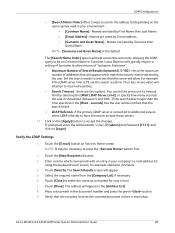
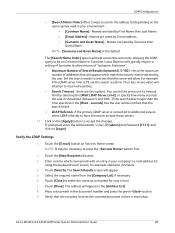
... will allow returns of "lastname, firstname". • Maximum Number of addresses that will help control the returns by Surname then...first.
2. there are listed by allowing the LDAP query to be necessary to one less than the time ...] button to 74 or less. Xerox WorkCentre 4250/4260 Series System Administration Guide
83 If the search takes longer than the server will appear. ...
System Administration Guide - Page 104
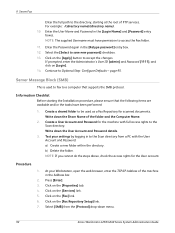
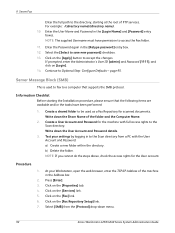
...IP Address of the folder and the Computer Name.
2.
Click on the [Fax] link. 6. Continue to save new password] checkbox. 13. page 95. Enter the Password again in the [Login Name...used to fax to the Scan directory from the [Protocol] drop-down menu.
92
Xerox WorkCentre 4250/4260 Series System Administration Guide Press [Enter]. 3.
Click on the [Apply] button to the directory, ...
System Administration Guide - Page 105


...performed:
1. Continue to your...Number, if required (Default is used .
9. HTTP/HTTPS
HTTP - This is sharename/wc/scans, enter /wc/scans. 11. HTTPS - b) Press [Enter]. e) Click on the server: a) The machine will send POST requests and scanned data to a Web Server. g) Select [HTTP] or [HTTPS] from the Share to Optional Step: Configure Defaults - Xerox WorkCentre 4250/4260 Series...
System Administration Guide - Page 142
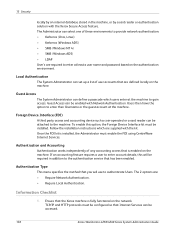
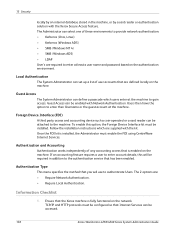
... Access
The System Administrator can be accessed.
130
Xerox WorkCentre 4250/4260 Series System Administration Guide
Authentication and Accounting
Authentication works independently of user accounts that you will be required in...must be configured so that has been enabled. Foreign Device Interface (FDI)
A third party access and accounting device such a coin-operated or a card reader can be...
System Administration Guide - Page 161
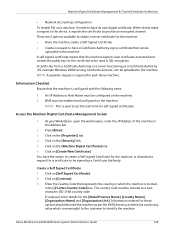
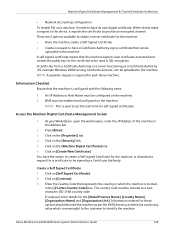
... [Organization Name] and [Organization Unit].
Click on the machine. Xerox WorkCentre 4250/4260 Series System Administration Guide
149 DNS must be entered as trusted and creates the.... NOTE: A separate request is configured with the following items:
1. Create a Self Signed Certificate 7. When clients make a request to the device, it needs to set the start...
Click on [Continue]. 9.
System Administration Guide - Page 162
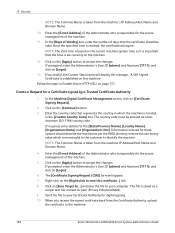
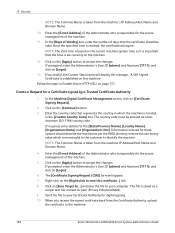
...to the machine:
150
Xerox WorkCentre 4250/4260 Series System Administration Guide
Right-click ...Organization Unit]. In the [Days of Validity] box, enter the number of days that the time is established...on the machine.
12. The [Certificate Signing Request (CSR)] form will expire. Click on the ... Signed Certificate is set correctly on the [Continue] button. 3. Enter the [E-mail Address]...
Similar Questions
Why Xerox Work Center Out Of Range On The Screen. Can I Fix It?
XEROX work center P220 out of range
XEROX work center P220 out of range
(Posted by danielnagwe 3 years ago)
Workcentre 4250 Toner Reset Chip How Does It Work?
(Posted by sasona 10 years ago)
How Do You Remove An Email Address From The Address Book Of A Xerox Workcentre
4250/4260
4250/4260
(Posted by Chekmg458 10 years ago)
Cover Page
Our printer is networked between 5 people, we need it to print a cover page when each person prints ...
Our printer is networked between 5 people, we need it to print a cover page when each person prints ...
(Posted by tammiecriggs 12 years ago)

