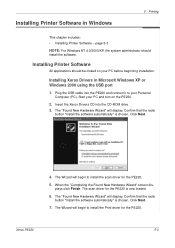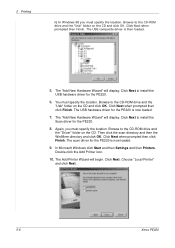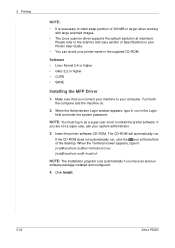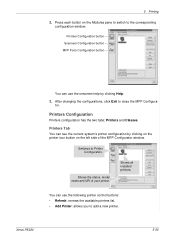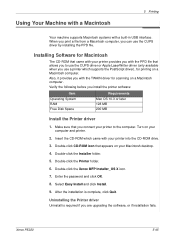Xerox PE220 - WorkCentre B/W Laser Support and Manuals
Get Help and Manuals for this Xerox item

Most Recent Xerox PE220 Questions
Xerox Wc Pe220 Showing 'out Of Range'? What's The Issue?
(Posted by vinayforn 2 years ago)
Hi, How Do I Fix No Cartridge Detected?
I inserted a new cartridge and I received the error message. I then opened another new cartridge and...
I inserted a new cartridge and I received the error message. I then opened another new cartridge and...
(Posted by judithvialva 3 years ago)
Why Xerox Work Center Out Of Range On The Screen. Can I Fix It?
XEROX work center P220 out of range
XEROX work center P220 out of range
(Posted by danielnagwe 3 years ago)
Xerox Workcentre Pe220 Out Of Range Error Plz This Problem Sovl
xerox workcentre pe220 out of range error
xerox workcentre pe220 out of range error
(Posted by pathandaud51 6 years ago)
Xerox PE220 Videos
Popular Xerox PE220 Manual Pages
Xerox PE220 Reviews
We have not received any reviews for Xerox yet.