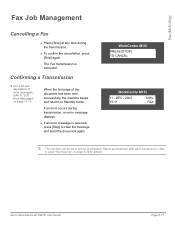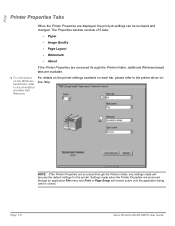Xerox M15 - WorkCentre B/W Laser Support and Manuals
Get Help and Manuals for this Xerox item

Most Recent Xerox M15 Questions
How Can You Get The Copyboard Glass Out To Clrean Underside Of Glass
(Posted by Anonymous-110713 10 years ago)
Is The Recomended Tool For M15i Scanning The Paparport Software?
If so, is this free or do you provide it with the purchase? If not, what is recommended and is there...
If so, is this free or do you provide it with the purchase? If not, what is recommended and is there...
(Posted by darrelranf 12 years ago)
Setting The Redial Function On The M15i Fax Machine.
How do you set the number of times the M15i Fax Machine REDIALs a busy number?
How do you set the number of times the M15i Fax Machine REDIALs a busy number?
(Posted by gayesilva 12 years ago)
Xerox M15 Videos
Popular Xerox M15 Manual Pages
Xerox M15 Reviews
We have not received any reviews for Xerox yet.