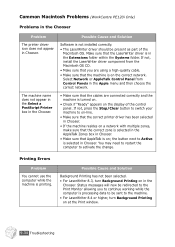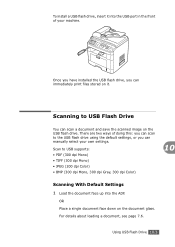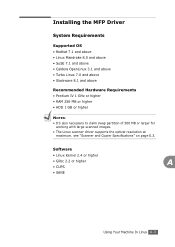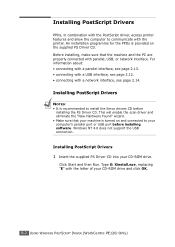Xerox PE120 - WorkCentre B/W Laser Support and Manuals
Get Help and Manuals for this Xerox item

Most Recent Xerox PE120 Questions
How To Install Scanner With Windwos 7
i can not able to instll the scaner with windwos 7
i can not able to instll the scaner with windwos 7
(Posted by mamdouhelsayed 10 years ago)
Xerox PE120 Videos
Popular Xerox PE120 Manual Pages
Xerox PE120 Reviews
We have not received any reviews for Xerox yet.