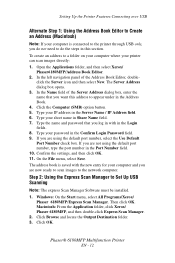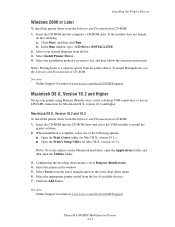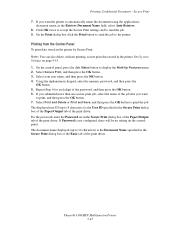Xerox 6180MFP - Phaser Color Laser Support and Manuals
Get Help and Manuals for this Xerox item

View All Support Options Below
Free Xerox 6180MFP manuals!
Problems with Xerox 6180MFP?
Ask a Question
Free Xerox 6180MFP manuals!
Problems with Xerox 6180MFP?
Ask a Question
Most Recent Xerox 6180MFP Questions
How Do I Reset The Password?
The password is not 0000, 00000, 1111 or 11111. I don't know if there is a user ID, nor what the pas...
The password is not 0000, 00000, 1111 or 11111. I don't know if there is a user ID, nor what the pas...
(Posted by Kirsimarjaviskari 3 years ago)
Our Xerox Phaser 6180mfp Has Been Scanning Up Until Yesterday.
Error code 016-782 appears today and I'm unable to scan
Error code 016-782 appears today and I'm unable to scan
(Posted by jmacnicoll 8 years ago)
Have 117-311 Error On My 6180mfp. Need Help
(Posted by lnardella 9 years ago)
Need To Order A Part For Xerox Phaser 6180 Mfp
Need to replace the scanner lid hinge (right hinge when facing copier). Serial No. of copier is GNX1...
Need to replace the scanner lid hinge (right hinge when facing copier). Serial No. of copier is GNX1...
(Posted by karenthomas2305 9 years ago)
How To Change Xerox 6180 Fuser
(Posted by cuazh 9 years ago)
Xerox 6180MFP Videos
Popular Xerox 6180MFP Manual Pages
Xerox 6180MFP Reviews
We have not received any reviews for Xerox yet.