Xerox 6200DX - Phaser Color Laser Printer Support and Manuals
Get Help and Manuals for this Xerox item
This item is in your list!

View All Support Options Below
Free Xerox 6200DX manuals!
Problems with Xerox 6200DX?
Ask a Question
Free Xerox 6200DX manuals!
Problems with Xerox 6200DX?
Ask a Question
Popular Xerox 6200DX Manual Pages
Setup Guide - Page 20


...Support.
PhaserSMARTTM Automated printer diagnostics and troubleshooting through the web and your business.
Provides solutions for Xerox printers. Consulte os Arquivos da Ajuda nos drivers da impressora do painel dianteiro da impressora. Vedere i file della guida nei driver Windows® della stampante. Launch CentreWare IS: From a web browser, enter your Phaser 6200 printer driver...
Network Guide - Page 3


... using CentreWare Internet Services 3 Domain Name Service (DNS 3 DNS setup using CentreWare Internet Services 4 Dynamic Domain Name Service (DDNS 4
Printer Management 5
Overview 5 Setting up a connection to your printer 5
Running the Xerox installer 5 Obtaining the printer's URL (network path 6 Creating an IPP printer 6 Managing printer usage 6 CentreWare DP for NetWare 6 CentreWare...
Network Guide - Page 18
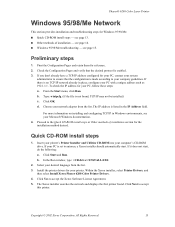
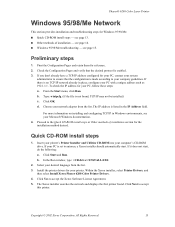
... the file is set to the Quick CD-ROM install steps or Other methods of installation - Phaser® 6200 Color Laser Printer
Windows 95/98/Me Network
This section provides installation and troubleshooting steps for reference. 2. Preliminary steps
1. Click OK. Within the Xerox installer, select Printer Drivers, and
then select Install Xerox Phaser 6200 Color Printer Drivers. 4. Proceed to...
Network Guide - Page 20
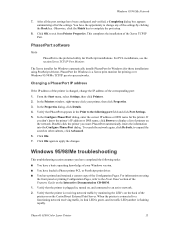
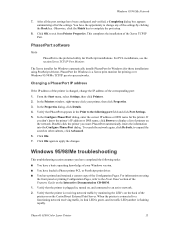
... Printers window, right-mouse click your Windows version.
You have loaded a Phaser printer PCL or PostScript print driver.
You have the opportunity to the following tasks:
You have been configured and verified, a Completing dialog box appears summarizing all the port settings have a basic operating knowledge of the Configuration Pages. For PCL installations, see the section Xerox...
Network Guide - Page 21
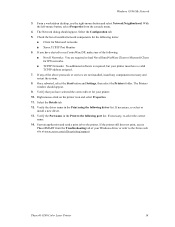
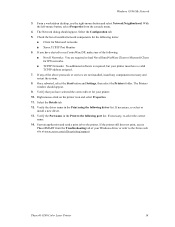
... the system. 8. Select the Configuration tab. 5. Start an application and send a print job to the Xerox web site at www.xerox.com/officeprinting/support. Phaser® 6200 Color Laser Printer
16 The Network dialog should appear. 9. If any of installed network components for the following driver list. The Printers
window should appear. Verify that you have a valid
TCP/IP address assigned...
Network Guide - Page 22


...6200 Color Printer Drivers. 4. Click Yes to an active network. 2. Verify that the printer is enabled. 5. Print the Configuration Pages and retain them for Windows NT 4.x:
Preliminary steps - In the Run window, type: :\INSTALL.EXE.
2. Copyright © 2002 Xerox Corporation. Phaser® 6200 Color Laser Printer
Windows NT 4.x Network
This section provides installation and troubleshooting...
Network Guide - Page 27
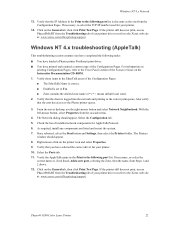
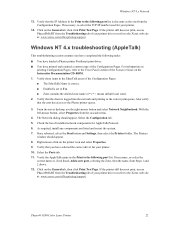
....
Windows NT 4.x troubleshooting (AppleTalk)
This troubleshooting section assumes you have printed and retained a current copy of installed network components for your printer driver or refer to the Xerox web site at : www.xerox.com/officeprinting/support. Also verify that the client is set to the correct print queue. Verify the AppleTalk name in the Print to the Phaser printer...
Network Guide - Page 28
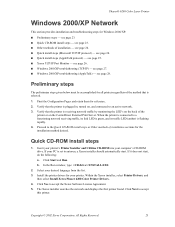
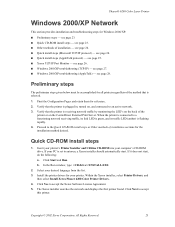
... Windows 2000/XP troubleshooting (AppleTalk) - see page 26. Windows 2000/XP troubleshooting (TCP/IP) - Install the printer drivers for the installation method desired. Click Next to a functioning network receiving traffic, its link LED is green, and its traffic LED (amber) is set to accept the Xerox Software License Agreement. 5. Phaser® 6200 Color Laser Printer
Windows 2000/XP Network...
Network Guide - Page 35


... 10.1)
This section provides installation and troubleshooting steps for Macintosh (MacOS 8 through X, version 10.1):
Quick install steps for MacOS 8.x and 9.x. 1.
Open the AppleTalk Control Panel. 2. Open the Chooser, select the LaserWriter driver. 2. Open Print Center. 2. For more details, refer to create the desktop
printer. Copyright © 2002 Xerox Corporation. see page 34...
Network Guide - Page 41
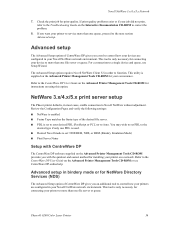
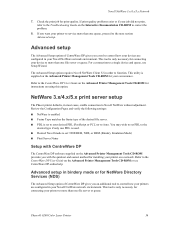
...) Print Server Name
Setup with the quickest and easiest method for installing your printer on the Advanced Printer Management Tools CD-ROM for connecting your device to more than one PDL is used.
Desired Novell mode is set to your job did not print, refer to the Troubleshooting Guide on the Advanced Printer Management Tools CD-ROM or see CentreWare DP...
Network Guide - Page 42


... to the NetWare Server(s) servicing the Phaser printer.
The instructions for these procedures (based on the web site for NDPS User Guide.
Verify that the Phaser printer NetWare print queue exists, is available on the Xerox web site at www.xerox.com/officeprinting/support. Try setting the frame type to the frame type your system. Complete one
print driver installed.
You are...
Support Guide - Page 12
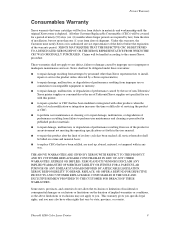
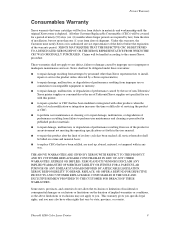
... or the use of performance resulting from failure to perform user maintenance and cleaning as prescribed in the user manual; Phaser® 6200 Color Laser Printer
9 I to repair damage resulting from attempts by law) from the date of installation, but not more than Xerox representatives to install, repair or service the product unless directed by state, province, or country.
all...
Troubleshooting Guide - Page 6


... 2000/XP, or Windows NT, install the driver from your printer's software CDROM and access the printer driver to:
• Link to a specific solution.
Driver help identify your printer detects a jam error, PhaserSMART will point you to get additional information about the printer features on the driver tabs by clicking the Help button on the front panel.
Printable pages To print...
Troubleshooting Guide - Page 7


... information, download printer drivers, view documents, and access support information:
To access the troubleshooting knowledge base used by Xerox Customer Support staff:
www.xerox.com/officeprinting www.xerox.com/officeprinting/infoSMART
To link to a color resource for instructions and videos that walk you launch PhaserSMART, select the Troubleshooting Guide to Print Configuration Pages and...
Installation Instructions - Page 1
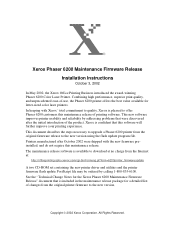
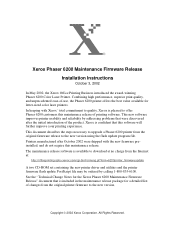
... Change Notes for the Xerox Phaser 6200 Maintenance Firmware Release" document that is available to download at :
http://officeprinting.opbu.xerox.com/cgi-bin/formeng.pl?form=6200printer_firmwareupdate
A two CD-ROM set containing the new printer driver and utilities and the printer firmware flash update PostScript file may be ordered by addressing problems that this maintenance release...
Xerox 6200DX Reviews
Do you have an experience with the Xerox 6200DX that you would like to share?
Earn 750 points for your review!
We have not received any reviews for Xerox yet.
Earn 750 points for your review!
