Xerox 1235/DX - Phaser Color Laser Printer Support and Manuals
Get Help and Manuals for this Xerox item
This item is in your list!

View All Support Options Below
Free Xerox 1235/DX manuals!
Problems with Xerox 1235/DX?
Ask a Question
Free Xerox 1235/DX manuals!
Problems with Xerox 1235/DX?
Ask a Question
Popular Xerox 1235/DX Manual Pages
User Guide - Page 7
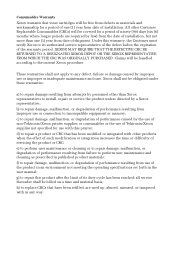
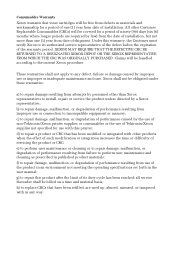
... resulting from use of the product in an environment not meeting the operating specifications set forth in the user manual;
e) to perform user maintenance or cleaning or to repair damage, malfunction, or degradation of performance resulting from date of shipment. all service thereafter shall be billed on a time and material basis; All other products when...
User Guide - Page 71


Printer CD-ROM
s Phaser 1235 Color Printer User Guide s Advanced Features and Troubleshooting Manual s Setup Guide poster s Printer drivers s Driver Installers (Mac, Windows, OS/2) s Read Me release notes s Internet Services Help (HTML documentation) s CentreWare Font Download Utility s Disk Generating Utility (creates floppy disks of the drivers) s Driver Update Utility s Font Manager s Adobe ...
User Guide - Page 86


... 13 troubleshooting getting help 55 print quality 43 using front panel help button 55 using infoSMART Software 56 using printer CD-ROM contents 55 two-sided printing automatic 36 manual 38
U
universal loading into universal tray 22
universal tray loading media 22 paper specifics 20 part number 7 transparency specifics 20
X
Xerox web site 55
70
Phaser 1235...
Troubleshooting Guide - Page 5
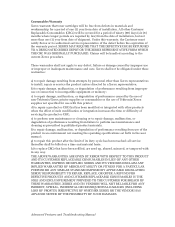
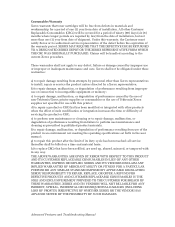
... performance resulting from the date of shipment. all service thereafter shall be handled according to repair damage resulting from attempts by law) from use or connection to repair damage, malfunction, or degradation of the product in an environment not meeting the operating specifications set forth in the user manual; Xerox shall not be obligated under these warranties...
Troubleshooting Guide - Page 21
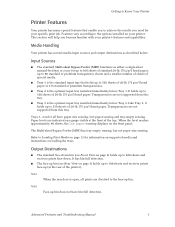
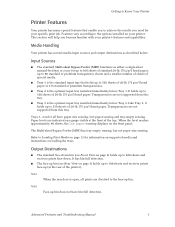
... printer's features and capabilities. Advanced Features and Troubleshooting Manual
5
Getting to Know Your Printer
Printer Features
...installed immediately below Tray 1.
Trays 1, 2 and 3 all prints are indicated on page 3) holds up to 530 sheets of the tray. I The standard face-down . This section will help you need for information on supported media and instructions...
Troubleshooting Guide - Page 40


...
System 7.6.1, 8.x, 9.x
UNIX Solaris 2.5, 2.5.1, 2.6.7;
Although there are many distinctive features of the exclusive and powerful Xerox printing features.
Printer Drivers by PDL (Page Description Language) along with supported operating systems
Note
The printer was shipped with Service Pack 4+ Windows 2000
†Must be downloaded from your System Administrator can check...
Troubleshooting Guide - Page 100


... links at www.xerox.com/officeprinting/1235support. An error has been detected with the front panel interface and communication path. If the problem persists, install a new fuser. If the problem persists, check the support links at www.xerox.com/officeprinting/1235support. During the printer's self diagnostics there was a problem reading the engine RAM. Turn off the printer...
Troubleshooting Guide - Page 103


....
Advanced Features and Troubleshooting Manual
87
Install a new transfer belt. If the problem persists, check the support links at www.xerox.com/officeprinting/1235support. Front Panel Messages (cont'd.) Message
Replace Drum Replace Black Drum Replace Cyan Drum Replace Magenta Drum Replace Yellow Drum
Replace Fuser
Replace Transfer Belt
RH Sensor Error T30 Power Off/On
Type Fault...
Troubleshooting Guide - Page 110


.... If the problem persists, check the support links at www.xerox.com/officeprinting/1235support. Troubleshooting
Printer Management Status Messages (cont'd.)
Message U0-Engine ROM Error
Type Fault
U1-Engine RAM Error
Fault
U2-Engine EPROM Error
Fault
U3-Engine EPROM Missing Fault
U4-Engine SRAM Error
Fault
U5-Engine Control Error Fault
U6-Power Supply Error
Fault
U7-Feeder...
Troubleshooting Guide - Page 111


...
U10-Roller Position Error Fault
U12-Duplex I/F Error
Fault
U13-Tray 3 I/F Error
Fault
U14-Tray 2 I/F Error
Fault
U15-Front Panel Error
Fault
Explanation/Corrective Action An error has been detected with the controller cavity cooling fan. If the problem persists, check the support links at www.xerox.com/officeprinting/1235support. Advanced Features and Troubleshooting Manual
95
Troubleshooting Guide - Page 115


... is a problem in the PostScript coding.
Action
I If an error page was being used.
I If an error page prints, there is selected in the Configuration Sheet. I For information on font substitution, refer to On and resend the job. I Make sure that the port is configured properly. Advanced Features and Troubleshooting Manual
99 I Set the Print Errors item in...
Troubleshooting Guide - Page 116


... additional memory to print. Troubleshooting
Printer Operation Problems (cont'd.)
Problem
Action
A PostScript or PCL job fails to process the job. I If there is no error message, resend the job.
100
Phaser 1235 Network Color Printers I For a PCL job, do the following: I Check that you are using the correct printer driver.
I For a PostScript job, set the Print Errors item...
Network Guide - Page 5


... 1 Additional information 1 How to -Peer Network 17
Quick install steps 17
Quick Network Install Guide
iii Windows 2000 only. . . . . . 10
Macintosh EtherTalk Network 13
Quick install steps 13
Novell NetWare 3.1x, 4.1x, 5.x Networks 14
Quick setup 14 Advanced setup 15
OS/2 Warp Server (LAN Server) Network 16
Quick install steps 16
OS/2 Warp V4.0 and OS/2 Warp...
Network Guide - Page 7
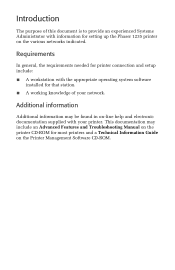
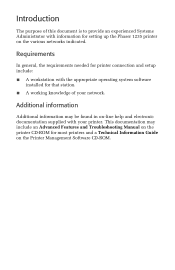
...Additional information may include an Advanced Features and Troubleshooting Manual on the printer CD-ROM for setting up the Phaser 1235 printer on the various networks indicated.
This documentation...connection and setup include:
I A working knowledge of this document is to provide an experienced Systems Administrator with information for most printers and a Technical Information Guide on ...
Network Guide - Page 20
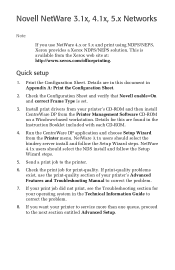
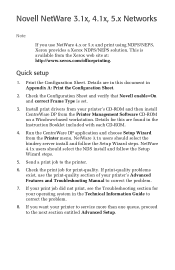
... Guide to the next section entitled Advanced Setup. If you use the print-quality section of your printer to service more than one queue, proceed to correct the problem.
8. Quick setup
1. This is set.
3. Novell NetWare 3.1x, 4.1x, 5.x Networks
Note
If you want your printer's Advanced Features and Troubleshooting Manual to the printer.
6. Install print drivers from the Xerox...
Xerox 1235/DX Reviews
Do you have an experience with the Xerox 1235/DX that you would like to share?
Earn 750 points for your review!
We have not received any reviews for Xerox yet.
Earn 750 points for your review!
