Xerox 2135DT - Phaser Color Laser Printer Support and Manuals
Get Help and Manuals for this Xerox item
This item is in your list!

View All Support Options Below
Free Xerox 2135DT manuals!
Problems with Xerox 2135DT?
Ask a Question
Free Xerox 2135DT manuals!
Problems with Xerox 2135DT?
Ask a Question
Popular Xerox 2135DT Manual Pages
Service Guide - Page 7


... Eject jams 42 Jams in the duplex unit 43 No imaging drum installed 43 Imaging drum up/down error 43 Fan error 44 Fuser unit error 44 Other problems 45
The printer continuously displays "Booting" or "Initializing." 45 False "No toner cartridge installed" message 45 False "No fuser unit installed" message 45 Right-side door indicated being open when it is...
Service Guide - Page 14
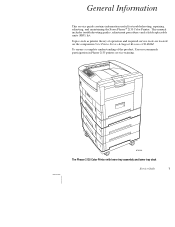
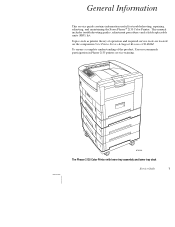
... Phaser 2135 Color Printer with lower tray assembly and lower tray deck
Service Guide
1 To ensure a complete understanding of operation and required service tools are located on the companion Color Printer Service & Support Resources CD-ROM. General Information
This service guide contains information useful for troubleshooting, repairing, adjusting, and maintaining the Xerox Phaser® 2135...
Service Guide - Page 15
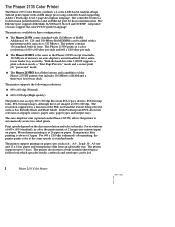
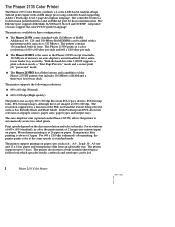
... feeder from which specialty media, cardstock and envelopes can be fed.
2
Phaser 2135 Color Printer All printer versions support the color PCL5C printer language. With the hard drive the 2135DT supports a print collation mode, a "First Page Preview" mode and a secure print job "password" mode.
The printer supports the following resolutions:
s 600 x 600 dpi (Normal)
s 600 x 1200 dpi (High...
Service Guide - Page 27
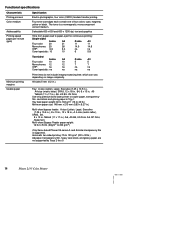
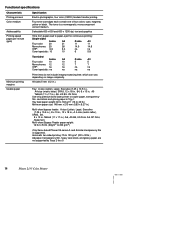
...weight: 60 to 163 g/m2 (16 to 203 g/m2)
Only Xerox-brand Phaser 35-series A- The toner is supported. Use only premium bond laser printer or copier paper, transparency film, card stock and glossy paper... film, heavy card stock, and glossy paper are not supported by Trays 2 thru 5
14
Phaser 2135 Color Printer SP Folio,
, Statement, Multi-sheet Bypass Feeder paper weight:
16...
Service Guide - Page 35
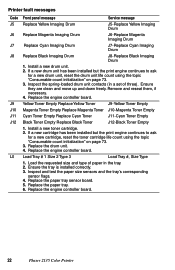
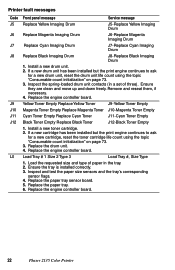
...
Phaser 2135 Color Printer Load the requested size and type of paper in a set of three). Ensure they are clean and move up and down freely. Replace the drum unit. 4. Replace the paper tray sensor board. 5. Replace the paper tray. 6. If a new drum unit has been installed but the print engine continues to ask
for a new cartridge, reset the toner cartridge...
Service Guide - Page 39


... CRC is installed. Install the CRC again. Fuse Cut Error
W16 - If the error still
occurs, try a different CRC. 4. Install a new drum unit. 5. An internal fuse of three). If the fuse cannot be blown, then the consumable's counter can't be reset and the "consumable expired / replace" messages will not go away.
1. Replace the print unit chassis.
26
Phaser 2135 Color Printer
Service Guide - Page 49


... from the engine driver board. If the jumper connection is correct, the low-voltage power supply will start and the power supply fans will run. 3. Turn on . Disconnect the motor harnesses and verify motor resistances (see if it .
36
Phaser 2135 Color Printer
If the power supply still does not function, replace it overloads now...
Service Guide - Page 55
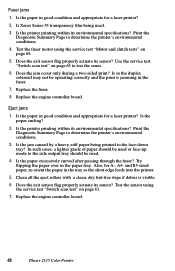
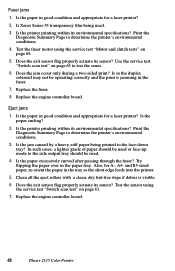
... printer?
2. and B5-sized paper, re-orient the paper in the tray so the short edge feeds into the printer.
5. Test the sensor using the service test "Motor and clutch tests" on page 63 to the side output tray should be operating correctly and the print is visible.
6. Replace the engine controller board.
42
Phaser 2135...
Service Guide - Page 57


... fuser. 4.
These pins connect to the printer is installed. Replace the engine controller board. 7. Inspect the fan's wiring harness for damage. 3. Fuser unit error 1. Check that it is turned on page 63. 5. If the fuser does not get hot? Replace the low-voltage power supply.
44
Phaser 2135 Color Printer Replace the low-voltage power supply 4. If the fuser...
Service Guide - Page 61
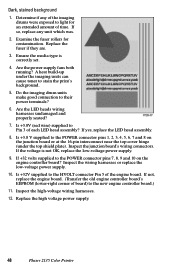
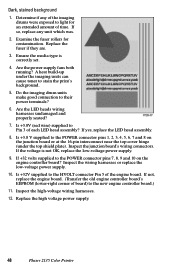
... extended amount of each LED head assembly? Inspect the wiring harnesses or replace the low-voltage power supply.
10. Replace the high voltage power supply.
48
Phaser 2135 Color Printer Inspect the high-voltage wiring harnesses.
12. Ensure the media type is not OK, replace the low-voltage power supply.
9. Is +3.8 V supplied to their power terminals...
Service Guide - Page 65
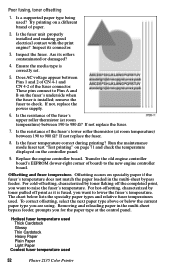
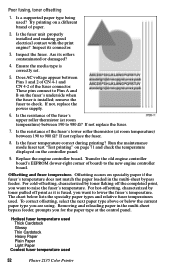
... type is installed;
For hot-offsetting, characterized by toner flaking off print as it is fused, you want to lower the fuser's temperature.
Hottest fuser temperature used Thick Cardstock Glossy Thin Cardstock Heavy Paper Plain Paper Light Paper
Coolest fuser temperature used ? Is a supported paper type being used
52
Phaser 2135 Color Printer Inspect the...
Service Guide - Page 67


... spring-loaded pins travel smoothly up and down.
3. Replace the high voltage power supply.
54
Phaser 2135 Color Printer Inspect the junction board's wiring connectors. Inspect the wiring harnesses or replace the low-voltage power supply.
9. Are the LED heads' ribbon cables undamaged and properly seated?
6. Replace any imaging drum units you suspect are defective.
5. If not...
Service Guide - Page 69
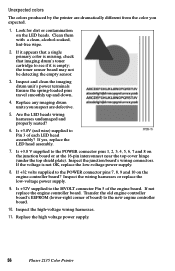
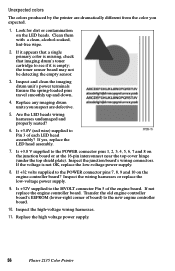
...missing, check that imaging drum's toner cartridge to the POWER connector pins 1, 2, 3, 4, 5, 6, 7 and 8 on the engine controller board? Inspect the wiring harnesses or replace the low-voltage power...Replace the high voltage power supply.
56
Phaser 2135 Color Printer Are the LED heads wiring harnesses undamaged and properly seated?
6. If not replace the engine controller board. the toner...
Service Guide - Page 71
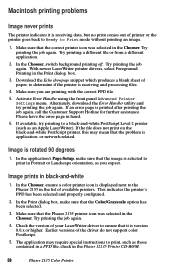
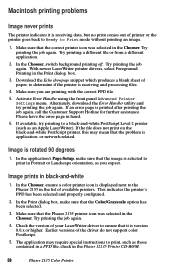
...figured.
2. Image is printed after printing the job again, call the Customer Support Hotline for further assistance. Try printing the job again. With newer LaserWriter printer drivers, select Foreground Printing in the Phaser 12135 Printer CD-ROM.
58
Phaser 2135 Color Printer If an error page is rotated 90 degrees
1. or network-related. The application may mean that...
Service Guide - Page 72


... on and the printer is in Ethernet port on the printer's Configuration Page. 6. Verify the driver version for the printer. 8. Service Guide
59 Verify that the printer is correctly cabled to see if the printer has not been renamed or placed in the Chooser
1. Disable QuickDraw GX
Windows printing problems
Image never prints
The printer's front panel Receiving...
Xerox 2135DT Reviews
Do you have an experience with the Xerox 2135DT that you would like to share?
Earn 750 points for your review!
We have not received any reviews for Xerox yet.
Earn 750 points for your review!
