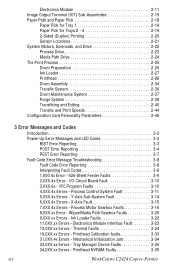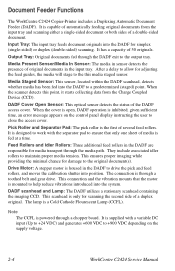Xerox C2424 Support Question
Find answers below for this question about Xerox C2424 - WorkCentre Color Solid Ink.Need a Xerox C2424 manual? We have 22 online manuals for this item!
Question posted by leehomes on September 11th, 2011
What Is System Error 07,007.40:6665
I have a xerox workcenter C2424 and have this error message 07,007.40:6665on the panel
Current Answers
Answer #1: Posted by Odin on September 11th, 2011 5:27 PM
This is apparently a process drive problem. For more, go here.
Hope this is useful. Please don't forget to click the Accept This Answer button if you do accept it. My aim is to provide reliable helpful answers, not just a lot of them. See https://www.helpowl.com/profile/Odin.
Related Xerox C2424 Manual Pages
Similar Questions
Invalid Cartridge Error Message
This is the third new toner I have put in and I keep getting an error message that it is an invalid ...
This is the third new toner I have put in and I keep getting an error message that it is an invalid ...
(Posted by galederm 7 years ago)
What Does Error Message 031-522 Mean When I'm Scanning?
Error message 031-522, what does it mean when I'm scanning a document?
Error message 031-522, what does it mean when I'm scanning a document?
(Posted by bethapol 7 years ago)
What Is Error 37.062.44770561
(Posted by guymax27 8 years ago)
Front Panel
I keep getting an error message about closing the front panel. I noticed that one of the small latch...
I keep getting an error message about closing the front panel. I noticed that one of the small latch...
(Posted by vabrown24 12 years ago)
Xerox C2424 System Error
What is System Error 04,018.48:44492 and how do I fix it?
What is System Error 04,018.48:44492 and how do I fix it?
(Posted by bill3339 12 years ago)