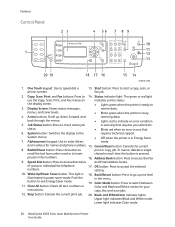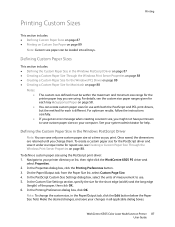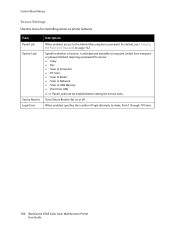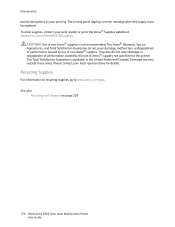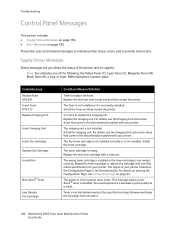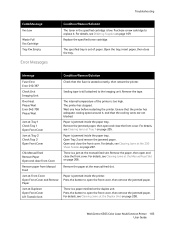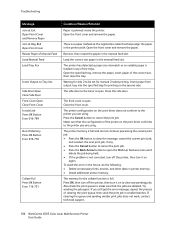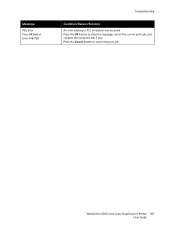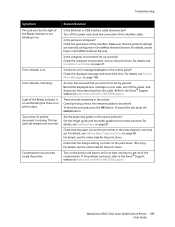Xerox 6505/N Support Question
Find answers below for this question about Xerox 6505/N.Need a Xerox 6505/N manual? We have 2 online manuals for this item!
Question posted by bethapol on July 14th, 2016
What Does Error Message 031-522 Mean When I'm Scanning?
Error message 031-522, what does it mean when I'm scanning a document?
Current Answers
Answer #1: Posted by TommyKervz on July 15th, 2016 4:10 AM
Check the suggestions given here http://forum.support.xerox.com/t5/Copying-Faxing-Scanning/WC-6505-SMB-Login-Error-Error-031-522/td-p/189250
Related Xerox 6505/N Manual Pages
Similar Questions
Can't Scan To My Computer Using Usb - 6505 Xerox
My 6505 Xerox printer/copier/scanner was scanning to my computer through USB fine for months, althou...
My 6505 Xerox printer/copier/scanner was scanning to my computer through USB fine for months, althou...
(Posted by kolbk 8 years ago)
Scanned Document Will Not Send Xerox 6180
(Posted by helGasfat 9 years ago)
Xerox Wc 6605 Won't Recognize That I've Installed A New Cyan Toner Cartridge?
Installed new geniune Cyan Toner cartridge but still get error message saying the Cyan toner cartrid...
Installed new geniune Cyan Toner cartridge but still get error message saying the Cyan toner cartrid...
(Posted by admin78251 9 years ago)
How To Scan Documents On Xerox 6180mfp
(Posted by gaffgssit 10 years ago)
Error Notice???
When I scan to my laptop on the network, it is coming up with the following message........ SMB log...
When I scan to my laptop on the network, it is coming up with the following message........ SMB log...
(Posted by robyn6561 11 years ago)