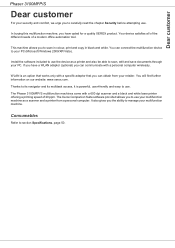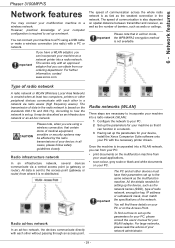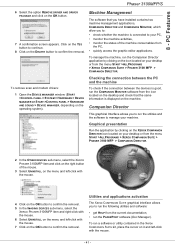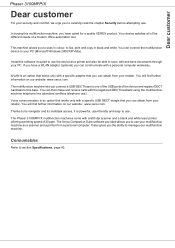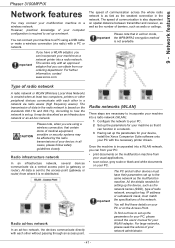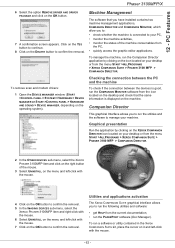Xerox 3100MFPX - Phaser B/W Laser Support and Manuals
Get Help and Manuals for this Xerox item

View All Support Options Below
Free Xerox 3100MFPX manuals!
Problems with Xerox 3100MFPX?
Ask a Question
Free Xerox 3100MFPX manuals!
Problems with Xerox 3100MFPX?
Ask a Question
Most Recent Xerox 3100MFPX Questions
How Do I Reset The Error Fuser Temp On My Phaser 3100mfp
(Posted by estonjr07 8 years ago)
Xerox 3100mfp Phaser Printer Hsync Error Display When Making A Photostat
The Rpinter Displays A Hsync Error When Trying To Make A Copy As A Result The Copy Is Blank.
The Rpinter Displays A Hsync Error When Trying To Make A Copy As A Result The Copy Is Blank.
(Posted by aleto 8 years ago)
Paper Jam Remove Toner
Constantly get this message. When I open the door it says "Close Cover Printer" and then I get the s...
Constantly get this message. When I open the door it says "Close Cover Printer" and then I get the s...
(Posted by odysseytran 9 years ago)
Mottor Error Our Xerox 3100mfp Recently Just Started Displaying This 'mottor Er
(Posted by feltibanda 10 years ago)
Phaser 3100 Mfp How To Erase Memory
(Posted by pisutmkno 10 years ago)
Xerox 3100MFPX Videos
Popular Xerox 3100MFPX Manual Pages
Xerox 3100MFPX Reviews
We have not received any reviews for Xerox yet.