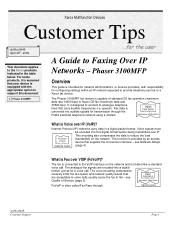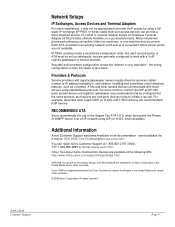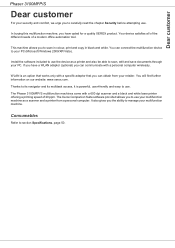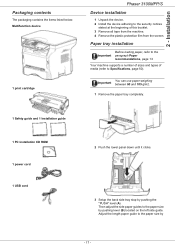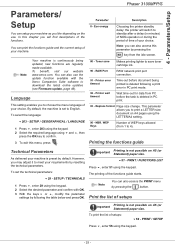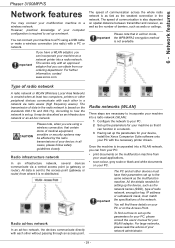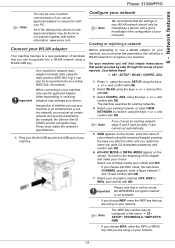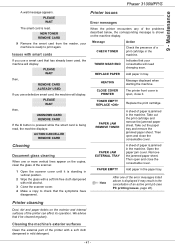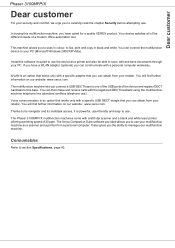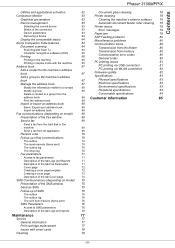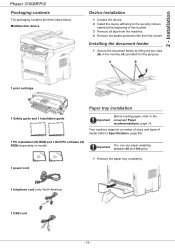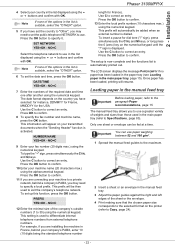Xerox 3100MFPX Support Question
Find answers below for this question about Xerox 3100MFPX - Phaser B/W Laser.Need a Xerox 3100MFPX manual? We have 9 online manuals for this item!
Question posted by aleto on January 19th, 2016
Xerox 3100mfp Phaser Printer Hsync Error Display When Making A Photostat
The Rpinter Displays A Hsync Error When Trying To Make A Copy As A Result The Copy Is Blank.
Current Answers
Answer #1: Posted by TommyKervz on January 21st, 2016 10:24 AM
The user manual suggestion: Unplug the power cord and plug it back in. If the problem persists, please call for service http://www.xerox.com/about-xerox/contact-us/enus.html
Related Xerox 3100MFPX Manual Pages
Similar Questions
Xerox Printer Scanner Error
My Xerox 6110MFP printer keeps saying scanner locked. how do i fic this?
My Xerox 6110MFP printer keeps saying scanner locked. how do i fic this?
(Posted by elivangcliff 7 years ago)
Paper Jam Remove Toner
Constantly get this message. When I open the door it says "Close Cover Printer" and then I get the s...
Constantly get this message. When I open the door it says "Close Cover Printer" and then I get the s...
(Posted by odysseytran 9 years ago)
Erro De Media Media Ausente
I have a Xerox Phaser 3100MFP machine, that I am using as Fax, Copy, Scanner and Printer. I am havin...
I have a Xerox Phaser 3100MFP machine, that I am using as Fax, Copy, Scanner and Printer. I am havin...
(Posted by maccomputer 10 years ago)
Phaser 3100mfp Phaser Printer Error Temp Not Solved +91 9926545158
(Posted by sohammotors 11 years ago)
I Have This Problem With My Printer'lsu Error' Xerox Pe220, How Can I Fix This
problem?
problem?
(Posted by buzhala1 11 years ago)