Xerox 3125N - Phaser B/W Laser Printer Support and Manuals
Popular Xerox 3125N Manual Pages
User Guide - Page 2
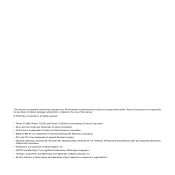
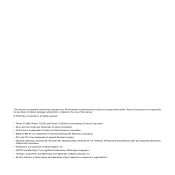
This manual is subject to the use of their respective companies or organizations. All information included herein is provided for any direct or indirect damages, arising from or related to change without notice. All rights reserved.
• Phaser 3124/B, Phaser 3125/B, and Phaser 3125/N are model names of Xerox Corporation. • Xerox and Xerox logo are trademarks of Xerox Corporation....
User Guide - Page 3
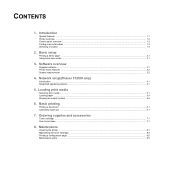
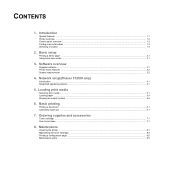
... and accessories
Toner cartridge ...7.1 How to purchase ...7.1
8. Basic setup
Printing a demo page ...2.1 Using toner save mode ...2.1
3. Network setup(Phaser 3125/N only)
Introduction ...4.1 Supported operating systems ...4.1
5. Maintenance
Cleaning the printer ...8.1 Maintaining the toner cartridge ...8.3 Printing a configuration page ...8.5 Maintenance parts ...8.5 Introduction
Special...
User Guide - Page 6
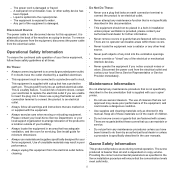
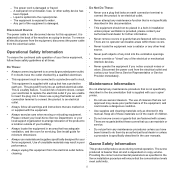
...in the user manuals. See install guide for minimum dimensions
• Always use materials and supplies specifically designed for this manual. There are unable to a protective earth circuit. Maintenance Information
Do not attempt any maintenance procedures unless you are no parts behind these covers that is the disconnect device for your Authorized local dealer for servicing. The...
User Guide - Page 11
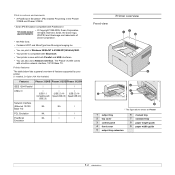
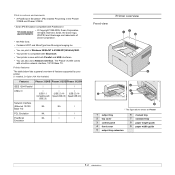
... of features supported by your printer.
(I: Installed, O: Option, NA: Not Available)
Features
Phaser 3124/B Phaser 3125/B Phaser 3125/N
IEEE 1284 Parallel
I
I
I
USB 2.0
I
Front view
Printer overview
* The figure above shows an Phaser
1 output tray 2 top cover 3 control panel 4 front cover 5 output tray extension
6 manual tray 7 standard tray 8 paper length guide 9 paper width...
User Guide - Page 15
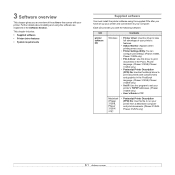
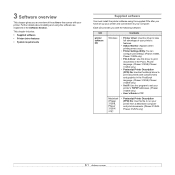
...graphics in the PostScript language. (Phaser 3125/B, Phaser 3125/N only)
• Set IP: Use this file to your computer.
This chapter includes: • Supplied software • Printer driver features • System requirements
Supplied software
You must install the printer software using the software are explained in PDF
Macintosh (Phaser 3125/B, Phaser 3125/N only)
• Postscript...
User Guide - Page 31
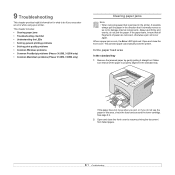
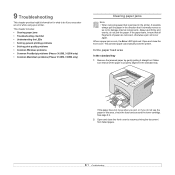
...; Common PostScript problems (Phaser 3125/B, 3125/N only) • Common Macintosh problems (Phaser 3125/B, 3125/N only)
Clearing paper jams
Note • When removing paper that is properly aligned in the direction that all of paper are removed; The jammed paper automatically exits the printer. If the paper does not move when you pull, or if you encounter an error while using...
User Guide - Page 34
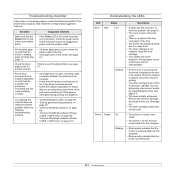
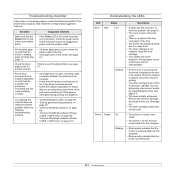
...Install the toner cartridge.
• Your system has some problems. If this problem occurs, contact your service representative. Order a new toner cartridge. See page 8.4.
• The toner cartridge reached the end of its life. Online Green On
• The printer is in the printer, see page 9.1. Blinking
• Blinks slowly indicates that the printer is receiving data from a software...
User Guide - Page 35
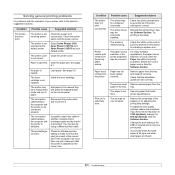
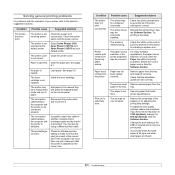
... that the adjustable guides are correct.
Your printer prints A4-sized paper at 24 ppm and lettersized paper at 25 ppm.
9.5
See page 5.4.
If possible, attach the cable to print a document.
For many software applications, the paper source selection is not installed. Select the correct paper source.
If you have set correctly.
The toner cartridge is found...
User Guide - Page 36
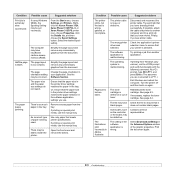
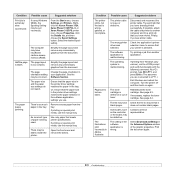
... the manual tray. There is wrong, garbled, or incomplete.
Suggested solutions
Disconnect and reconnect the printer cable. Rightclick the Xerox Phaser 3124, Xerox Phaser 3125 PCL 6, or Xerox Phaser 3125 PS printer icon, choose Properties, click the Details tab, and then choose the Spool Settings button. The paper size and the paper size settings do not match. The toner cartridge is wrong...
User Guide - Page 39
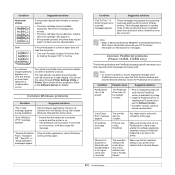
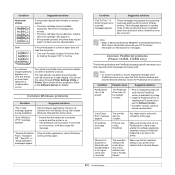
...Fault", "Exception OE", "Spool32", or "Illegal Operation" messages appear.
Install a new toner cartridge. Also
try printing again. The high altitude may be PostScript. to installing the PS printer driver, see whether the software application expected a setup or PostScript header file to be sent to the PostScript errors section. Close all other applications, reboot Windows, and try...
User Guide - Page 41
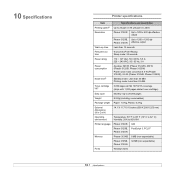
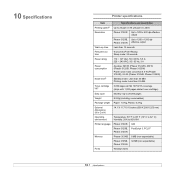
... toner cartridge)
Duty cycle
Monthly: Up to 20,000 pages
Weight
8.9 Kg (including consumables)
Package weight Paper: 1.6 Kg, Plastic: 0.3 Kg
External dimensions (W x D x H)
14.1 X 11.7 X 10 inches (358 X 298 X 253 mm)
Operating environment
Temperature: 50° F to 90° F (10° C to 32° C) Humidity: 20% to 80% RH
Printer language
Phaser 3124/B
Phaser 3125/B, Phaser 3125...
User Guide - Page 43
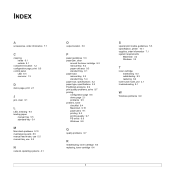
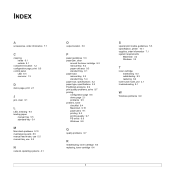
... PS errors 9.9 Windows 9.9
Q
quality problems 9.7
R
redistributing, toner cartridge 8.3 replacing, toner cartridge 8.4
1
S
special print media, guidelines 5.3 specification, printer 10.1 supplies, order information 7.1 system requirements
Macintosh 3.2 Windows 3.2
T
toner cartridge maintaining 8.3 redistributing 8.3 replacing 8.4
toner save mode, use 2.1 troubleshooting 9.1
W
Windows problems 9.9
User Guide - Page 69
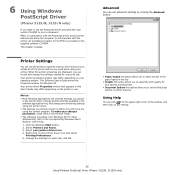
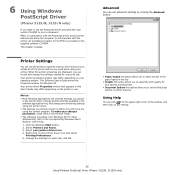
... Properties window for Windows XP. Select your printer driver icon. 4. Change the settings on the printer driver icon and select
Printing Preferences. 5. Your printer driver Properties window that appears in this User's Guide may differ, depending on the printer in the software application first, and change the settings needed for your specific printing needs.
• Document Options this...
User Guide - Page 71


...)
Your printer supports Macintosh systems with a built-in your Printer User's Guide. When you print a file from a Macintosh computer, you can use the PS driver, Apple LaserWriter driver, for
Macintosh
The PostScript driver CD-ROM that came with a Macintosh (Phaser 3125/B, 3125/N only) For Mac OS 10.1~10.4, double-click the Xerox Phaser 3125_OSX icon.
8 Click Continue. 9 Click Install. 10...
User Guide - Page 72


... properties window is set as the default printer.
Before connecting your printer, make sure that your printer supports a network interface by referring to Printer Specifications in your Printer User's Guide.
1 Follow the instructions on "Installing printer driver for
Macintosh" on page 27 to install the PPD file on your computer.
2 Open Print Center or Printer Setup Utility from a Macintosh...
Xerox 3125N Reviews
Do you have an experience with the Xerox 3125N that you would like to share?
Earn 750 points for your review!
We have not received any reviews for Xerox yet.
Earn 750 points for your review!

